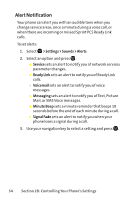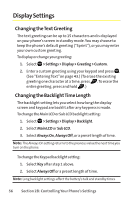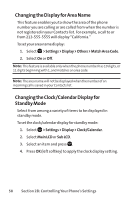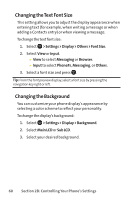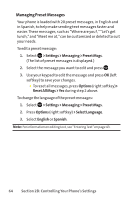Sanyo SCP 8400 User Guide - Page 75
Changing the Screen Saver, Changing the Display for My Buddy
 |
View all Sanyo SCP 8400 manuals
Add to My Manuals
Save this manual to your list of manuals |
Page 75 highlights
Your Phone's Settings Changing the Screen Saver Your new phone offers you the option of displaying a screen saver while in standby mode. To change the screen saver: 1. Select > Settings > Display > Screen Saver. 2. Select Main LCD or Sub LCD. 3. Select an option (Preset, My Content, Get New, My Albums, Assigned Media, or Off) and press . 4. Select the desired screen saver and press OK (left softkey). Changing the Display for My Buddy This feature enables you to see a humorous animation on the Main LCD by opening the phone. To activate or deactivate My Buddy: 1. Select > Settings > Display > Others > My Buddy. 2. Select On or Off. Section 2B: Controlling Your Phone's Settings 59
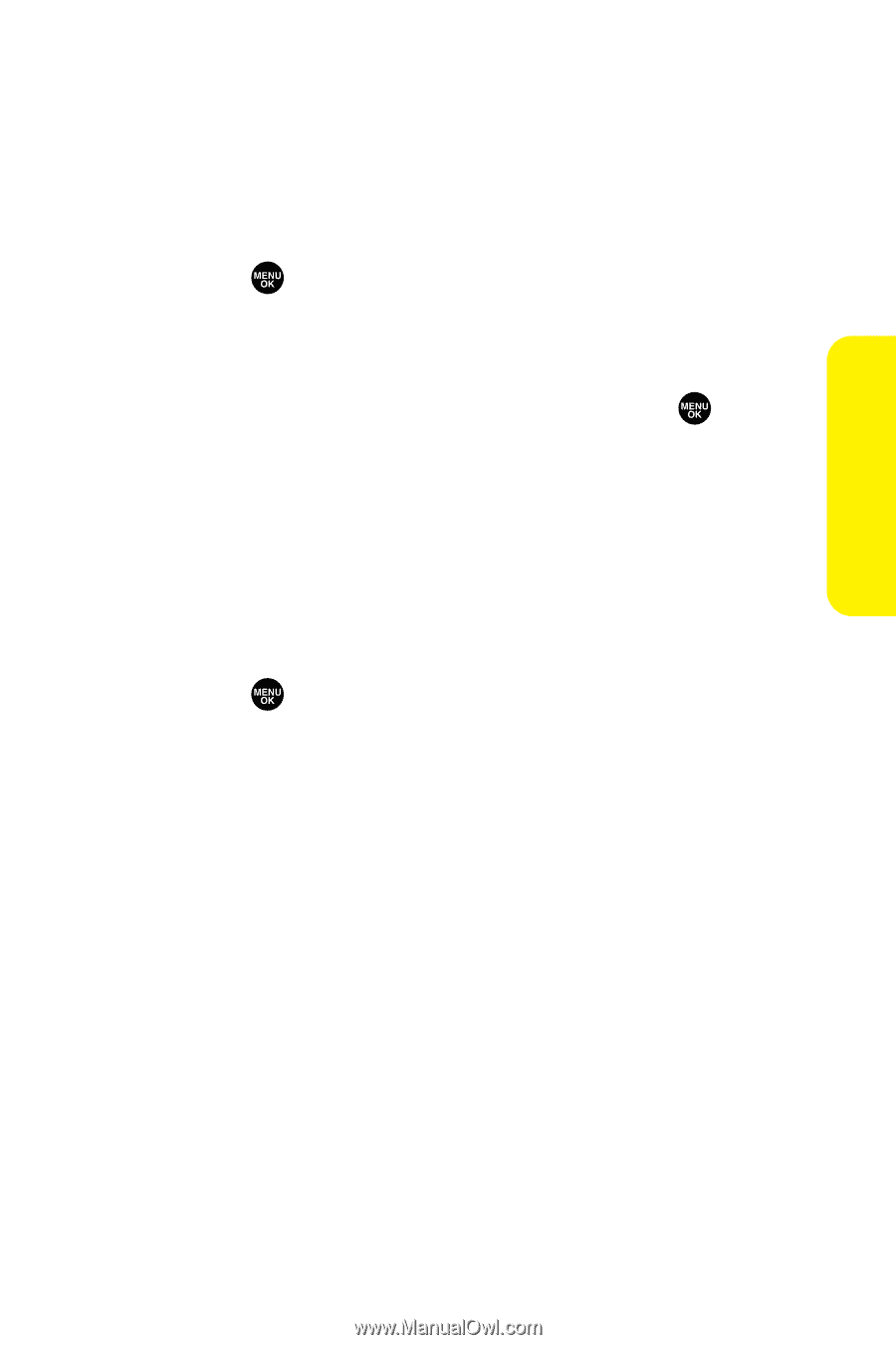
Section 2B: Controlling Your Phone’s Settings
59
Changing the Screen Saver
Your new phone offers you the option of displaying a screen
saver while in standby mode.
To change the screen saver:
1.
Select
> Settings > Display > Screen Saver
.
2.
Select
Main LCD
or
Sub LCD
.
3.
Select an option (
Preset
,
My Content
,
Get New
,
My Albums
,
Assigned Media
, or
Off
) and press
.
4.
Select the desired screen saver and press
OK
(left softkey).
Changing the Display for My Buddy
This feature enables you to see a humorous animation on the
Main LCD by opening the phone.
To activate or deactivate My Buddy:
1.
Select
> Settings > Display > Others > My Buddy
.
2.
Select
On
or
Off
.
Your Phone’s Settings