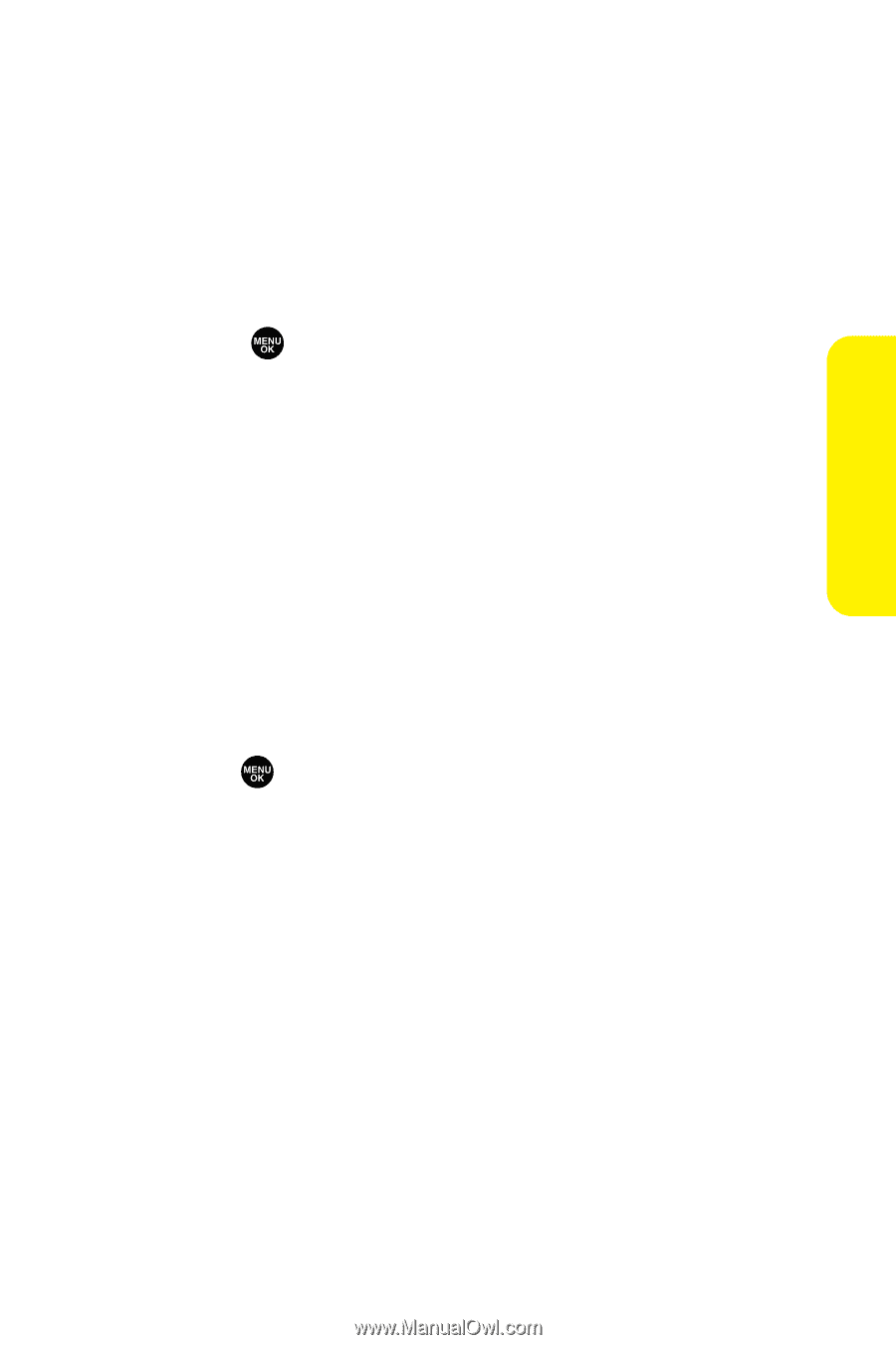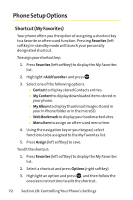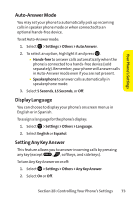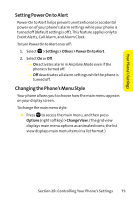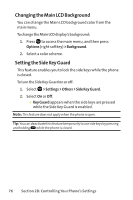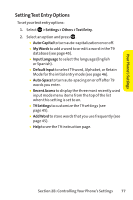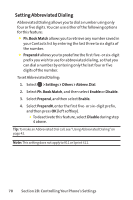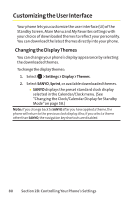Sanyo SCP 8400 User Guide - Page 91
Setting Power On to Alert, Changing the Phone's Menu Style
 |
View all Sanyo SCP 8400 manuals
Add to My Manuals
Save this manual to your list of manuals |
Page 91 highlights
Your Phone's Settings Setting Power On to Alert Power On to Alert helps prevent unintentional or accidental power-on of your phone's alarm settings while your phone is turned off (default setting is off). This feature applies only to Event Alerts, Call Alarm, and Alarm Clock. To turn Power On to Alert on or off: 1. Select > Settings > Others > Power On to Alert. 2. Select On or Off. Ⅲ On activates alarm in Airplane Mode even if the phone is turned off. Ⅲ Off deactivates all alarm settings while the phone is turned off. Changing the Phone's Menu Style Your phone allows you to choose how the main menu appears on your display screen. To change the main menu style: ᮣ Press to access the main menu, and then press Options (right softkey) > ChangeView. (The grid view displays main menu options as animated icons; the list view displays main menu items in a list format.) Section 2B: Controlling Your Phone's Settings 75