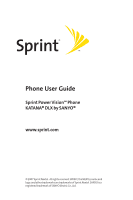Using the Bluetooth Settings Menu . . . . . . . . . . . . . . . . . . . . . . . .195
Bluetooth Profiles
. . . . . . . . . . . . . . . . . . . . . . . . . . . . . . . . . . . . . . . .198
Pairing Bluetooth Devices . . . . . . . . . . . . . . . . . . . . . . . . . . . . . . . . .200
Using the Trusted Devices Options . . . . . . . . . . . . . . . . . . . . . . . . .201
Printing Data via Bluetooth . . . . . . . . . . . . . . . . . . . . . . . . . . . . . . . .202
Sending Data via Bluetooth
. . . . . . . . . . . . . . . . . . . . . . . . . . . . . . .203
Section 3: Sprint Service Features . . . . . . . . . . . . . . . . .205
3A.
Sprint Service Features: The Basics
. . . . . . . . . . . . . . . .206
Using Voicemail
. . . . . . . . . . . . . . . . . . . . . . . . . . . . . . . . . . . . . . . . . .207
Using SMS Text Messaging
. . . . . . . . . . . . . . . . . . . . . . . . . . . . . . . .215
Using SMS Voice Messaging . . . . . . . . . . . . . . . . . . . . . . . . . . . . . . .218
Using Caller ID . . . . . . . . . . . . . . . . . . . . . . . . . . . . . . . . . . . . . . . . . . . .219
Responding to Call Waiting . . . . . . . . . . . . . . . . . . . . . . . . . . . . . . . .220
Making a Three-Way Call . . . . . . . . . . . . . . . . . . . . . . . . . . . . . . . . . .221
Using Call Forwarding . . . . . . . . . . . . . . . . . . . . . . . . . . . . . . . . . . . . .222
3B.
Sprint Voice Command . . . . . . . . . . . . . . . . . . . . . . . . . . .223
Getting Started With Sprint Voice Command
. . . . . . . . . . . . . . .224
Creating Your Own Address Book
. . . . . . . . . . . . . . . . . . . . . . . . . .225
Making a Call With SprintVoice Command
. . . . . . . . . . . . . . . . .226
Accessing Information Using Sprint Voice Command . . . . . . . .227
Section 4: Safety and Warranty Information . . . . . . . .229
4A.
Important Safety Information
. . . . . . . . . . . . . . . . . . . .230
General Precautions
. . . . . . . . . . . . . . . . . . . . . . . . . . . . . . . . . . . . . .231
Maintaining Safe Use of and Access to Your Phone
. . . . . . . . . .232
Using Your Phone With a Hearing Aid Device . . . . . . . . . . . . . . . .234
Caring for the Battery
. . . . . . . . . . . . . . . . . . . . . . . . . . . . . . . . . . . . .236
Radio Frequency (RF) Energy . . . . . . . . . . . . . . . . . . . . . . . . . . . . . . .238
Owner’s Record . . . . . . . . . . . . . . . . . . . . . . . . . . . . . . . . . . . . . . . . . . .241
Phone Guide Proprietary Notice
. . . . . . . . . . . . . . . . . . . . . . . . . . .241
4B.
Manufacturer’sWarranty
. . . . . . . . . . . . . . . . . . . . . . . .242
Manufacturer’s Warranty
. . . . . . . . . . . . . . . . . . . . . . . . . . . . . . . . .243
Index . . . . . . . . . . . . . . . . . . . . . . . . . . . . . . . . . . . . . . . . . .246