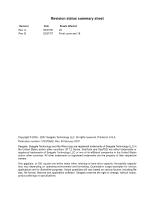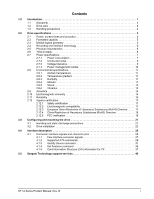Seagate ST1.2 ST1.2 Series Product Manual
Seagate ST1.2 - Series 8 GB Removable Hard Drive Manual
 |
View all Seagate ST1.2 manuals
Add to My Manuals
Save this manual to your list of manuals |
Seagate ST1.2 manual content summary:
- Seagate ST1.2 | ST1.2 Series Product Manual - Page 1
PRODUCT MANUAL ST1.2 Series ST68022CF ST68022FX ST64022CF ST64022FX ST66022CF ST66022FX Rev. B February 2007 - Seagate ST1.2 | ST1.2 Series Product Manual - Page 2
Seagate, Seagate Technology and the Wave logo are registered trademarks of Seagate Technology LLC in the United States and/or other countries. ST1.2 Series when referring to hard drive capacity. Accessible capacity may vary depending on operating environment and formatting. Quantitative usage - Seagate ST1.2 | ST1.2 Series Product Manual - Page 3
pins 25 4.1.1 Flex interface connector signals 27 4.1.2 Supported ATA commands 29 4.1.3 Identify Device command 31 4.1.4 Set Features command 35 4.1.5 Card Information Structure (CIS) information for CF 37 5.0 Seagate Technology support services 49 ST1.2 Series Product Manual, Rev. B i - Seagate ST1.2 | ST1.2 Series Product Manual - Page 4
ii ST1.2 Series Product Manual, Rev. B - Seagate ST1.2 | ST1.2 Series Product Manual - Page 5
on ST1.2 drive 12 Drive axis definition for ST1.2 drives 12 ST1.2 Series proper handling example 21 ST1.2 Series improper handling example 21 CF model mechanical dimensions-top, side and end view 22 FX model mechanical dimensions-top, side and end view 23 ST1.2 Series Product Manual, Rev - Seagate ST1.2 | ST1.2 Series Product Manual - Page 6
iv ST1.2 Series Product Manual, Rev. B - Seagate ST1.2 | ST1.2 Series Product Manual - Page 7
specifications for the following Seagate® ST1.2 Series drives: • ST68022CF, ST66022CF and ST64022CF CompactFlash+ Type II disc drives. • ST68022FX, ST66022FX and ST64022FX Flex (IDE interface) disc drives. These drives provide the following key features. • 3,600-RPM spindle speed and 2-Mbyte buffer - Seagate ST1.2 | ST1.2 Series Product Manual - Page 8
Seagate goods or services; or drive to extreme temperatures. • Do not use the drive in CF+ Type II slots without an ejection mechanism. • The drive may become hot during operation. Be careful when removing the drive from the host device immediately after operation. 2 ST1.2 Series Product Manual - Seagate ST1.2 | ST1.2 Series Product Manual - Page 9
manual. Table 1: Specifications Drive specification Formatted Gbytes Guaranteed sectors Bytes per sector Cache (Mbytes) Recording density, BPI (bits/inch max) Track density. TPI (tracks/inch max) Areal density (Gbits/inch2 max) Spindle speed mA 200 mA 90 mA ST1.2 Series Product Manual, Rev. B 3 - Seagate ST1.2 | ST1.2 Series Product Manual - Page 10
below 22 hz) 5.0 Gs (0 to peak, 5-500 Hz) @ 0.5 oct/min sweep rate Drive acoustics, sound power (bels) Idle (typical / max) 2.1/ 2.4 Operational (typical / max) °C 300,000 software-controlled power on/off cycles 20,000 hard power on/off cycles Per agreement 4 ST1.2 Series Product Manual, Rev. B - Seagate ST1.2 | ST1.2 Series Product Manual - Page 11
Read/write heads Sectors per track 15,501 16 63 11,626 16 63 7,936 16 63 LBA mode When addressing these drives in LBA mode, all blocks (sectors) are consecutively numbered from 0 to n-1, where n is the number of guaranteed sectors as defined above. ST1.2 Series Product Manual, Rev. B 5 - Seagate ST1.2 | ST1.2 Series Product Manual - Page 12
TPI (tracks/inch max) Areal density (Gbits/inch2 max) Spindle speed (RPM) (± 0.2%) Internal data-transfer rate OD (Mbits/sec max 36.40 +/-0.15 1.433 +/-0.006 18.0 0.0397 CompactFlash Type II Connector (50-pin) Seagate Flex Connector (45-way) 2.6 Time to ready Time to ready Power-On to Ready - Seagate ST1.2 | ST1.2 Series Product Manual - Page 13
from the time of power-on to the time that the drive spindle reaches operating speed. • Seek mode During seek mode, the read/write actuator the drive accepts commands, but the drive is not spinning, and the servo and read/ write electronics are in power-down mode. ST1.2 Series Product Manual, Rev - Seagate ST1.2 | ST1.2 Series Product Manual - Page 14
Table 2: DC power ST1 Power Consumption (W) Max current the average of the peak value 340 226 205 92 33 Max 5.0V (mA) 350 300 300 350 350 300 *During periods of drive idle, some offline activity may occur according to the S.M.A.R.T. specification, which may increase acoustic and power to - Seagate ST1.2 | ST1.2 Series Product Manual - Page 15
across an equivalent 15-ohm resistive load on the +5 volt line. Using 5-volt power, the drive is expected to operate with a maximum of 100 mV peak-to-peak square-wave injected noise at tolerance Voltage tolerance (including noise): 5.0V ± 10% 3.3V ± 5% ST1.2 Series Product Manual, Rev. B 9 - Seagate ST1.2 | ST1.2 Series Product Manual - Page 16
delay times to zero. If the standby timer reaches zero before any drive activity is required, the drive makes a transition to Standby mode. In both Idle and Standby mode, the drive accepts all commands and returns to Active mode when disc access is necessary. 10 ST1.2 Series Product Manual, Rev. B - Seagate ST1.2 | ST1.2 Series Product Manual - Page 17
temperature is defined as the temperature of the environment immediately surrounding the drive. Actual drive case temperature should not exceed 70°C (158°F) within the operating ambient to 10,000+ ft) Nonoperating -60.98 to 12,192 m (-200 ft to 40,000+ ft) ST1.2 Series Product Manual, Rev. B 11 - Seagate ST1.2 | ST1.2 Series Product Manual - Page 18
that the drive is mounted securely in a fixture that does not have fixture resonances in the frequency test range. The input vibration is applied through the disc drive guide rails of the device under test. Testing is carried out in the x, y and z axes. 12 ST1.2 Series Product Manual, Rev. B - Seagate ST1.2 | ST1.2 Series Product Manual - Page 19
500 Hz to 5 Hz. The drive will operate without a hard error while being subjected to the Gs RMS. The drive will operate without a hard error while being vibration levels that the drive may experience while meeting Hz to 500 Hz to 5 Hz. The drive will not incur any physical damage when subsequently - Seagate ST1.2 | ST1.2 Series Product Manual - Page 20
1.8 x E-02 500 1.8 x E-02 2.8.6.5 Corrosive environment Seagate electronic drive components pass accelerated corrosion testing equivalent to ten years of exposure to may be extended by replacing materials near circuitry with sulfide-free alternatives. 14 ST1.2 Series Product Manual, Rev. B - Seagate ST1.2 | ST1.2 Series Product Manual - Page 21
conditions over a reflecting plane. For all tests, the drive is oriented with the cover facing upward. Note. For seek mode tests, the drive is placed in seek mode only. The number of seeks 61000-4-4: 95 EN 61000-4-5: 95 EN 61000-4-6: 97 EN 61000-4-11: 94 ST1.2 Series Product Manual, Rev. B 15 - Seagate ST1.2 | ST1.2 Series Product Manual - Page 22
Load/Unload (LUL) cycles (40°C) Warranty Specification 1 per 1014 bits read, max. 0.4% AFR at 25°C 300,000 software-controlled power on/off cycles 20,000 hard power on/off cycles Per agreement 16 ST1.2 Series Product Manual, Rev. B - Seagate ST1.2 | ST1.2 Series Product Manual - Page 23
Lead (Pb), in electronic products, effective July 2006. The Directive's requirements have not been finalized. This drive is manufactured with components and materials that are expected to comply with the RoHS Directive when the Directive takes effect. ST1.2 Series Product Manual, Rev. B 17 - Seagate ST1.2 | ST1.2 Series Product Manual - Page 24
Standard. "X RoHS MCV 2.12.5 FCC verification These drives are intended to be contained solely within a personal of the device is required. Seagate Technology LLC has tested this device accordance with the manufacturer's instructions, may cause interference ST1.2 Series Product Manual, Rev. B - Seagate ST1.2 | ST1.2 Series Product Manual - Page 25
Communications Commission: How to Identify and Resolve Radio-Television Interference Problems. This booklet is available from the Superintendent of Documents, U.S. Government Printing Office, Washington, DC 20402. Refer to publication number 004-000-00345-4. ST1.2 Series Product Manual, Rev. B 19 - Seagate ST1.2 | ST1.2 Series Product Manual - Page 26
20 ST1.2 Series Product Manual, Rev. B - Seagate ST1.2 | ST1.2 Series Product Manual - Page 27
drive's label. • Do not apply more than 1.5 kg of force to the top cover. Figure 9. ST1.2 Series improper handling example • Always rest the FX interface model drives (ST68022FX, ST66022FX and ST64022FX) on a padded, antistatic surface until you mount it in the system. ST1.2 Series Product Manual - Seagate ST1.2 | ST1.2 Series Product Manual - Page 28
. Follow these installation precautions when inserting the drive: • Follow instructions for the installation of data storage devices, provided with your device's user manual. • Do not obstruct the breather hole on the drive (see Figure 4). • Handle the drive only by its edges or frame or designated - Seagate ST1.2 | ST1.2 Series Product Manual - Page 29
D Pin 45 S P C Bottom R Pin 1 T J H Figure 11. K Top L M FX model mechanical dimensions-top, side and end view FX Dimension Table Inches Millimeters A 0.197 ± .004 B 1.433 ± 17.00 ± .50 S 0.414 ± .020 10.51 ± .50 T 0.130 ± .004 2X 3.30 ± .10 ST1.2 Series Product Manual, Rev. B 23 - Seagate ST1.2 | ST1.2 Series Product Manual - Page 30
24 ST1.2 Series Product Manual, Rev. B - Seagate ST1.2 | ST1.2 Series Product Manual - Page 31
modes 0-2, and Ultra DMA modes 0-2. The drive also supports the use of the IORDY signal to provide reliable high-speed data transfers. For detailed information about the CompactFlash I I1Z A00 I I1Z D00 I/O I1Z, OZ3 D01 I/O I1Z, OZ3 D02 I/O I1Z, OZ3 ST1.2 Series Product Manual, Rev. B 25 - Seagate ST1.2 | ST1.2 Series Product Manual - Page 32
by the host. For proper operation in older hosts: while DMA operations are not active, the card shall ignore this signal, including a floating condition. 26 ST1.2 Series Product Manual, Rev. B - Seagate ST1.2 | ST1.2 Series Product Manual - Page 33
4.1.1 Flex interface connector signals The following table summarizes the signal on the Seagate Flex interface connector. For a detailed description of these signals, refer to Draft ATA-7 present 21 GROUND Ground 22 CS1- Chip select 0 23 GROUND Ground ST1.2 Series Product Manual, Rev. B 27 - Seagate ST1.2 | ST1.2 Series Product Manual - Page 34
only 43 Reserved 2 Reserved for device use only 44 VCC +3.3V 3.3V Voltage supply to device 45 VCC +3.3V 3.3V Voltage supply to device 28 ST1.2 Series Product Manual, Rev. B - Seagate ST1.2 | ST1.2 Series Product Manual - Page 35
active mode? [1] 98H, E5H 92H (for FX models only) C0H 90H E7H 50H ECH 97H, E3H 95H, E1H 00h E4H C8H, C9H C4H F8h 20H, 21H 40H, 41H 10H 03H 7XH 91H EFH F9h C6H 99H, E6H B0h 96H, E2H 94H, E0H 87H F5H E8H X X X X X X X X X X X X X X X X X X X [2] X X X X X X ST1.2 Series Product Manual, Rev. B 29 - Seagate ST1.2 | ST1.2 Series Product Manual - Page 36
Table 10: Supported commands Command name drive to transition to active mode? [1] X X X X X X X X [1] 'X' indicates: If the drive is in Standby mode, it will cause the drive to spin up to Active mode in order to execute the command. [2] Except 0Ah, 8Ah and DFh. 30 ST1.2 Series Product Manual - Seagate ST1.2 | ST1.2 Series Product Manual - Page 37
card (LSW) Obsolete Serial number: (Right justified) Obsolete Obsolete Number of ECC bytes Firmware revision Drive model number (left justified) big endian byte order in word Value CF Mem/IO Value ST68022CF ST66022CF ST64022CF ST68022FX ST66022FX ST64022FX ST1.2 Series Product Manual, Rev. B 31 - Seagate ST1.2 | ST1.2 Series Product Manual - Page 38
time with IORDY flow control (120 nsec) Reserved Reserved Features/Command sets supported Features/Command sets supported Value 8010H 0000H 0A00H 0000H 0200H 0000H 0003H xxxxH xxxxH xxxxH capacity xxxxH 0003H 0078H 0078H 0078H 0078H 0000H 0000H 7068H 500DH 32 ST1.2 Series Product Manual, Rev. B - Seagate ST1.2 | ST1.2 Series Product Manual - Page 39
Logical Sector size Reserved Security status Seagate-reserved Power Level Description Reserved for assignment by the CFA Key management schemes supported Reserved for assignment by the CFA 4040H 0000H 6001H 0000H 0000H 0000H 814AH 0000H 0000H 0000H 0000H ST1.2 Series Product Manual, Rev. B 33 - Seagate ST1.2 | ST1.2 Series Product Manual - Page 40
active. Bit Word 88 0 Ultra DMA mode 0 is supported. 1 Ultra DMA mode 1 is supported. 2 Ultra DMA mode 2 is supported. 8 Ultra DMA mode 0 is currently active. 9 Ultra DMA mode 1 is currently active. 10 Ultra DMA mode 2 is currently active. 34 ST1.2 Series Product Manual, Rev. B - Seagate ST1.2 | ST1.2 Series Product Manual - Page 41
generates an interrupt. If the value in the register does not represent a feature that the drive supports, the command is aborted. Power-on default has the read look-ahead and write caching Reset (POR) establishment of defaults at Soft Reset. Yes Yes ST1.2 Series Product Manual, Rev. B 35 - Seagate ST1.2 | ST1.2 Series Product Manual - Page 42
Seagate Unique; Enable Reassignment Yes Yes No Yes Yes Yes Yes Yes Yes Yes Yes Yes Yes Yes Yes Yes Yes Yes Yes Yes Yes Yes Yes Yes Yes Yes Note. At power-on, or after a hardware or software reset, the default values of the features are as indicated above. 36 ST1.2 Series - Seagate ST1.2 | ST1.2 Series Product Manual - Page 43
Device type (bit 4...7 = D (DTYPE_FUNCSPEC) WPS (write protect switch) (bit 3) = 1 (non WP) Device Speed (bit 0...2) = 7 (DSPEED_EXT) 006H CISTPL_DEVICE: EXT (bit 7) = 0 12H Mantissa (bit 3...6) = 2 01EH DFH CISPTL_JEDEC_C: PCMCIA JEDEC Code 020H 01H ST1.2 Series Product Manual, Rev. B 37 - Seagate ST1.2 | ST1.2 Series Product Manual - Page 44
Manufacturer's ID code (Low byte) = 11 for SEAGATE 028H 01H TPL_MANF: Manufacturer's ID code (High byte) = 01 for SEAGATE 02AH 00H TPLMID_CARD: Product code (Low byte) (Manufacturer ) 05EH 01H TUPLE_DATA: (Interface Type) = 01 (PC Card ATA Interface) 38 ST1.2 Series Product Manual, Rev. B - Seagate ST1.2 | ST1.2 Series Product Manual - Page 45
Drive) D : Dual Drive (bit4) = 0 (Single Drive) 068H TPLFE_DATA P0 : Sleep (bit0) = 1 (Support Sleep mode) P1 : Standby (bit1) = 1 (Support Standby mode) 0FH P2 : Idle (bit2) = 1 (Support Idle mode) P3 : Auto (bit 3) = 1 (Support required (bit7) = 1 ST1.2 Series Product Manual, Rev. B 39 - Seagate ST1.2 | ST1.2 Series Product Manual - Page 46
Read Only (bit4) =0 Power Down (bit5) =1 (Support Power Down Mode) Configuration for PC card memory I/O mode in 3.3V operation (alternative) 094H 1BH CISTPL_CFTABLE_ENTRY: (16 bit PCCard Configuration Table Entry Tuple) 096H 07H TPCE_LINK = 07h bytes 40 ST1.2 Series Product Manual, Rev. B - Seagate ST1.2 | ST1.2 Series Product Manual - Page 47
Exist) 0ACH TPCE_IF: (Interface Description Field) Interface Type (bit0..3) = 01 (I/O and Memory) 41H BVDS active (bit4) = 0 WP active (bit5) = 0 READY active (bit6) = 1 MWAIT required (bit7) = 0 ST1.2 Series Product Manual, Rev. B 41 - Seagate ST1.2 | ST1.2 Series Product Manual - Page 48
= 1 Share (bit7) = 1 TPCE_IR+1: IRQ0..IRQ7 = All Supported TPCE_IR+2: IRQ8..IRQ15 = All Supported TPCE_MI :(Miscellaneous Features Field) Max Twin Card (bit0..2) = 0 Audio (bit3) = 0 Read Only (bit4) = 0 Power Down (bit5) = 1 (Support Power Down Mode) 42 ST1.2 Series Product Manual, Rev. B - Seagate ST1.2 | ST1.2 Series Product Manual - Page 49
Exist) 0DEH TPCE_IF: (Interface Description Field) Interface Type (bit0..3) = 01 (I/O and Memory) 41H BVDS active (bit4) = 0 WP active (bit5) = 0 READY active (bit6) = 1 MWAIT required (bit7) = 0 ST1.2 Series Product Manual, Rev. B 43 - Seagate ST1.2 | ST1.2 Series Product Manual - Page 50
) I/O Address Lines (bit0..4) =A (1K byte boundary) Bus 16/8 (bit5,6) = 3 (Support 16/8 bit access) Range (bit7) = 1 (See I/O Range Description Byte) TPCE_IO: I/O I/O Address Range Description Field #2 Address = 3F6 TPCE_IO: I/O Address Block Length = 2 44 ST1.2 Series Product Manual, Rev. B - Seagate ST1.2 | ST1.2 Series Product Manual - Page 51
= 0 20H Audio (bit3) = 0 Read Only (bit4) = 0 Power Down (bit5) = 1 (Support Power Down Mode) For PC card ATA I/O primary mode (1F0-1F7, 3F6, 3F7) in 3.3V operation (alternative PC Card Configuration Table Entry Tuple) 116H 13H TPCE_LINK = 13h bytes ST1.2 Series Product Manual, Rev. B 45 - Seagate ST1.2 | ST1.2 Series Product Manual - Page 52
) I/O Address Lines (bit0..4) =A (1K byte boundary) Bus 16/8 (bit5,6) = 3 (Support 16/8 bit access) Range (bit7) = 1 (See I/O Range Description Byte) TPCE_IO: I/O (bit6,7) = 1 (1 byte length) TPCE_IO: I/O Address Range Description Field #1 Address = 170 46 ST1.2 Series Product Manual, Rev. B - Seagate ST1.2 | ST1.2 Series Product Manual - Page 53
Audio (bit3) = 0 Read Only (bit4) = 0 Power Down (bit5) = 1 (Support Power Down Mode) For PC Card ATA I/O Secondary Mode (170-177, 377, 377) in = 6 (100mA) - -+- ->330mA B6H Mantissa (bit3..6) = 6 (3) + Extension (bit7) = 1 (Extension Byte Exists) + ST1.2 Series Product Manual, Rev. B 47 - Seagate ST1.2 | ST1.2 Series Product Manual - Page 54
14EH 150H 152H 154H 1EH TPCE_PD: Extension = 1Eh = +30 - -+ 14H CISTPL_NO_LINK 00H TPCE_LINK FFH CISTPL_END 48 ST1.2 Series Product Manual, Rev. B - Seagate ST1.2 | ST1.2 Series Product Manual - Page 55
dialing +1-405-324-4770. Seagate Service Centers Presales Support Our Presales Support staff can help you determine which Seagate products are best suited for your specific application or computer system, as well as drive availability and compatibility. Technical Support If you need help installing - Seagate ST1.2 | ST1.2 Series Product Manual - Page 56
products should contact their place of purchase or one of the Seagate CSO warranty centers for assistance. Have your drive's "ST" model number and serial number available. Data Recovery Services Seagate offers data recovery services for all formats and all brands of storage media. Our Data Recovery - Seagate ST1.2 | ST1.2 Series Product Manual - Page 57
service in Africa and the Middle East, dial our European CSO warranty center at +31-20-3167222 from 8:30 A.M. to 5:00 P.M. (Central Europe time) Monday through Friday, or send a FAX to +31-20-6533513. The CSO warranty center is located in Amsterdam, The Netherlands. ST1.2 Series Product Manual - Seagate ST1.2 | ST1.2 Series Product Manual - Page 58
listed here, direct dial one of our technical support locations. Warranty service is available from 9:00 A.M. to 6:00 March (Australian Eastern time) Monday through Friday. Seagate Service Centers Call center Australia China (Mandarin)1, 4 Hong Service Center 52 ST1.2 Series Product Manual, Rev. B - Seagate ST1.2 | ST1.2 Series Product Manual - Page 59
ST1.2 Series Product Manual, Rev. B 53 - Seagate ST1.2 | ST1.2 Series Product Manual - Page 60
are interested in your comments and suggestions regarding this publication. Please take a few minutes to participate in our survey at the following URL: http://survey.seagate.com/survey/techpubs.nsf Thank you for your time and comments. 54 ST1.2 Series Product Manual, Rev. B - Seagate ST1.2 | ST1.2 Series Product Manual - Page 61
6 diagnostic software 1 disclaimer 2 Download Microcode 29 drive care 2 drive self-test 1 E electrical fast transient 15 electromagnetic compatibility 17 Electromagnetic Compatibility Directive 17 electromagnetic immunity 15 ST1.2 Series Product Manual, Rev. B EMC compliance 17 enclosures 18 - Seagate ST1.2 | ST1.2 Series Product Manual - Page 62
drive services 49 surge immunity 15 survey 54 sustained data transfer rate 6 T technical support services 49 temperature 11 temperature gradient 11 theory of liability 2 time to ready 6 timers 10 tort 2 track density 6 V Vibration 12 voltage 9 voltage dips, interrupts 15 ST1.2 Series Product Manual - Seagate ST1.2 | ST1.2 Series Product Manual - Page 63
voltage tolerance 9 W Warranty 16 warranty 2 weight 6 wet bulb temperature 11 width 6 Write Buffer 29 Write DMA 30 Write Multiple 30 Write Sectors 30 ST1.2 Series Product Manual, Rev. B 57 - Seagate ST1.2 | ST1.2 Series Product Manual - Page 64
58 ST1.2 Series Product Manual, Rev. B - Seagate ST1.2 | ST1.2 Series Product Manual - Page 65
- Seagate ST1.2 | ST1.2 Series Product Manual - Page 66
Seagate Technology LLC 920 Disc Drive, Scotts Valley, California 95066-4544, USA Publication Number: 100375652, Rev. B, Printed in U.S.A.

PRODUCT MANUAL
ST1.2 Series
Rev. B
February 2007
ST68022CF
ST68022FX
ST64022CF
ST64022FX
ST66022CF
ST66022FX