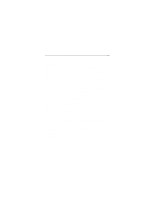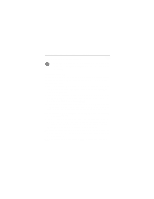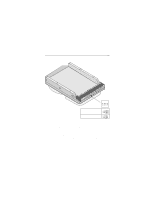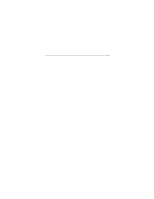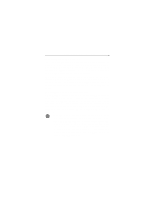Seagate ST33221A Product Manual - Page 23
Additional installation options - jumpers
 |
View all Seagate ST33221A manuals
Add to My Manuals
Save this manual to your list of manuals |
Page 23 highlights
Medalist 8641, 6531, 4321 and 3221, Rev. B 19 Additional installation options 2 46 8 1357 Master with non-ATA compatible slave Enable cable select Figure 5. Non-ATA compatible and cable select jumpers Non-ATA compatible slave jumper If your computer does not recognize your new drive as a master in a two-drive system, the slave drive may not be ATA-compatible. You may be able to solve this problem by installing jumpers on pins 5 and 6 and on pins 7 and 8, as shown in Figure 5.

Medalist 8641, 6531, 4321 and 3221, Rev. B
19
Additional installation options
Figure 5. Non-ATA compatible and cable select jumpers
Non-ATA compatible slave jumper
If your computer does not recognize your new drive as a master
in a two-drive system, the slave drive may not be ATA-compati-
ble. You may be able to solve this problem by installing jumpers
on pins 5 and 6 and on pins 7 and 8, as shown in Figure 5.
135
246
7
8
Master with non-ATA
compatible slave
Enable cable select