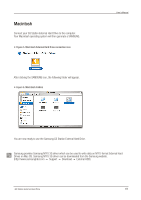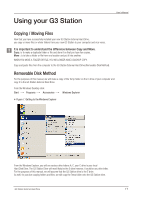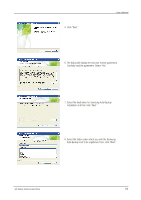Seagate Samsung G Series User Manual - Page 14
For Macintosh
 |
View all Seagate Samsung G Series manuals
Add to My Manuals
Save this manual to your list of manuals |
Page 14 highlights
For Macintosh Click the External Hard Drive icon and select [ Eject "SAMSUNG." ] Figure 13. For the Macintosh click the USB icon and choose Eject "SAMSUNG" User's Manual This safely disconnects the drive. It is now safe to detach the drive from the computer. Do not disconnect G3 Station External Hard Drive's USB cable from the computer while file transfer is in progress. Interrupting the file transfer could lead to data corruption and / or damage to your G3 Station External Hard Drive. G3 Station External Hard Drive 14
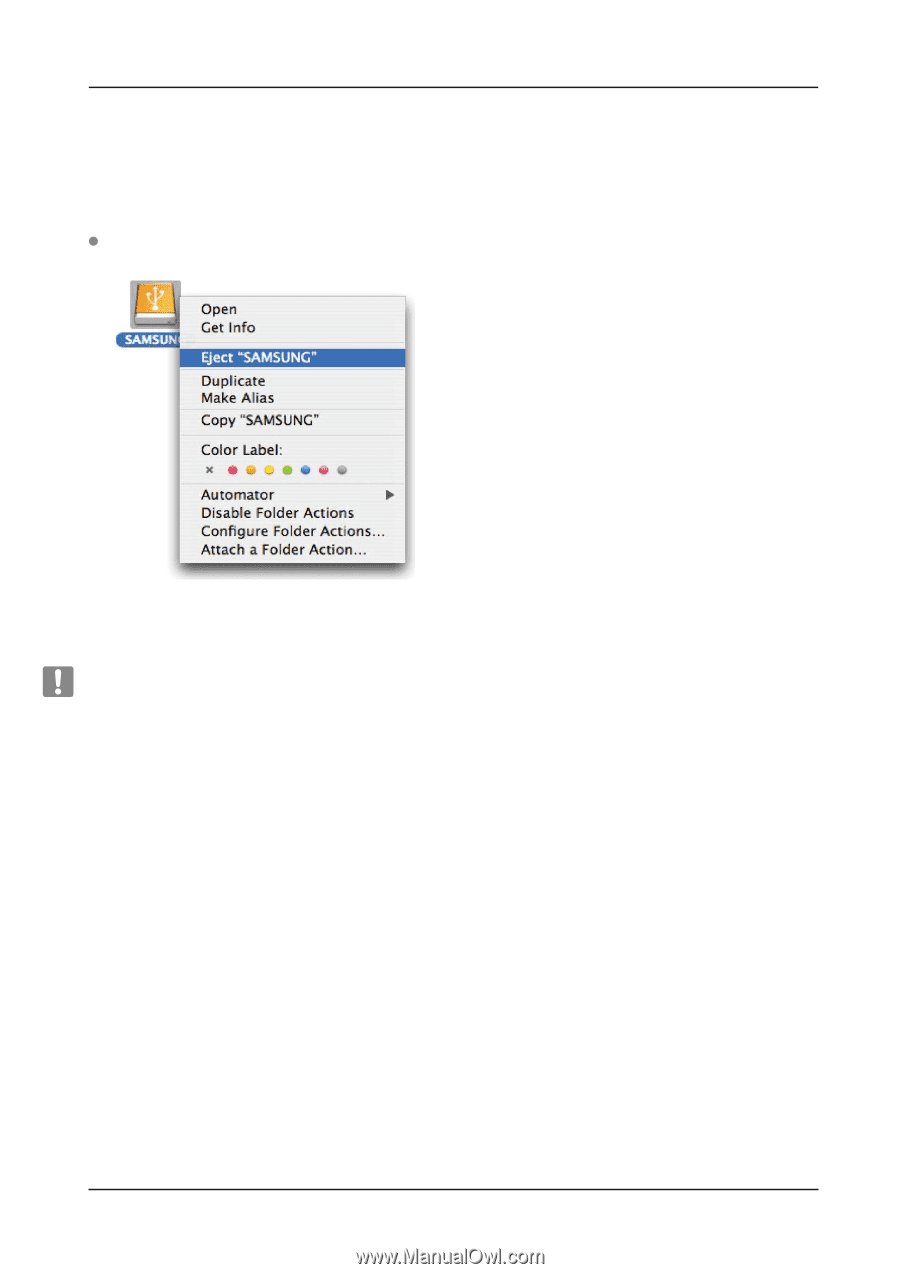
For Macintosh
Click the External Hard Drive icon and select [ Eject “SAMSUNG.” ]
This safely disconnects the drive. It is now safe to detach the drive from the computer.
G3 Station External Hard Drive
14
User’s Manual
Figure 13. For the Macintosh click the USB icon and choose Eject “SAMSUNG”
Do not disconnect G3 Station External Hard Drive’s USB cable from the computer while file transfer is in progress.
Interrupting the file transfer could lead to data corruption and / or damage to your G3 Station External Hard Drive.