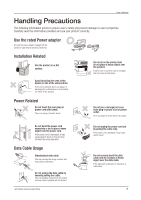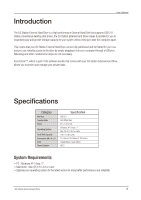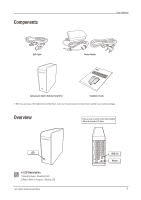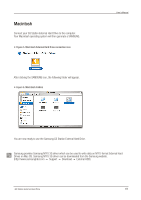Seagate Samsung G Series User Manual - Page 5
Table of Contents
 |
View all Seagate Samsung G Series manuals
Add to My Manuals
Save this manual to your list of manuals |
Page 5 highlights
Table of Contents User's Manual Read Me First 2 About this Manual 2 Quick Installation Guide 2 User's Manual 2 Using this Manual 2 Icon Guide Handling Precautionst 3 Use the reted Power adapter 3 Installation Related 3 Power Related 3 Data Cable Usage 4 Shock 4 Humidity 4 Magnets 4 Disassembly and Label Removal 4 Always Backup your Important Data 4 Regular Virus Scanning 4 Cleaning the product 4 Custody Related 4 Safely Remove Hardware Specifications 6 System Requirements 7 Components 7 Overview Connecting your G3 Station 8 Installation 9 Windows 10 Macintosh Using your G3 Station 11 11 13 13 14 Copying / Moving Files Removable Disk Method Safely Removing your G3 Station For Windows For Macintosh G3 Station Software 15 15 15 17 23 24 27 28 G3 Station External Hard Drive Software Samsung Auto Backup Samsung Auto Backup Installation Data Backup using Samsung Auto Backup Quick Backup Restoring Backup Data Samsung SecretZone™ Virtual Drive with Samsung SecretZone™ Troubleshooting 30 FAQ Appendix 31 31 32 32 33 33 34 Partitioning and Changing File System Type Reformat to FAT32 Reformat to NTFS Format in Macintosh Product Certifications FCC Warranty Information G3 Station External Hard Drive 5