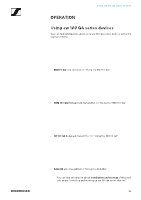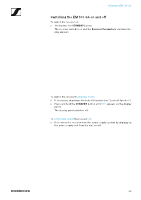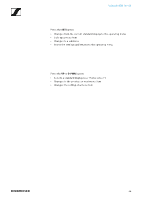Sennheiser EW 100 G4-835 Instruction manual ew 100 G4 PDF - Page 61
Switching the EM 100 G4 on and off, STANDBY, Receiver Parameters
 |
View all Sennheiser EW 100 G4-835 manuals
Add to My Manuals
Save this manual to your list of manuals |
Page 61 highlights
Using the EM 100 G4 Switching the EM 100 G4 on and off To switch the receiver on: ▷ Short-press the STANDBY button. The receiver switches on and the Receiver Parameters standard display appears. ► To switch the receiver to standby mode: ▷ If necessary, deactivate the lock-off function (see "Lock-off function"). ▷ Press and hold the STANDBY button until OFF appears on the display panel. The display panel switches off. To completely switch the receiver off: ▷ Disconnect the receiver from the power supply system by unplugging the power supply unit from the wall socket. 60

Using the EM 100 G4
60
Switching the EM 100 G4 on and off
To switch the receiver on:
▷
Short-press the
STANDBY
button.
The receiver switches on and the
Receiver Parameters
standard dis-
play appears.
►
To switch the receiver to
standby mode
:
▷
If necessary, deactivate the lock-off function (see “Lock-off function”).
▷
Press and hold the
STANDBY
button until
OFF
appears on the display
panel.
The display panel switches off.
To
completely switch
the receiver
off
:
▷
Disconnect the receiver from the power supply system by unplugging
the power supply unit from the wall socket.