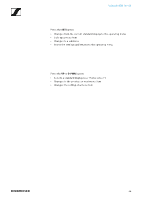Sennheiser EW 100 G4-835 Instruction manual ew 100 G4 PDF - Page 67
Soundcheck standard display, RF Min, See Lock-off function
 |
View all Sennheiser EW 100 G4-835 manuals
Add to My Manuals
Save this manual to your list of manuals |
Page 67 highlights
Using the EM 100 G4 • Activated pilot tone evaluation • See "Advanced -> Pilot Tone menu item" 7 MUTE muting function • Receiver or transmitter is muted • See "Muting the audio output" 8 Battery status of the transmitter • SKM 100 G4: see "Inserting and removing the batteries/rechargeable batteries" • SK 100 G4: see "Inserting and removing the batteries/rechargeable batteries" 9 Lock-off function • Lock-off function is activated on the receiver • See "Lock-off function" Soundcheck standard display The Soundcheck standard display shows the transmission quality between the transmitter and the receiver. ► By doing a soundcheck, you can ensure adequate transmission quality in the entire area in which you want to use the transmitter. You can do the soundcheck without the help of another person. ▷ With the transmitter, walk up and down the area in which you want to use the transmitter. The receiver records the following parameters: RF Min • Minimum RF signal level • must be well above the squelch threshold level for one of the two anten- nas Ways to optimize ▷ Check that the antennas and the antenna cables are correctly connect- ed. ▷ Improve the position of the antennas. ▷ If necessary, use an antenna booster. 66