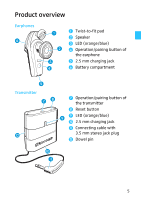Sennheiser MX W1 Instructions for Use - Page 10
Associating the earphones to the transmitter (Pairing), delivery. To enable wireless transmission - wireless earphone system
 |
View all Sennheiser MX W1 manuals
Add to My Manuals
Save this manual to your list of manuals |
Page 10 highlights
̈ Insert the earphones into the charging compartments Ƹ of the docking station. Make sure that the earphones are inserted correctly. ̈ Press the charging button ƻ to start charging. The rechargeable batteries are being charged. The LEDs » and ƺ light up. ̈ Charge the rechargeable batteries until the LEDs go off. Associating the earphones to the transmitter (Pairing) The MX W1 earphones and transmitter are already paired on delivery. To enable wireless transmission, both the earphones and the transmitter have to recognize each other: 1. Enrollment mode After switch-on, a suitable device is searched. 0 1s 2s 2. Association mode If a suitable device is detected, both devices will exchange device identification information. 0 1s 2s 9

9
±
Insert the earphones into the charging compartments
¾
of
the docking station. Make sure that the earphones are
inserted correctly.
±
Press the charging button
À
to start charging.
The rechargeable batteries are being charged. The LEDs
³
and
½
light up.
±
Charge the rechargeable batteries until the LEDs go off.
Associating the earphones to the transmitter
(Pairing)
The MX W1 earphones and transmitter are already paired on
delivery. To enable wireless transmission, both the earphones
and the transmitter have to recognize each other:
1. Enrollment mode
After switch-on, a suitable device is searched.
2. Association mode
If a suitable device is detected, both devices will exchange
device identification information.
1s
0
2s
1s
0
2s