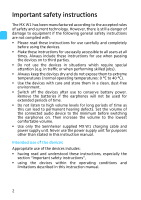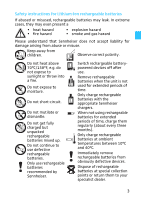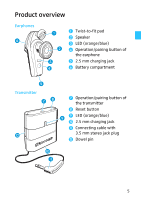Sennheiser MX W1 Instructions for Use - Page 8
Charging the devices, of your computer can
 |
View all Sennheiser MX W1 manuals
Add to My Manuals
Save this manual to your list of manuals |
Page 8 highlights
Charging the devices CAUTION! Danger of damage to the USB interface! The USB interface of your computer can be damaged if you connect the docking station using the charging cable ƾ. This can lead to an overload of the USB interface. ̈ Only charge the docking station using the power supply unit ƽ. ƻƼ ƽ µ´ ƾ To charge the devices (simultaneously or separately): ̈ Connect the charging cable ƾ to the power supply unit ƽ. ̈ Connect the suitable country adaptor to the power supply unit ƽ. ̈ Connect the charging cable ƾ to the charging jack of: - the transmitter µ and the docking station Ƽ - or the earphones ´. ̈ If you want to charge all devices at one go, insert the earphones into the charging compartments Ƹ of the docking station. ̈ Press the charging button ƻ. 7