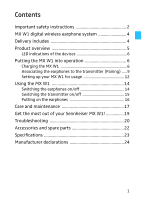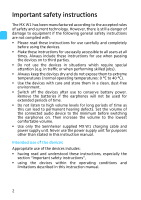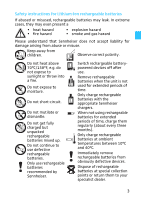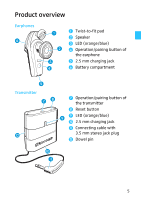Sennheiser MX W1 Instructions for Use - Page 7
LED indications of the devices, Putting the MX W1 into operation, Charging the MX W1 - transmitter
 |
View all Sennheiser MX W1 manuals
Add to My Manuals
Save this manual to your list of manuals |
Page 7 highlights
Docking station Ƹ ƹ Ƹ Charging compartment for Ƹ earphones ƹ Charging plugs for ƹ earphones (inside the charging compartment) ƺ LED (orange/red) ƻ Charging button ƺ ƻ Ƽ 2.5 mm charging jack Ƽ LED indications of the devices LED Description orange Charging of a device (see following chapter) Docking station: Battery capacity < 5% red Charging of the docking station (see following chapter) blue Associating the earphones to the transmitter (see page 9) Switching the devices on/off (see page 14) Transmitter/earphones: Battery capacity < 5% Putting the MX W1 into operation Charging the MX W1 Charge the rechargeable batteries of all MX W1 devices for 3 hours before first use. When the battery is almost flat, the LEDs » and ¾ flash blue or the LED ƺ flashes orange. You then have to charge the device. 0 1s 2s 6