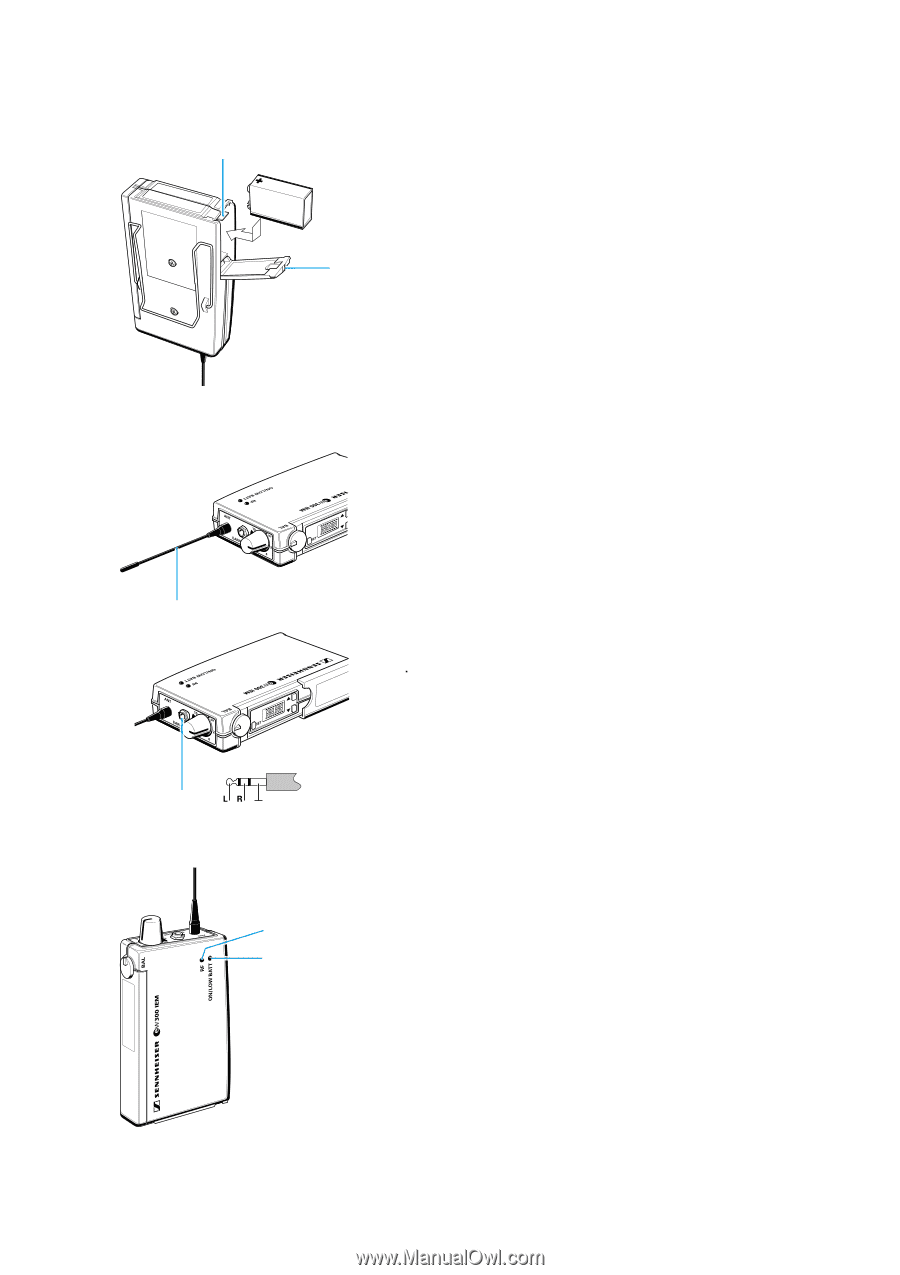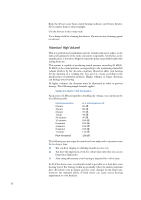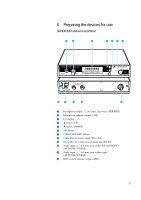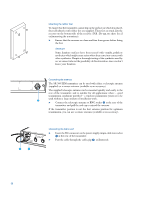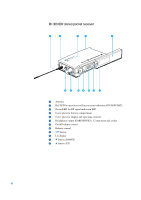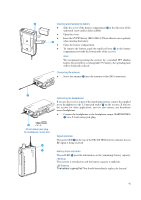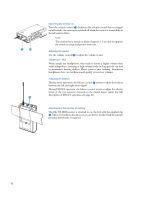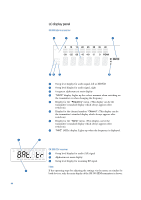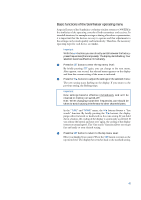Sennheiser ew 300 iem Instructions for Use - Page 39
Insert the 9 V PP3 battery IEC 6 LR 61. Please observe correct polarity
 |
View all Sennheiser ew 300 iem manuals
Add to My Manuals
Save this manual to your list of manuals |
Page 39 highlights
Ƹ Inserting and changing the battery Ǡ Slide the cover of the battery compartment ¿ in the direction of the embossed arrow until it clicks audibly. Ǡ Open the cover. Ǡ ᕤ Ǡ Insert the 9 V PP3 battery (IEC 6 LR 61). Please observe correct polarity when inserting the battery. Close the battery compartment. Ǡ To remove the battery, push the small red lever Ƹ in the battery compartment towards the bottom side of the receiver. Note: We recommend powering the receiver by a standard PP3 alkaline battery. If powered by a rechargeable 9 V battery, the operating time will be drastically reduced. Connecting the antenna Ǡ Screw the antenna ³ onto the antenna socket (M3 connection). ᕡ ᕦ 3.5 mm stereo jack plug for headphone connection ᕣ ᕢ Connecting the headphones If you use the receiver as part of the monitoring system, connect the supplied in-ear headphones to the 3.5 mm jack socket ᕦ on the receiver. If you use the receiver for other applications, you can also connect any Sennheiser stereo headphones. Ǡ Connect the headphones to the headphone output (EARPHONES) ² via a 3.5 mm stereo jack plug. Signal indication The green LED » at the top of the EK 300 IEM receiver indicates that an RF signal is being received. Battery status indication The red LED ᕢ provides information on the (remaining) battery capacity: LED lit up: The receiver is switched on and the battery capacity is sufficient. LED flashing: The battery is going flat! You should immediately replace the battery! 41