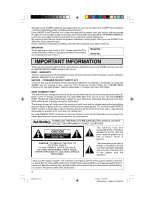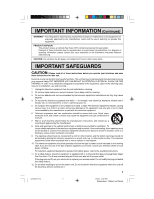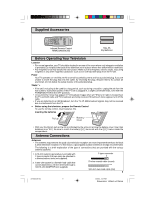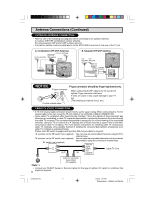Sharp 32C530 32C530 Operation Manual
Sharp 32C530 Manual
 |
View all Sharp 32C530 manuals
Add to My Manuals
Save this manual to your list of manuals |
Sharp 32C530 manual content summary:
- Sharp 32C530 | 32C530 Operation Manual - Page 1
FAO (Fixed Audio Output 12 AUDIO ADJUST 13 This operation manual includes basic operating instructions in Spanish and French. SPANISH is on page 48-52. 41-45 • Before Calling for Service 46 • Calling for Service 46 • Specifications 47 • Limited Warranty 59 A775 WJ 1 32C530(01-04) 1 2/19/03 - Sharp 32C530 | 32C530 Operation Manual - Page 2
MANUAL so that you may adjust the picture and color to your personal viewing preference. We sincerely hope that you receive the greatest satisfaction and enjoyment from your new SHARP Color Television set for years to come. Please read these instructions operating and servicing instructions are in - Sharp 32C530 | 32C530 Operation Manual - Page 3
set or other heavy items. IMPORTANT SAFEGUARDS CAUTION: Please read all of these instructions before you operate your television and save these instructions rules for its installation, use and servicing. 1. Unplug this television equipment 32C530(01-04) 3 1/29/03, 12:22 PM Dimension: 140mm x 215mm - Sharp 32C530 | 32C530 Operation Manual - Page 4
supporting SERVICE POWER SERVICE service this television equipment servicing to qualified service personnel. 20. Unplug this television equipment from the wall outlet and refer servicing to qualified service instructions. Adjust only those controls that are covered by the operating instructions service - Sharp 32C530 | 32C530 Operation Manual - Page 5
your TV should be located in an area of the room where cool adequate ventilation is provided. Do not place the back of the television set in a place where free airflow will be restricted. • Any magnetic force may disturb the color picture. Make sure that magnets, electric clocks, toys using magnets - Sharp 32C530 | 32C530 Operation Manual - Page 6
/descrambler is necessary for normal viewing of the scrambled channels. (Set your TV on channel 3 or 4. Typically one of these channels is used. If this is unknown, consult your cable TV company.) For more specific instructions on installing cable TV, consult your cable TV company. One possible - Sharp 32C530 | 32C530 Operation Manual - Page 7
needed to charge the phosphorescent display will vary depending on the surrounding lighting. • Sunlight and fluorescent lighting are the most effective when charging the display. 7 32C530(07) 7 2/18/03, 4:39 PM Dimension: 140mm x 215mm - Sharp 32C530 | 32C530 Operation Manual - Page 8
it will automatically memorize the broadcasting channels. Please perform the following instructions before pressing the POWER button. (1) Insert the batteries into the for more information on manually memorizing the channels using CHANNEL SETTING. 8 32C530(08-09) 8 1/29/03, 1:43 - Sharp 32C530 | 32C530 Operation Manual - Page 9
MAIN MENU screen by pressing MENU on the TV set. • Some features of your TV set are not accessible without the Remote Control. If you lost your Remote Control, contact a Sharp Service Center for a replacement. (On the Set) MENU button 32C530(08-09) 9 9 2/18/03, 4:40 PM Dimension: 140mm x 215mm - Sharp 32C530 | 32C530 Operation Manual - Page 10
I MER V I DEO ADJ UST AUD I O SEL ECT CC CLOSED CAPT I ON PARENT CONTROL ES ENERGY SAVE SET UP 3 Press VOL k/l to set a sleep time of 30, 60, 90 or 120 minutes. 4 Press MENU to exit. VOL - VOL + → TIMER will automatically reset. 10 32C530(10-11) 10 1/29/03, 1:55 PM Dimension: 140 X 215 mm - Sharp 32C530 | 32C530 Operation Manual - Page 11
increase brightness To decrease brightness SHARP To increase sharpness To decrease sharpness COLOR TEMP. To choose a setting, once set, is shared among AIR/CABLE, INPUT 1, INPUT 2, and INPUT 3 modes. • VIDEO ADJUST setting for INPUT 3 when used as COMPONENT can be set independently. 11 32C530 - Sharp 32C530 | 32C530 Operation Manual - Page 12
is difficult to hear; You can obtain clearer sound by manually switching to fixed monaural mode. H SPEAKER (Internal Speaker I DEO ADJ UST AUD I O SEL ECT CC CLOSED CAPT I ON PARENT CONTROL ES ENERGY SAVE SET UP (MAIN MENU screen) AUD I O SEL ECT MTS : STEREO SPEAKER : ON FAO : OFF AUD - Sharp 32C530 | 32C530 Operation Manual - Page 13
screen) • Once MONO mode is selected, the TV sound remains monaural even if the TV set receives a stereo broadcast. You must switch the mode back to STEREO if you want to turn off. Changing "SPEAKER" setting will not affect "FAO" mode. 32C530(12-13) 13 13 1/29/03, 2:01 PM Dimension: 140 X - Sharp 32C530 | 32C530 Operation Manual - Page 14
set to its previous condition. • Closed Caption may malfunction (white blocks, strange characters, etc.) if signal conditions are poor or if there are problems at the broadcast source. This does not necessarily indicate a problem "OFF". 14 32C530(14-16) 14 1/29/03, 2:01 PM Dimension: 140 X 215 mm - Sharp 32C530 | 32C530 Operation Manual - Page 15
V V - - - - V V V - TV-14 (Parents Strongly Cautioned) V V V V V - TV-MA (Mature Audience Only) V - V V V - V : Content Rating can be set. l : Content Rating cannot be set (not normally broadcast by TV station). 15 32C530(14-16) 15 1/29/03, 2:01 PM Dimension: 140 X 215 mm - Sharp 32C530 | 32C530 Operation Manual - Page 16
rating's age or content setting will not clear lower settings. Make sure that all undesired boxes are blocked. [3] ADDITIONAL MODE Besides "MPAA RATINGS" and "TV PARENTAL GUIDELINES", new ratings system's data can be downloaded when they become available. (See page 19.) 16 32C530(14-16) 16 1/29 - Sharp 32C530 | 32C530 Operation Manual - Page 17
DEO ADJ UST AUD I O SEL ECT CC CLOSED CAPT I ON PARENT CONTROL ES ENERGY SAVE SET UP VOLUME (k)/(l) CHANNEL UP (a)/ DOWN (b) MENU 2 Press CH a/s to move the "E" mark 7 X : ----- : BLOCK : BLOCK : BLOCK : BLOCK : BLOCK MENU : RETURN 32C530(17-18) 17 17 1/29/03, 2:01 PM Dimension: 140 X 215 mm - Sharp 32C530 | 32C530 Operation Manual - Page 18
-Y TV-Y7 TV-G TV-PG TV-14 T V -MA AGE D L S V FV ---- - V ---- V V ---- - V VVVV - V VVVV - V -VVV - : V I EW V : BLOCK MENU : RETURN Note: • If SECRET No. is not set, enter a SECRET No. as show in steps 7 and 8 of [1] MPAA RATING. 18 32C530(17-18) 18 1/29/03, 2:01 PM Dimension: 140 X 215 mm - Sharp 32C530 | 32C530 Operation Manual - Page 19
VOL - + 4 Press MENU, then "INPUT SECRET No." will be displayed. Note: • If SECRET No. is already set, skip to step 6. DOWNLOAD : ON STATUS : OFF I NPUT SECRET No . ---- 5 Enter a 4-digit secret No "new rating system data". 19 32C530(19-22) 19 1/29/03, 2:02 PM Dimension: 140 X 215 mm - Sharp 32C530 | 32C530 Operation Manual - Page 20
additional rating mode (Example) Once downloading is complete, you can set the blocking pattern as follows. 1 Repeat steps 1 to 4 of [1] MPAA INDIVIDUAL BLOCK screen) Note: • You are able to download up to 4 different rating systems. 20 32C530(19-22) 20 1/29/03, 2:02 PM Dimension: 140 X 215 mm - Sharp 32C530 | 32C530 Operation Manual - Page 21
screen) 3 Press MENU, then "INPUT SECRET No." will be displayed. Note: • If SECRET No. is already set, skip to step 5. I NPUT SECRET No . ---- 4 Enter a 4-digit secret No. using the REMOTE KEYPAD V-CHIP BLOCK will be activated again. 21 32C530(19-22) 21 1/29/03, 2:02 PM Dimension: 140 X 215 mm - Sharp 32C530 | 32C530 Operation Manual - Page 22
then "INPUT SECRET No." will be displayed. 2 Press and hold both VOL k and CH a on the TV set simultaneously until the message "INPUT SECRET No." disappears. (On the Set) 3 Press the MENU button twice to exit. VOL k and CH a buttons 22 32C530(19-22) 22 2/18/03, 4:43 PM Dimension: 140 X 215 mm - Sharp 32C530 | 32C530 Operation Manual - Page 23
time duration while the TV power is on.) • VIEWING TIME can be set from 30M (30 minutes) to 10H00M (10 hours) in 30 minutes OFF T I ME --H --M STATUS : OFF STATUS (Select ON to activate VIEW TIMER) • How to set VIEW TIMER 1 Press MENU to access the MAIN MENU screen. 2 Press CH a/s to move the "E" - Sharp 32C530 | 32C530 Operation Manual - Page 24
789 → ENTER 0 100 I NPUT SECRET No . 1234 Example: • To restrict anybody from watching TV for more than 5 hours, after watching the TV for 2 hours, your settings would look like the one on the right. • You can choose to watch the 2 hours of TV as you wish. For example, you V I EW T I MER - Sharp 32C530 | 32C530 Operation Manual - Page 25
and hold both VOL k and CH a on the TV set simultaneously until the VIEW TIMER access screen is displayed. Now you can cancel the VIEW TIMER settings or change the SECRET No. while "INPUT SECRET No." 0H 05M REMAIN VIEWING TIME 0 REMAIN 32C530(23-26) 25 25 2/18/03, 4:44 PM Dimension: 140 X 215 mm - Sharp 32C530 | 32C530 Operation Manual - Page 26
feature lets you lower the power consumption of your TV set which in turn saves you money and minimizes the I MER V I DEO ADJ UST AUD I O SEL ECT CC CLOSED CAPT I ON PARENT CONTROL ES ENERGY SAVE SET UP (MAIN MENU screen) ENERGY SAVE : OFF 4 Press VOL k/l to select "ON". VOL VOL - + (ENERGY - Sharp 32C530 | 32C530 Operation Manual - Page 27
SEARCH CH MEMORY 5 Press VOL k/l to access the EZ SETUP screen. VOL VOL - + (CH SETTING screen) CONNECT ANTENNA OR CABL E. START EZ SETUP? STOP START 6 Press VOL k. The tuner will T AUTO PROGRAMM I NG 125 S TOP START 2 27 32C530(27-28) 27 1/29/03, 2:25 PM Dimension: 140 X 215 mm - Sharp 32C530 | 32C530 Operation Manual - Page 28
the instructions below to manually memorize the channel. 1 Press MENU to access the MAIN MENU screen. 2 Press CH a/s to move the "E" mark to "SET UP". HRC CABLE I RC (AIR/CABLE screen) Note: • Receivable channels of your TV set are: AIR channels: VHF: 2 through 13. UHF: 14 through 69. CABLE channels - Sharp 32C530 | 32C530 Operation Manual - Page 29
VOL + CH VOL + CH SETT I NG EZ SETUP A IR/ CABLE CH SEARCH CH MEMORY (CH SETTING screen) 4 Press CH a/s to move the "E" mark to "CH SEARCH", then press VOL k/l to access EZ SETUP A IR/ CABLE CH SEARCH CH MEMORY (CH SETTING screen) 32C530(29-30) 29 29 1/29/03, 2:25 PM Dimension: 140 X 215 mm - Sharp 32C530 | 32C530 Operation Manual - Page 30
PREF. UN I VERSAL PL US L ANGUAGE CH SETT I NG AUTO I NPUT CH / I NPUT I D SCREEN FORMAT (SET UP screen) BLUE SCREEN : OFF 5 Press VOL k/l to select "ON". VOL VOL - + (BLUE SCREEN select screen) BLUE SCREEN : ON VOL VOL - + 30 32C530(29-30) 30 1/29/03, 2:25 PM Dimension: 140 X 215 mm - Sharp 32C530 | 32C530 Operation Manual - Page 31
Up (Continued) 6 Press MENU to exit. When the BLUE SCREEN is set to "ON" No signal Blue screen Power turns off automatically after 15 minutes ) is selected, the BLUE SCREEN will not be shown even if BLUE SCREEN is turned on. 32C530(31-33) 31 31 1/29/03, 2:26 PM Dimension: 140 X 215 mm - Sharp 32C530 | 32C530 Operation Manual - Page 32
H Personal Preference By setting PERSONAL PREFERENCE channels in advance, you can select your favorite channels easily. PERSONAL PREFERENCE 1 Press MENU to access the MAIN MENU screen. 2 Press CH a/s to move the "E" mark to "SET UP". CH → CH 3 Press VOL k/l to access the SET UP screen, then press - Sharp 32C530 | 32C530 Operation Manual - Page 33
"E" mark to "SET UP". CH → CH 3 Press VOL k/l to access the SET UP screen. VOL ON PARENT CONTROL ES ENERGY SAVE SET UP (MAIN MENU screen) SET UP BLUE SCREEN PERSONAL PREF. UN I NPUT I D SCREEN FORMAT (SET UP screen) SET UP BLUE SCREEN PERSONAL PREF. UN or CH4 to match the setting of the VCR or DVD. - Sharp 32C530 | 32C530 Operation Manual - Page 34
access the MAIN MENU screen. 2 Press CH a/s to move the "E" mark to "SET UP". CH → CH 3 Press VOL k/l to access the SET UP screen, then press CH a/s to move the "E" mark to "AUTO INPUT". NPUT2) 6 Press MENU to exit. VOL VOL - + 34 32C530(34-37) 34 1/29/03, 2:26 PM Dimension: 140 X 215 mm - Sharp 32C530 | 32C530 Operation Manual - Page 35
CC CLOSED CAPT I ON PARENT CONTROL ES ENERGY SAVE SET UP SET UP BLUE SCREEN PERSONAL PREF. UN I VERSAL PL US L ANGUAGE CH SETT I NG AUTO I NPUT CH / I NPUT I D SCREEN FORMAT (SET UP screen) CH / I NPUT I D AIR 10 ID :____ (CH/INPUT ID screen) 32C530(34-37) 35 35 1/29/03, 2:26 PM Dimension - Sharp 32C530 | 32C530 Operation Manual - Page 36
the ID to "_ _ _ _" Press CH a/s to move the "E" mark to "RESET", then press VOL k/l. The previously set ID will return to "_ _ _ _". CH CH ID : ____ RESET MENU : RETURN (ID Input screen) ID : TV12 RESET a registered ID to make room. 36 32C530(34-37) 36 1/29/03, 2:26 PM Dimension: 140 X 215 mm - Sharp 32C530 | 32C530 Operation Manual - Page 37
access the MAIN MENU screen. 2 Press CH a/s to move the "E" mark to "SET UP". CH → CH 3 Press VOL k/l to access the SET UP screen, then press CH a/s to move the "E" mark to "SCREEN FORMAT". be cancelled when the power is turned off. 32C530(34-37) 37 37 1/29/03, 2:26 PM Dimension: 140 X 215 mm - Sharp 32C530 | 32C530 Operation Manual - Page 38
the equipment properly to the input terminals on the TV set. Connecting video device equipped with video output terminals CONNECTIONS terminal White : To audio input (L) terminal Red : To audio input (R) terminal 38 32C530(38-40) 38 To VIDEO OUTPUT To AUDIO OUTPUT (L) To AUDIO OUTPUT (R) To AUDIO - Sharp 32C530 | 32C530 Operation Manual - Page 39
set to the highest channel stored in memory, or by pressing the CH s when it is set to terminal. • It is the intent of SHARP that this product be used in full instruction manuals of the equipment being used. • The connection cables/cords can be obtained from your local video store. 39 32C530 - Sharp 32C530 | 32C530 Operation Manual - Page 40
/SAP, VOLUME, MUTE and FAO), from either the remote control, or directly from the TV set. Note: • For detailed information on the connection and use of auxiliary equipment, refer to the operation manuals of the equipment being used. • When connecting monaural equipment to the AUDIO INPUT or OUTPUT - Sharp 32C530 | 32C530 Operation Manual - Page 41
Box refer to their operating manuals. • Using your Remote with your TV After installing the batteries, set the CATV/ DVD-TV your VCR, DVD and CATV converter. ENTER FF Press to rapidly advance the tape or disc. For some VCRs or DVDs, you may 32C530(41-45) 41 1/29/03, 2:26 PM Dimension: 140 X 215 mm - Sharp 32C530 | 32C530 Operation Manual - Page 42
UP (a)/ DOWN (s) CATV/DVD-TV/VCR • How to identify a VCR The remote control may already be set to operate your VCR. Try this initial check before going on to the following "identifying" section. (1) Slide is ready to operate the VCR. 42 32C530(41-45) 42 1/29/03, 2:26 PM Dimension: 140 X 215 mm - Sharp 32C530 | 32C530 Operation Manual - Page 43
2 minutes. Remember, it is only a one-time set-up. Be careful not to let the VCR scan more on the VCR within 2 minutes, read the identifying instructions again and repeat the steps. Should a channel change Samsung Sanyo Scott Sears Sharp 32C530(41-45) 43 43 1/29/03, 2:26 PM Dimension: 140 X 215 mm - Sharp 32C530 | 32C530 Operation Manual - Page 44
to identify a DVD The remote control may already be set to operate your DVD. Try this initial check before going Marantz Mitsubishi Panasonic Philips Pioneer Proscan RCA Samsung Sharp Sony Toshiba Yamaha Zenith REMOTE CONTROL CODE NUMBER 32C530(41-45) 44 1/29/03, 2:26 PM Dimension: 140 X 215 mm - Sharp 32C530 | 32C530 Operation Manual - Page 45
be identified within 2 minutes. Remember, it is only a onetime set-up. Be careful not to let the CATV converter scan more the cable converter within 2 minutes, read the identifying instructions again and repeat the steps. Should a channel 32C530(41-45) 45 45 1/29/03, 2:26 PM Dimension: 140 X 215 - Sharp 32C530 | 32C530 Operation Manual - Page 46
trouble with a slight adjustment of the controls. QUICK SERVICE CHECK LIST PROBLEM on the back of the set? X X XX X XX Service For location of the nearest Sharp Authorized Servicer, or to obtain product literature accessories, supplies, or customer assistance, please call 1-800-BE-SHARP. 46 32C530 - Sharp 32C530 | 32C530 Operation Manual - Page 47
output x 1 (Rear) 5.0 W (RMS) x 2 AC 120 V, 60 Hz 135 W 3355/64˝ (W) x 2637/64˝ (H) x 213/8˝ (D) [860 mm (W) x 675 mm (H) x 543 mm (D)] 70.5 Ibs. (32 kg) • Design and specifications are subject to change without notice. 32C530(46-47) 47 47 2/6/03, 11:28 AM Dimension: 140mm x 215mm - Sharp 32C530 | 32C530 Operation Manual - Page 48
ACTA DE SEGURIDAD DE PRODUCTOS DE CONSUMIDOR Con el fin de garantizar al cliente la recepción puntual de cualquier notificación de seguridad sobre inspección, modificación o cancelación que se le pueda solicitar a SHARP bajo el Acta de seguridad de productos de consumidor de 1972. LEA CUIDADOSAMENTE - Sharp 32C530 | 32C530 Operation Manual - Page 49
Este televisor sólo debe funcionar con la fuente de corriente indicada en la etiqueta del fabricante. Si no está en el tomacorriente, pídale a un electrícista que le coloque un tomacorriente nuevo. No modifique el enchufe porque anular 32C530(48-50) 49 49 1/29/03, 2:45 PM Dimension: 140mm x 215mm - Sharp 32C530 | 32C530 Operation Manual - Page 50
de que el técnico de servicio utiliza las piezas de CAMBIO especificadas por el fabricante, aquellas que tengan las mismas características que las piezas originales. Las piezas de recambio no autorizadas pueden causar incendios, descargas eléctricas u otros peligros. 50 32C530(48-50) 50 1/29/03 - Sharp 32C530 | 32C530 Operation Manual - Page 51
→ Vuelve al modo TV original. Consulte la página 39. INTRODUCIR (ENTER) Se la temperatura. • El tiempo necesario para cargar el visor fosforescente variará de acuerdo con la iluminación circundante. • La luz del sol y la luz fluorescente son las más eficaces para la carga del visor. 51 32C530 - Sharp 32C530 | 32C530 Operation Manual - Page 52
OFF. (Imagen oscura y en blanco) Solicitud de servicio técnico Para la localización del Servicio Técnico Autorizado de Sharp más próximo o para conseguir material de información, repuestos o asistencia técnica, llame a 1-800-BE-SHARP. 52 32C530(51-52) 52 1/29/03, 2:45 PM Dimension: 140mm x 215mm - Sharp 32C530 | 32C530 Operation Manual - Page 53
viseur SHARP à l'aide de la carte d'enregistrement (REGISTRATION CARD) incluse dans le colis : LA PREMIERE - LA GARANTIE Grâce à elle, vous obtiendrez immédiatement les avantages client concernant la garantie des pièces, du service et des travaux applicable à votre achat. LA DEUXIEME - LA LOI SUR LA - Sharp 32C530 | 32C530 Operation Manual - Page 54
support ou une table instable. La instructions du fabricant et à l'aide d'un kit de montage approuvé par ce dernier. 8. Les fentes et les ouvertures du châssis à l'arrière ou dans la partie inférieure sont prévus pour la ventilation. Pour garantir un fonctionnement fiable de la télévision et pour la - Sharp 32C530 | 32C530 Operation Manual - Page 55
PRÉCAUTIONS IMPORTANTES (Suite) 13. Respectez tous les avertissements et instructions mentionnés sur la télévision. 14. Si une antenne extérieure est raccordée à la télévision, veillez à ce que le système d'antenne soit relié à la terre de façon à fournir une protection vis-à-vis des poussées de - Sharp 32C530 | 32C530 Operation Manual - Page 56
avec le temps, en fonction de la température. • Le temps requis pour charger les touches phosphorescentes dépendra de l'éclairage environnant. • Les rayons directs du soleil et les luminaires fluorescents constituent les meilleures sources de chargement des touches phosphorescentes. 56 32C530(56 - Sharp 32C530 | 32C530 Operation Manual - Page 57
et vide) Pour connaître l'emplacement du centre de service après-vente agréé Sharp le plus proche ou pour obtenir de la documentation sur les produits, des accessoires, des consommables ou une aide au consommateur, appelez le 1-800-BE-SHARP. 57 32C530(56-57) 57 1/29/03, 2:45 PM Dimension: 140mm - Sharp 32C530 | 32C530 Operation Manual - Page 58
Notes 58 32C530(58-60) 58 1/29/03, 2:45 PM Dimension: 140mm x 215mm - Sharp 32C530 | 32C530 Operation Manual - Page 59
RIGHTS WHICH VARY FROM STATE TO STATE. Model Specific Section Your Product Model Number & Description: Warranty Period for this Product: Additional Item(s) Excluded from Warranty Coverage (if any): Where to Obtain Service: What to Do to Obtain Service: 32C530, 32 inch Color Television (Be sure to - Sharp 32C530 | 32C530 Operation Manual - Page 60
SHARP ELECTRONICS CORPORATION Sharp Plaza, Mahwah, New Jersey 07430-2135 32C530(58-60) 60 Printed in Mexico TINS-A775WJZZ 1/29/03, 2:45 PM
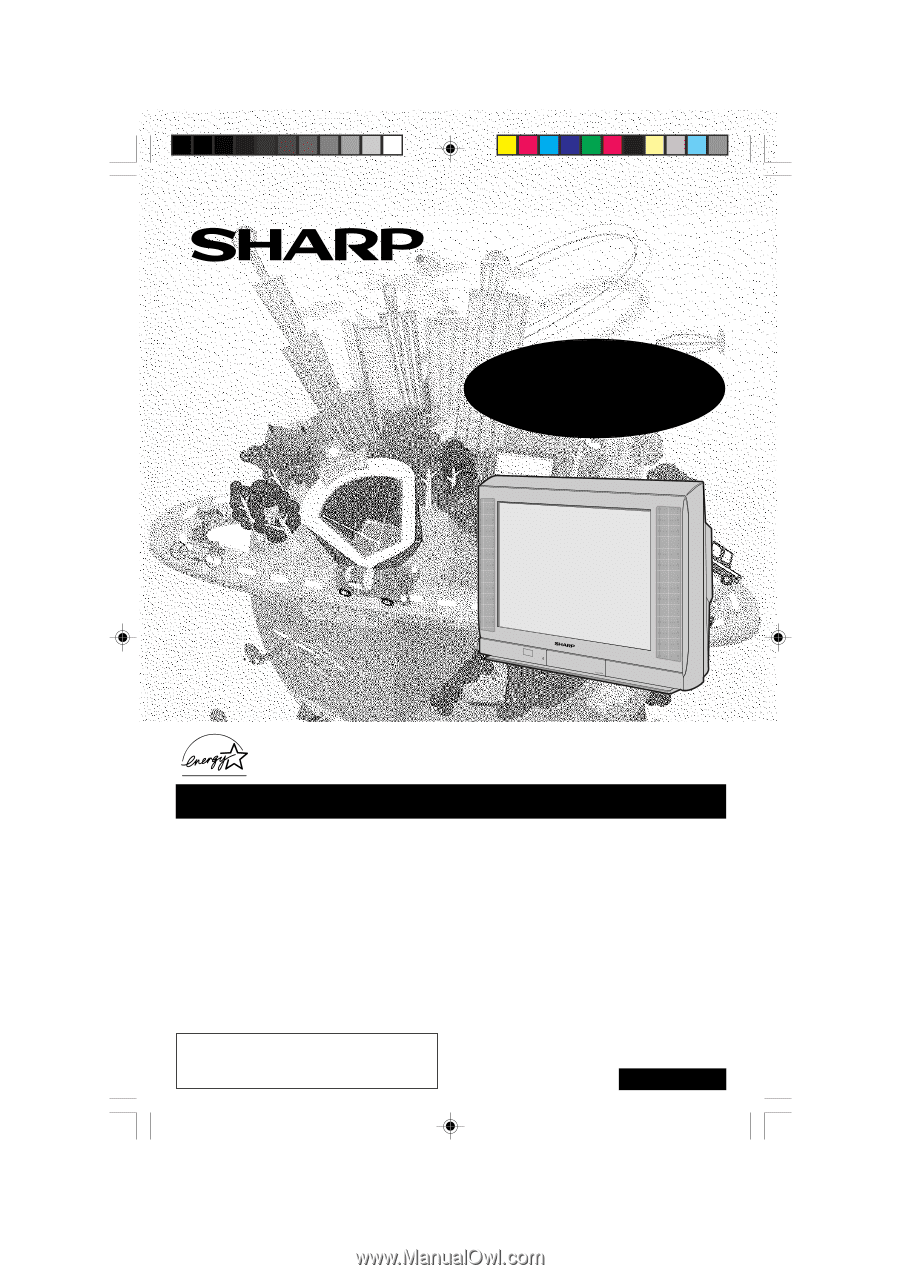
Dimension: 140mm x 215mm
COLOR TELEVISION
H
OPERATION MANUAL
H
MODEL
32C530
A
s an
E
NERGY
S
TAR
®
P
artner, SHARP has determined that this product meets the
E
NERGY
S
TAR
®
guidelines for energy efficiency.
E
NERGY
S
TAR
®
is a
U.S.
registered trademark.
CONTENTS
PAGE
•
IMPORTANT INFORMATION/IMPORTANT
SAFEGUARDS
....................................................
2–4
•
Supplied Accessories
...............................................
5
•
Before Operating Your Television
..............................
5
•
Antenna Connections
...........................................
5, 6
•
Quick Reference Control Operation
.........................
7
•
EZ SETUP during First Use
.....................................
8
•
Demo Mode
..............................................................
9
•
Accessing the MAIN MENU screen without
Remote Control
........................................................
9
• Language
...............................................................
10
•
Sleep Timer
............................................................
10
•
Video Adjust
...........................................................
11
•
Audio Select
.....................................................
12, 13
MTS (Multichannel TV Sound)
............................
12
SPEAKER (Internal Speaker Switch)
.................
12
FAO (Fixed Audio Output)
...................................
12
AUDIO ADJUST
.................................................
13
This operation manual includes basic operating
instructions in Spanish and French.
SPANISH is on page 48–52.
FRENCH is on page 53–57.
PAGE
•
Closed Caption
.......................................................
14
•
Parent Control
..................................................
15–25
V-CHIP Operation
.........................................
15–22
VIEW TIMER
................................................
23–25
•
Energy Save
...........................................................
26
•
Set Up
..............................................................
27–33
EZ Setup
.............................................................
27
Channel Setting
............................................
28–30
Blue Screen
..................................................
30, 31
Personal Preference
...........................................
32
Universal Plus Function
......................................
33
•
Auto Input
...............................................................
34
•
CH/Input ID
.......................................................
35, 36
•
Screen Format
........................................................
37
•
Using the Video and Audio Input Terminals
......
38, 39
•
Using the Audio Output Terminals
..........................
40
•
Operation of Universal Remote Control
...........
41–45
•
Before Calling for Service
.......................................
46
•
Calling for Service
..................................................
46
• Specifications
.........................................................
47
•
Limited Warranty
....................................................
59
A775 WJ
32C530(01-04)
2/19/03, 9:14 AM
1