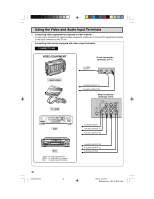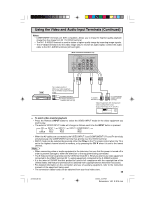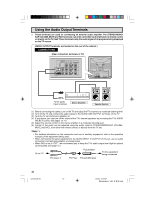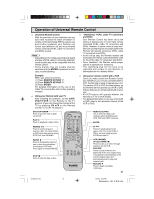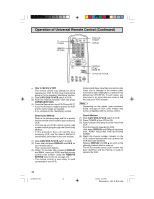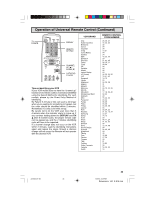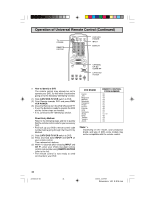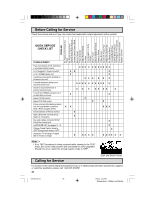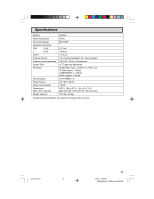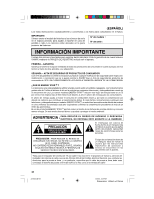Sharp 32C530 32C530 Operation Manual - Page 43
Tips on identifying your VCR, DISPLAY, VCR BRAND, REMOTE CONTROL, CODE NUMBER - samsung
 |
View all Sharp 32C530 manuals
Add to My Manuals
Save this manual to your list of manuals |
Page 43 highlights
Operation of Universal Remote Control (Continued) TV POWER POWER TV DVD VCR DISPLAY INPUT 123 456 78 FLASHBACK 0 9 ENTER 100 PERSONAL PREFERENCE A B C D CH VOL VOL - + CH MENU MUTE CATV TV DVD VCR REW PLAY FF PAUSE STOP REC CH/SKIP DISPLAY REMOTE KEYPAD CHANNEL UP (a)/ DOWN (s) CATV/DVDTV/VCR Tips on identifying your VCR If your VCR model does not have the "channel up" function on its remote control, it cannot be identified using the Search Method for identifying. For such models, please try the Direct Entry Method of identifying. Be Patient: A minute or two can seem a lot longer when you're waiting for something to happen, but the code should be identified within 2 minutes. Remember, it is only a one-time set-up. Be careful not to let the VCR scan more than 5 channels when the indicator starts to move up. If you continue holding down the DISPLAY and CH a after 5 channel scans, the proper remote code can be passed up, and the 2 minutes identifying cycle will have to be repeated. If a channel change does not occur on the VCR within 2 minutes, read the identifying instructions again and repeat the steps. Should a channel change still not occur, the Remote will not operate with the desired VCR. VCR BRAND Akai Audio Dynamics Broksonic Canon Capehart Craig Curtis Mathis Daewoo DBX Dynatech Emerson Fisher Funai GE Goldstar Hitachi Instant Replay JC Penney JVC Kenwood Lloyds Magnavox Magnin Marantz Memorex Minolta Mitsubishi Montgomery Ward Multitech NEC Panasonic Pentax Philco Philips Quasar RCA Realistic Samsung Sanyo Scott Sears Sharp Shintom Sony Sound Design Sylvania Symphonic Tatung Teac Teknika Thomas TMK Toshiba Video Concepts Yamaha Zenith REMOTE CONTROL CODE NUMBER 25, 26, 37 15, 22, 30 32 04 34 10, 31 04 34 15, 22, 30 29 21, 32, 35 09, 10, 11 28, 29 04 24 06 04 04, 06, 24, 30 15, 41, 42 14, 15 29 04, 05, 08 31 30 04, 10, 24, 29 06 17, 18, 39, 40 02, 43 29 15, 22, 30 04, 44 05, 06 04, 05 04, 05, 08 04 06, 07, 33 01, 02, 10, 24 23, 31 14, 10 20 06, 11, 24 01, 02, 03 36 12, 13, 38 29 04, 05, 08 29 15 15, 29 27, 29 29 21 19, 20 30 15, 29, 30 16 32C530(41-45) 43 43 1/29/03, 2:26 PM Dimension: 140 X 215 mm