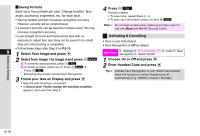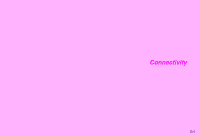Sharp 705SH User Guide - Page 196
Phone Book Lock, Secret Mode, Show Secret Data, Changing Handset Code, Choose, Press
 |
View all Sharp 705SH manuals
Add to My Manuals
Save this manual to your list of manuals |
Page 196 highlights
Additional Settings Phone Book Lock Protect Phone Book entries from accidental alteration and restrict access to Phone Book information KOff Main Menu H Settings A Phone Settings (F) A Locks A Phone Book Lock Choose On A Press b A Enter Handset Code A Press b C To cancel, choose Off A Press b A Enter Handset Code A Press b Note H When Phone Book Lock is active, the following Phone 9 Book operations are disabled: B Searching, saving, editing and dialling, including Speed Dial (see P.4-14). Secret Mode Activate Secret Mode to open Secret Mode entries. Show Secret Data Activate or cancel Secret Mode KOff Main Menu H Settings A Phone Settings (F) A Locks A Show Secret Data Choose On A Press b A Enter Handset Code A Press b C To cancel Secret Mode, choose Off A Press b Note H Do not save confidential information in Phone Book/ schedule entries. Handset Code and thus Secret Mode entries may be compromised. When Secret Mode is Off C Phone Book Names/Picture images do not appear for incoming calls/mail from numbers/addresses in Secret Mode entries. Personal ringtones/ringvideos are disabled. Names for numbers in Secret Mode entries do not appear in Call Log or list of received messages. Changing Handset Code Chng Handset Code Whenever necessary, change Handset Code K9999 Main Menu H Settings A Phone Settings (F) A Locks A Chng Handset Code Enter current Handset Code A Press b A Enter new Handset Code A Press b A Re-enter new Handset Code A Press b 9-20