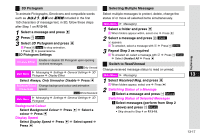Sharp 705SH User Guide - Page 270
Display Effect, Background Colour/ Display Speed, Switching Status of a Message
 |
View all Sharp 705SH manuals
Add to My Manuals
Save this manual to your list of manuals |
Page 270 highlights
3D Pictogram To animate Pictographs, Emoticons and compatible words such as and included in the first 150 characters of message text, in 3D, follow these steps after Step 1 on P.13-16. 1 Select a message and press b 2 Press N x 3 Select 3D Pictogram and press b C Press M w to stop animation. ^ Press b to pause/resume. C3D Pictogram Settings Display Effect Enable or disable 3D Pictogram upon opening received messages KOnly Unread Main Menu H Messaging A Settings A General Settings A 3D Pictogram A Display Effect Select Always, Only Unread or Disable A Press b Background Colour/ Change background colour and animation Display Speed speed KWhite/Standard Main Menu H Messaging A Settings A General Settings A 3D Pictogram Background Colour Select Background Colour A Press b A Select a colour A Press b Display Speed Select Display Speed A Press b A Select speed A Press b Selecting Multiple Messages Select multiple messages to protect, delete, change the status of or move all selected items simultaneously. Main Menu H Messaging 1 Select a folder and press b C When folders appear within, select one A Press b 2 Select a message and press M @ P appears. C To unselect, select a message with P A Press M r 3 Repeat Step 2 as required C To unselect all, select a message with P A Press N x A Select Unselect All A Press b Messaging Switch to Read/Unread Change received message status to read or unread. Main Menu H Messaging 13 1 Select Received Msg. and press b C When folders appear, select one A Press b 2 Switching Status of a Message 1 Select a message and press N x Switching Status of Selected Messages 1 Select messages (perform from Step 2 above) and press N x ^ Skip ahead to Step 4 on P.13-18. 13-17