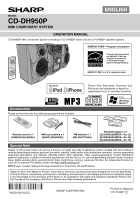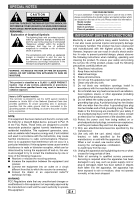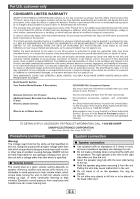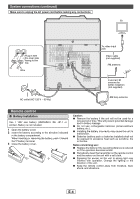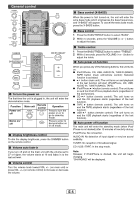Sharp CD-DH950P CD-DH950P Operation Manual
Sharp CD-DH950P Manual
 |
View all Sharp CD-DH950P manuals
Add to My Manuals
Save this manual to your list of manuals |
Sharp CD-DH950P manual content summary:
- Sharp CD-DH950P | CD-DH950P Operation Manual - Page 1
MODEL CD-DH950P MINI COMPONENT SYSTEM ENGLISH OPERATION MANUAL CD-DH950P Mini Component System consisting of CD-DH950P (main unit) and CP-DH950P (speaker system). ON/STAND-BY DISPLAY (TV OUT) DISPLAY MENU CD TUNER(BAND) AUDIO IN TAPE USB X-BASS TUNING BASS/TREBLE VOL FOLDER PLAY MODE - Sharp CD-DH950P | CD-DH950P Operation Manual - Page 2
for a Class B digital device, pursuant to Part 15 of the FCC Rules. These limits are service life of this product, please read the following precautions carefully before use. 1) Read these instructions. 2) Keep these instructions. 3) Heed all warnings. 4) Follow all instructions. 5) Do not use - Sharp CD-DH950P | CD-DH950P Operation Manual - Page 3
POWER ON/ STAND-BY MINI COMPONENT SYSTEM CD-DH950P REMOTE SENSOR iPod/iCPDhone VOL. CD TUNER (BAND) TAPE AUDIO IN USB TUNING VOL. PRESET OPEN / CLOSE 55 44 33 22 11 PLAYBACK (PL AY & STOP) PHONES AUDIO IN RECORD/PLAYBACK 4" (10 cm) O The unit will start the tape initialization when - Sharp CD-DH950P | CD-DH950P Operation Manual - Page 4
Model Specific Section Your Product Model Number & Description: CD-DH950P Mini Component System (Be sure to have this information available when you need service of accident causing damage. SHARP will not be held responsible for any damage resulting from use of this unit with a voltage other than - Sharp CD-DH950P | CD-DH950P Operation Manual - Page 5
. Wire AC outlet (AC 120 V ~ 60 Hz) To video input jack Video cable (not supplied) FM antenna External FM antenna for better reception (not supplied) AM loop antenna Remote control Q Battery installation Use 1 "AA" size battery (UM/SUM-3, R6, HP-7 or similar). Battery is not included. 1 Open the - Sharp CD-DH950P | CD-DH950P Operation Manual - Page 6
General control POWER ON/ STAND-BY iPod/iPhone CD TUNER (BAND) TAPE 5 4 3 2 1 TIMER MINI COMPONENT SYSTEM CD-DH950P REMOTE SENSOR POWER ON/ STAND-BY iPod/iPhone VOL. CD TUNER (BAND) TAPE AUDIO IN USB TUNING VOL. PRESET OPEN / CLOSE 5 4 3 2 1 AUDIO IN USB VOL. VOL. X-BASS BASS/TREBLE - Sharp CD-DH950P | CD-DH950P Operation Manual - Page 7
remote control. Adjusting the volume on the iPod unit gives no effect. iPod or iPhone operation The operations described below depend on the generation iPod or iPhone you are using. System on operation When the main unit is powered on, the iPod or iPhone unit will automatically power on when docked - Sharp CD-DH950P | CD-DH950P Operation Manual - Page 8
unit is invalid during iPod or iPhone function. Listening to a CD or MP3/WMA disc POWER ON/ STAND-BY CD 5 4 3 2 1 TIMER MINI COMPONENT SYSTEM CD-DH950P REMOTE SENSOR POWER ON/ STAND-BY iPod/iPhone VOL. CD TUNER (BAND) TAPE AUDIO IN USB TUNING VOL. PRESET OPEN / CLOSE 5 4 3 2 1 OPEN - Sharp CD-DH950P | CD-DH950P Operation Manual - Page 9
operation. On the other hand, the button does not allow you to move to the previous track. The beginning of the track being played will be located. O In random play, the unit will select and play tracks automatically. (You cannot select the order of the tracks.) Notes: O When a disc is ejected - Sharp CD-DH950P | CD-DH950P Operation Manual - Page 10
functions are the same as CD operations: Page Direct track search 8 Repeat play 8 Random play 8 Programmed play (MP3/WMA 8 Note: If USB memory device is not connected, "NO MEDIA" will be shown on the display. Notes: O This unit only supports "MPEG-1 Audio Layer-3" format. (Sampling Frequency is - Sharp CD-DH950P | CD-DH950P Operation Manual - Page 11
Listening to the radio OPEN / CLOSE TUNER (BAND) TAPE TUNING 5 4 3 2 1 TIMER MINI COMPONENT SYSTEM CD-DH950P REMOTE SENSOR POWER ON/ STAND-BY iPod/iPhone VOL. CD TUNER (BAND) TAPE AUDIO IN USB TUNING VOL. PRESET OPEN / CLOSE 5 4 3 2 1 PRESET TUNER(BAND) TUNING ON/STAND-BY DISPLAY - Sharp CD-DH950P | CD-DH950P Operation Manual - Page 12
Press the ON/STAND-BY button to turn the power on. 2 Open the cassette compartment by pushing the area marked " ". 3 Load a cassette into the TAPE compartment with the side to be played facing iPod/iPhone VOL. CD TUNER (BAND) TAPE AUDIO IN USB TUNING VOL. O 5 4 3 PRESET 2 1 toward you - Sharp CD-DH950P | CD-DH950P Operation Manual - Page 13
up and the unit is ready for timer playback. 5 4 3 2 1 TIMER MINI COMPONENT SYSTEM CD-DH950P REMOTE SENSOR POWER ON/ STAND-BY iPod/iPhone VOL. CD TUNER (BAND) TAPE AUDIO IN USB TUNING VOL. PRESET OPEN / CLOSE 5 4 3 2 1 11 When the preset time is reached, playback will start. The volume - Sharp CD-DH950P | CD-DH950P Operation Manual - Page 14
below. Portable audio player, etc. To the line output jack 5 4 3 2 1 TIMER MINI COMPONENT SYSTEM CD-DH950P REMOTE SENSOR POWER ON/ STAND-BY iPod/iPhone VOL. CD TUNER (BAND) TAPE AUDIO IN USB TUNING VOL. PRESET OPEN / CLOSE 5 4 3 2 1 PHONES AUDIO IN PHONES AUDIO IN USB Audio cable (not - Sharp CD-DH950P | CD-DH950P Operation Manual - Page 15
making full contact with the connector. O The iPod or iPhone is not supported. O Refer to page 6 for compatible models. Caution: This operation will erase all data stored in memory including clock, timer settings, tuner preset, and CD program. Q Condensation Sudden temperature changes, storage or - Sharp CD-DH950P | CD-DH950P Operation Manual - Page 16
Front Speakers: 6 ohms Headphones: 16 - 50 ohms (recommended: 32 ohms) Video output : 1 Vp-p Audio In (audio signal): 500 mV/47 k ohms Q Tuner Frequency range FM: 87.5 - 108.0 MHz AM: 530 - 1,710 kHz Q CD player Type Signal readout D/A converter Frequency response Dynamic range 5-disc multi-play
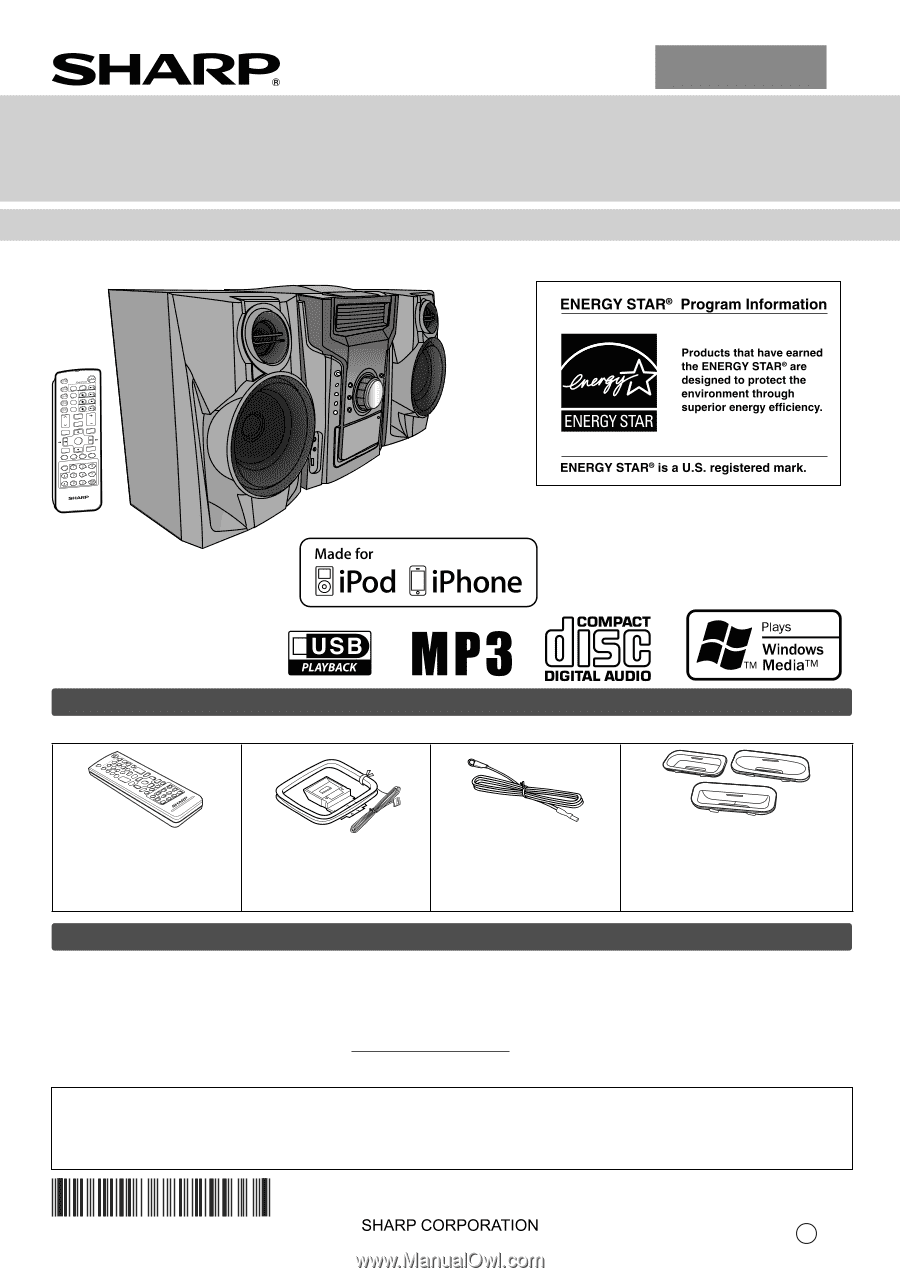
TINSZA921AWZZ
ENGLISH
MODEL
CD-DH950P
MINI COMPONENT SYSTEM
OPERATION MANUAL
CD-DH950P Mini Component System consisting of CD-DH950P (main unit) and CP-DH950P (speaker system).
Accessories
Please confirm that only the following accessories are included.
Special Note
Supply of this product does not convey a license nor imply any right to distribute content created with this product in
revenue-generating broadcast systems (terrestrial, satellite, cable and/or other distribution channels), revenue generating
streaming applications (via Internet, intranets and/or other networks), other revenue-generating content distribution
systems (pay-audio or audio-on-demand applications and the like) or on revenue-generating physical media (compact
discs, digital versatile discs, semiconductor chips, hard drives, memory cards and the like). An independent license for
such use is required. For details, please visit http://mp3licensing.com
MPEG Layer-3 audio coding technology licensed from Fraunhofer IIS and Thomson.
iPhone, iPod, iPod classic, iPod nano, and
iPod touch are trademarks of Apple Inc.,
registered in the U.S. and other countries.
Printed in Malaysia
11C R MW
1
“Made for iPod” and “Made for iPhone” mean that an electronic accessory has been designed to connect specifically
to iPod or iPhone, respectively, and has been certified by the developer to meet Apple performance standards. Apple
is not responsible for the operation of this device or its compliance with safety and regulatory standards. Please note
that the use of this accessory with iPod or iPhone may affect wireless performance.
Remote control x 1
(RRMCGA255AWSA)
AM loop antenna x 1
(QANTL0005AWZZ)
FM antenna x 1
(92LFANT1535A)
iPhone® adaptor x 3
(GCOVAA238AWSA - No 12)
(GCOVAA239AWSA - No 15)
(GCOVAA294AWSA - No 19)