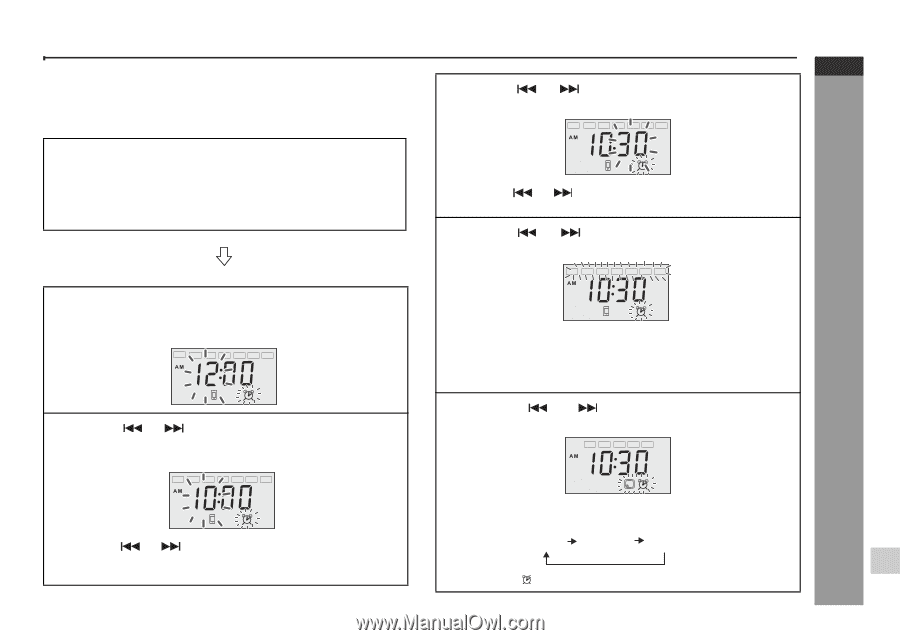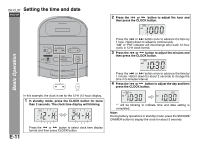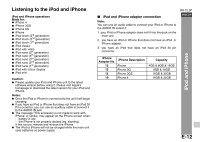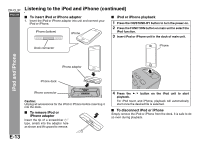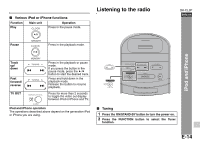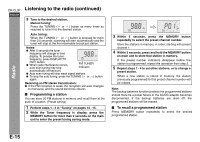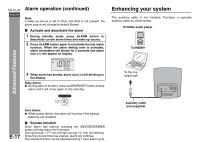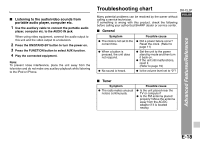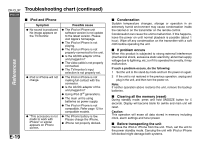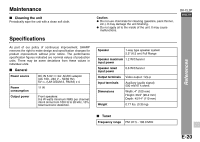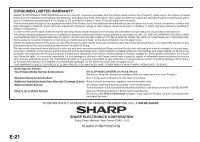Sharp DK-CL3P DK-CL3P Operation Manual - Page 17
Alarm operation
 |
UPC - 074000369771
View all Sharp DK-CL3P manuals
Add to My Manuals
Save this manual to your list of manuals |
Page 17 highlights
Alarm operation ■ Alarm The unit turns on and play desired source (iPod, iPhone or TUNER) or Buzzer sound for 1 hour alarm cycle. Before setting the alarm: 1 Check that the clock is set to the correct time. (refer page 11) If it is not set, you cannot use the alarm function. 2 For iPod playback: Insert iPod or iPhone to the unit. (refer page 13) 3 For TUNER: Set preset memory. (refer page 15) Setting the alarms 1 In standby mode, press and hold the ALARM button until the alarm time and alarm icon blinking. SUN MON TUE WED THU FRI SAT 2 Press the or ALARM button. button to adjust the hour and press the SUN MON TUE WED THU FRI SAT Press the or button once to advance the time by 1 hour. Hold it down to advance continuously. "AM" or "PM" indicator will interchange after each 12 hour cyclic. 3 Press the or button to adjust the minutes and then press the ALARM button. DK-CL3P ENGLISH SUN MON TUE WED THU FRI SAT Advanced Features Press the or button once to advance the time by 1 minute. Hold it down to change the time in 5 minutes interval. 4 Press the or button to select the day for the alarm and then press alarm button. SUN MON TUE WED THU FRI SAT Everyday: MON - SUN (Alarm activate daily) Weekday: MON - FRI (Alarm activate from Monday to Friday only) Weekend: SAT - SUN (Alarm activate from Saturday to Sunday only) 5 Press the or button to select the wake up source and then press the ALARM button. MON TUE WED THU FRI S BB Wake up source selection: BUZZER RADIO iPod Alarm icon " " will light up to indicate alarm setting is complete. E-16