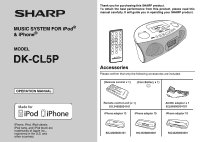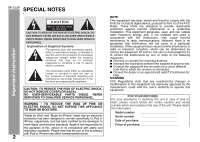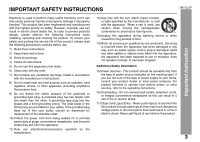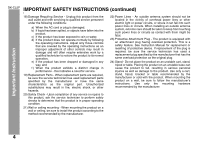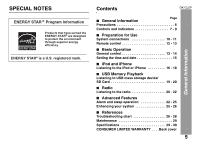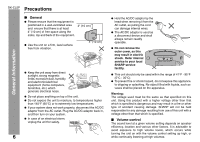Sharp DK-CL5P DK-CL5P Operation Manual
Sharp DK-CL5P Manual
 |
UPC - 074000369788
View all Sharp DK-CL5P manuals
Add to My Manuals
Save this manual to your list of manuals |
Sharp DK-CL5P manual content summary:
- Sharp DK-CL5P | DK-CL5P Operation Manual - Page 1
performance from this product, please read this manual carefully. It will guide you in operating your SHARP product. VOLUME MUSIC SYDSKTE-MCLFO5PR iPod & iPhone TUNING FUNCTION ALARM ON / STAND-BY ALARM RESET DISPLAY DIMMER PRESET TRACK CLOCK / MEMORY Accessories Please confirm that only - Sharp DK-CL5P | DK-CL5P Operation Manual - Page 2
Instruction DK-CL5P SPECIAL NOTES CAUTION:TO REDUCE THE RISK OF ELECTRIC SHOCK, DO NOT REMOVE COVER (OR BACK). NO USER-SERVICEABLE PARTS INSIDE. REFER SERVICING TO QUALIFIED SERVICE the dealer or an experienced radio/TV technician for help. WARNING model number and serial number which are located - Sharp DK-CL5P | DK-CL5P Operation Manual - Page 3
IMPORTANT SAFETY INSTRUCTIONS DK-CL5P Important Instruction Electricity is used to perform many useful lightning storms or when unused for long periods of time. 14) Refer all servicing to qualified service personnel. Servicing is required when the apparatus has been damaged in any way, such as - Sharp DK-CL5P | DK-CL5P Operation Manual - Page 4
DK-CL5P IMPORTANT SAFETY INSTRUCTIONS (continued) Important Instruction 18) Damage Requiring Service - Unplug this product from the wall outlet and refer servicing to qualified service personnel under the following conditions: a) When the AC cord or plug is damaged, b) If liquid has been spilled, - Sharp DK-CL5P | DK-CL5P Operation Manual - Page 5
. ENERGY STAR® is a U.S. registered mark. Contents DK-CL5P General Information Page ■ General Information Precautions 6 Controls and Radio Listening to the radio 20 - 22 ■ Advanced Features Alarm and sleep operation 22 - 25 Enhancing your system 25 - 26 ■ References Troubleshooting - Sharp DK-CL5P | DK-CL5P Operation Manual - Page 6
10 cm) VOLUME MUSIC DK-CL5P SYSTEM FOR iPod & iPhone FUNCTION ALARM ON / STAND-BY ALARM RESET TUNING DIMMER MEMORY / CLOCK PRESET TRACK cover, as this may result in electric shock. Refer internal service to your local SHARP service facility. FM ANTENNA VIDEO OUT AUDIO IN DC IN 8V ● - Sharp DK-CL5P | DK-CL5P Operation Manual - Page 7
Controls and indicators 12 3 DK-CL5P MUSIC SYSTEM FOR iPod & iPhone VOLUME TUNING FUNCTION ON / STAND-BY ALARM RESET ALARM DISPLAY DIMMER PRESET TRACK CLOCK / MEMORY 4 5 6 7 8 9 10 11 12 2 34 8 5 76 iPod USB SD 1 iPod PM 1 Radio SLEEP 2 AM iPod FM 2 MHz Radio 1 2 Buzzer MON TUE - Sharp DK-CL5P | DK-CL5P Operation Manual - Page 8
DK-CL5P Controls and indicators (continued) The iPod rating label (*) The spec label (*) 1A General Information The spec label illustration may be different from the actual label - Sharp DK-CL5P | DK-CL5P Operation Manual - Page 9
General Information DK-CL5P ■ Remote control 1 9 Reference page 10 1. Remote Control Transmitter 13 2 2. ON/STAND-BY/Alarm 11 Reset Button 13, 15, 19, 20 12 3. Menu Button 18 3 13 4. Tuning Up/Down/Fast Forward/Next/ 4 Fast Reverse/Prev Button 15, 18, 19, - Sharp DK-CL5P | DK-CL5P Operation Manual - Page 10
DK-CL5P . Press and hold DISP(TV OUT) button on the remote control or ALARM 1 (DISPLAY) button on the main unit until ON appear on the display for further information. Customer should also refer iPod and iPhone operation manual before 10 making video out setting. AC/DC adaptor connection 1 Plug - Sharp DK-CL5P | DK-CL5P Operation Manual - Page 11
. When inserting or removing the batteries, push them towards the - battery terminal. 3 Close the cover. DK-CL5P Notes: ● The battery system is use to provide continuous alarm operation and clock setting in event of a power failure. Please make sure the AC/DC adaptor is connected, otherwise all - Sharp DK-CL5P | DK-CL5P Operation Manual - Page 12
DK-CL5P Remote control ■ Battery installation This product contains a CR Coin Lithium Battery which contains Perchlorate Material - special handling may apply. California residents, see www.dtsc.ca. - Sharp DK-CL5P | DK-CL5P Operation Manual - Page 13
DK-CL5P SYSTEM FOR iPod & iPhone General control VOLUME DK-CL5P MUSIC SYSTEM FOR iPod & iPhone TUNING FUNCTION ON / STAND-BY ALARM RESET ALARM DISPLAY DIMMER PRESET TRACK CLOCK / MEMORY VOLUME FUNCTION ON / STAND-BY ALARM RESET DIMMER DK-CL5P 15° 15° FUNCTION N/P ALARM 1 ALARM - Sharp DK-CL5P | DK-CL5P Operation Manual - Page 14
Basic Operation DK-CL5P General control (continued) ■ Display brightness control (DIMMER) Press the SNOOZE "L-00" will be blinking on the display. Press the MUTE button again to restore the volume. 14 ■ Equalizer Press the EQUALIZER button repeatedly until the desired sound mode appears. E-FL - Sharp DK-CL5P | DK-CL5P Operation Manual - Page 15
Setting the time and date VOLUME MUSIC SYSTEM FOR iPod & iPhone TUNING DK-CL5P 2 Press the or button to adjust the hour and then press the CLOCK/MEMORY button. PM FUNCTION ON / STAND-BY ALARM RESET ALARM DISPLAY DIMMER PRESET TRACK CLOCK / MEMORY Press the ( or ) button once to advance the - Sharp DK-CL5P | DK-CL5P Operation Manual - Page 16
iPod and iPhone DK-CL5P Listening to the iPod or iPhone iPod and iPhone operations Made for: ● iPhone 4 ● iPhone 3GS ● or iPhone to the AUDIO IN socket if: 1. Your iPod or iPhone adaptor does not fit into the dock on the main unit. 2. You have an iPod or iPhone that does not have an iPod or iPhone - Sharp DK-CL5P | DK-CL5P Operation Manual - Page 17
on main unit or remote control to select the iPod function. 3 Insert iPod or iPhone unit into the dock of main unit. DK-CL5P Dock connector iPhone iPod and iPhone iPhone adaptor iPhone dock iPhone connector Caution: Unplug all accessories for the iPod or iPhone before inserting it into the - Sharp DK-CL5P | DK-CL5P Operation Manual - Page 18
DK-CL5P Listening to the iPod or iPhone (continued) ■ Various iPod or iPhone functions Function Play Main unit CLOCK MEMORY Remote control Operation CLOCK/MEMORY Press in the pause mode. Function Menu Pause CLOCK MEMORY CLOCK PRESET TRACK TV OUT 18 ALARM DISPLAY TUNING TUNING (TV OUT - Sharp DK-CL5P | DK-CL5P Operation Manual - Page 19
DK-CL5P USB Memory Playback VOLUME DK-CL5P MUSIC SYSTEM FOR iPod & iPhone TUNING FUNCTION ON / STAND-BY ALARM RESET ALARM DIMMER PRESET TRACK CLOCK / MEMORY FUNCTION ON / STAND-BY ALARM RESET MEMORY CLOCK playback will start at first track of first supported folder. 2 Press the FOLDER ( or - Sharp DK-CL5P | DK-CL5P Operation Manual - Page 20
SD card format supports FAT 16 or FAT 32. ● SHARP cannot guarantee that supported device is plugin. Listening to the radio VOLUME DK-CL5P MUSIC SYSTEM FOR iPod & iPhone TUNING FUNCTION ON / STAND-BY ALARM RESET ALARM DISPLAY DIMMER PRESET TRACK CLOCK / MEMORY FUNCTION ON / STAND-BY ALARM - Sharp DK-CL5P | DK-CL5P Operation Manual - Page 21
radio (continued) 3 Tune to the desired station. Main Unit Manual tuning: Rotate the TUNING (s or r) knob clockwise or counter clockwise to tune into the desired station. Remote Control Manual Preset tuning) DK-CL5P 1 Perform steps 1 - 3 in "Tuning" on pages 20 - 21. 2 Press the CLOCK/MEMORY button - Sharp DK-CL5P | DK-CL5P Operation Manual - Page 22
DK-CL5P Listening to the radio (continued) Note: The batteries system protects the programmed or Buzzer sound for 1 hour alarm cycle. Before setting the alarm: 1 Check that the clock is set to the correct time. (refer page 15) If it is not set, you cannot use the alarm function. 2 For iPod or - Sharp DK-CL5P | DK-CL5P Operation Manual - Page 23
DK-CL5P 3 Press the ( or ) button to adjust the minutes and then press the ALARM 1 button. PM Press the ( or ) button once to advance the time by 1 minute. Hold it down to change the time in 5 minutes interval. 4 Press the ( or ) button to select the day for alarm and then press the ALARM 1 - Sharp DK-CL5P | DK-CL5P Operation Manual - Page 24
DK-CL5P Alarm and sleep operation (continued) ■ Sleep operation The unit can be turned off automatically. 1 Playback the desired sound source. 2 Press the SLEEP button on the remote control repeatedly to select sleep time. 120 90 60 ■ To use alarm and sleep operation together Sleep and alarm: - Sharp DK-CL5P | DK-CL5P Operation Manual - Page 25
on the remote control repeatedly to select nap time. Note: Selecting "oFF" during NAP setting will activate the last function. Enhancing your system DK-CL5P The auxiliary cable is not included. Purchase a separate auxiliary cable as shown below. Portable audio player Computer 120 90 60 30 - Sharp DK-CL5P | DK-CL5P Operation Manual - Page 26
/References DK-CL5P Enhancing Troubleshooting chart Many potential problems can be resolved by the owner without calling a service technician. If something is wrong with this product, check the following before calling your authorized SHARP dealer or service center. ■ General Symptom ● The clock - Sharp DK-CL5P | DK-CL5P Operation Manual - Page 27
DK-CL5P ■ USB/SD Symptom ● Device cannot be detected. ● Playback does not start. Possible cause ● Is there any MP3 file available? ● Is the device properly connected? ● Is it an MTP device? ● Does the device contain AAC file only? ● Is it a false MP3 file? ■ Tuner Symptom ● The radio makes - Sharp DK-CL5P | DK-CL5P Operation Manual - Page 28
DK-CL5P Troubleshooting , it may malfunction. If such a problem occurs, do the following: 1 Set erase all data stored in memory including clock, alarm settings and tuner preset. ■ Before transporting Carrying the unit with iPod or iPhone left docked or USB/SD card unremoved might damage the - Sharp DK-CL5P | DK-CL5P Operation Manual - Page 29
SHARP ~ 50/60 Hz) 9V (UM-2/SUM-2, R14/CC) x 6 Clock Backup: 3V (UM-3/SUM-3, R6/ AA) x 2 Power consumption audio signal): 500 mV/47 k ohms DK-CL5P References Dimensions Width: 11-1/8" (282 mm 255 INCLUSIVE of root directory. File system support ● Support USB devices with Microsoft Windows/DOS/FAT - Sharp DK-CL5P | DK-CL5P Operation Manual - Page 30
MEMO - Sharp DK-CL5P | DK-CL5P Operation Manual - Page 31
MEMO - Sharp DK-CL5P | DK-CL5P Operation Manual - Page 32
contract, negligence, strict liability or otherwise. In no event shall Sharp be liable, or in any way responsible, for any damages Model Specific Section Your Product Model Number & Description: DK-CL5P MUSIC SYSTEM FOR iPod & iPhone (Be sure to have this information available when you need service
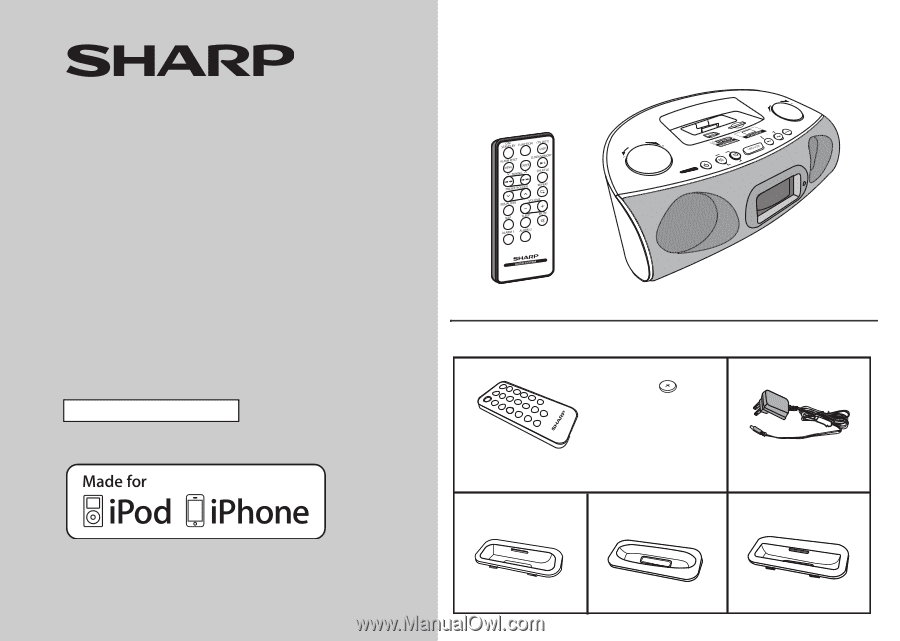
MUSIC SYSTEM FOR iPod
®
& iPhone
®
MODEL
DK-CL5P
OPERATION MANUAL
Thank you for purchasing this SHARP product.
To obtain the best performance from this product, please read this
manual carefully. It will guide you in operating your SHARP product.
DK-CL5P
Accessories
Please confirm that only the following accessories are included.
Remote control unit (x 1)
(Remote control x 1)
(Coin Battery x 1)
92L34900034101
92L88900034101
AC/DC adaptor x 1
iPhone adaptor 15
iPhone adaptor 19
iPhone adaptor 12
92L43200033101
92L43200033301
92L43200033201
iPhone, iPod, iPod classic,
iPod nano, and
iPod touch are
trademarks of Apple Inc.,
registered in the U.
S
. and
other countries.