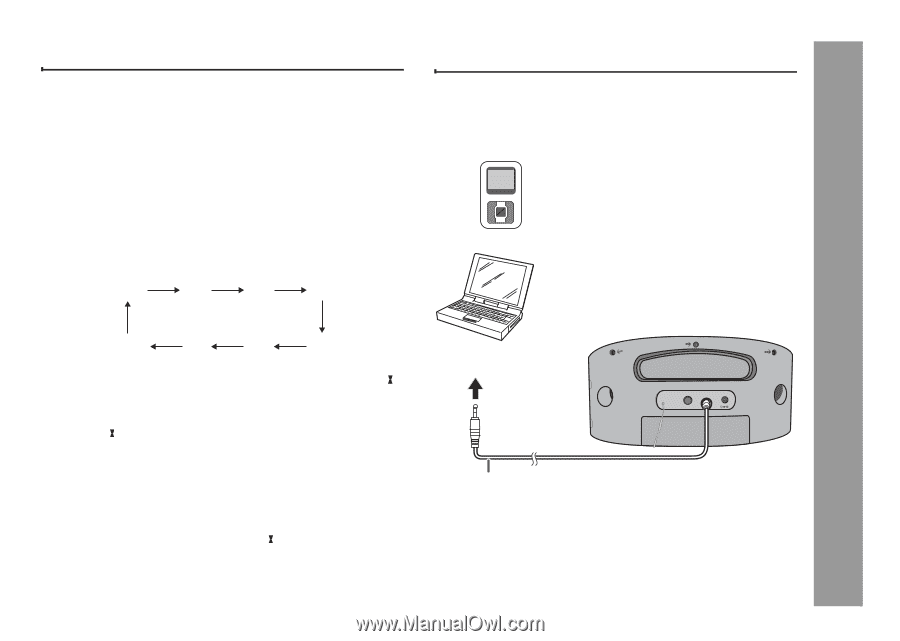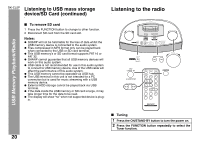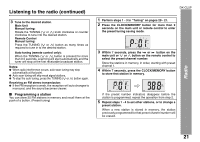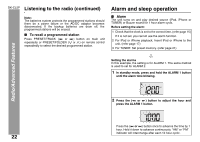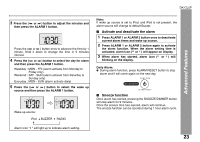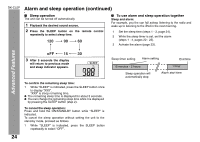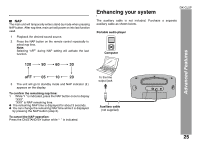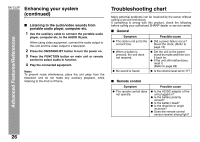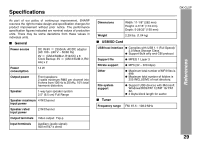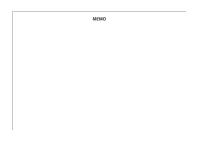Sharp DK-CL5P DK-CL5P Operation Manual - Page 25
Enhancing your
 |
UPC - 074000369788
View all Sharp DK-CL5P manuals
Add to My Manuals
Save this manual to your list of manuals |
Page 25 highlights
■ NAP The main unit will temporarily enters stand-by mode when pressing NAP button. After nap time, main unit will power on into last function used. 1 Playback the desired sound source. 2 Press the NAP button on the remote control repeatedly to select nap time. Note: Selecting "oFF" during NAP setting will activate the last function. Enhancing your system DK-CL5P The auxiliary cable is not included. Purchase a separate auxiliary cable as shown below. Portable audio player Computer 120 90 60 30 Advanced Features oFF 05 10 20 3 The unit will go to standby mode and NAP indicator ( ) appears on the display. To confirm the remaining nap time: 1 While " " is indicated, press the NAP button once to display "XXX". "XXX" is NAP remaining time. ● The remaining NAP time is displayed for about 3 seconds. ● You can change the remaining NAP time while it is displayed by pressing the NAP button (step 2). To cancel the NAP operation: Press the ON/STAND-BY button while " " is indicated. To the line output jack Auxiliary cable (not supplied) FM ANTENNA VIDEO OUT AUDIO IN DC IN 8V 25