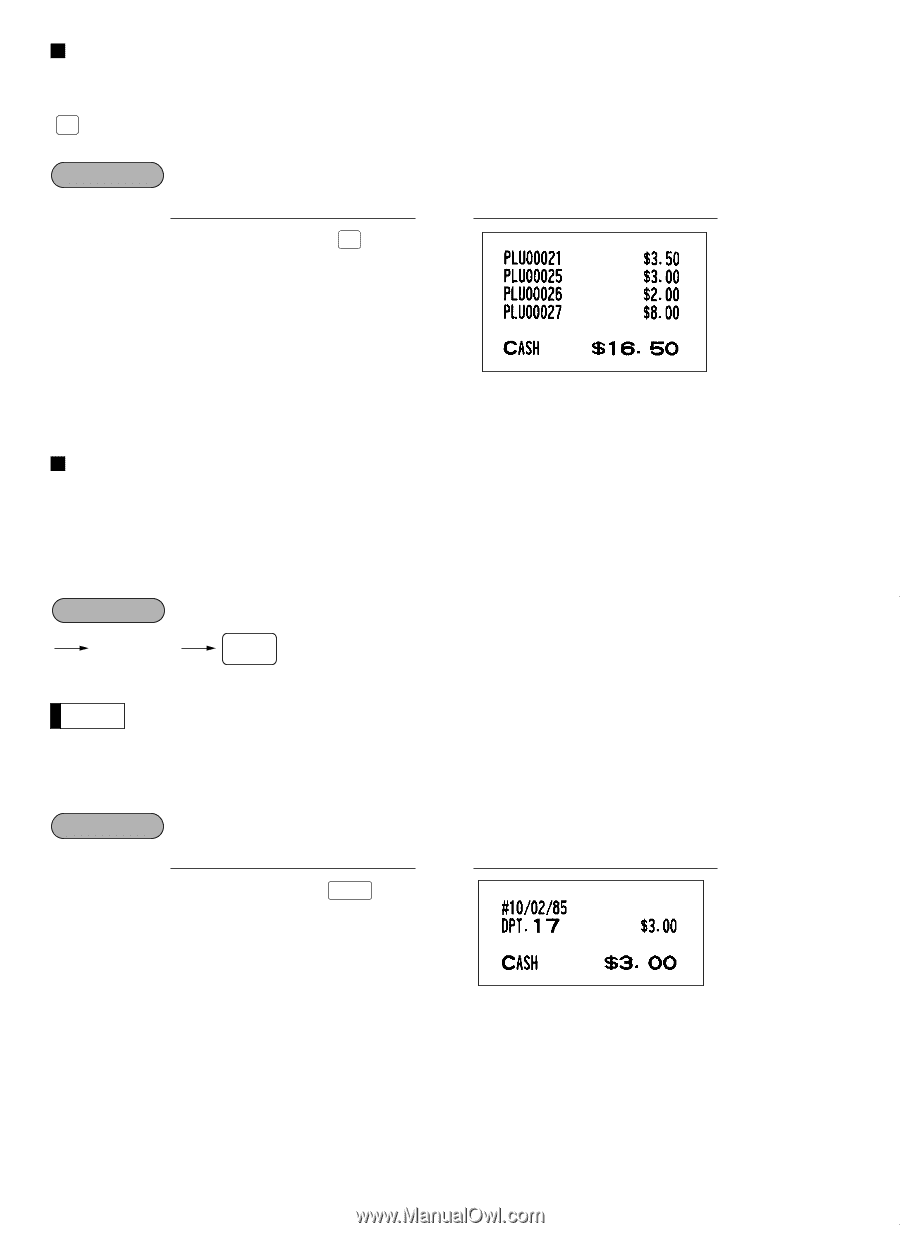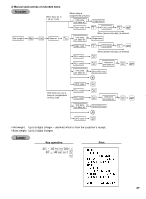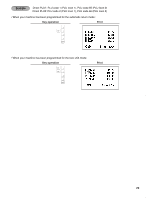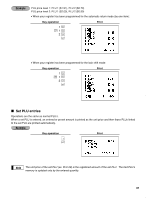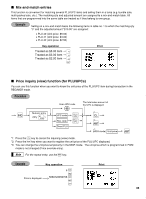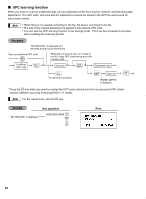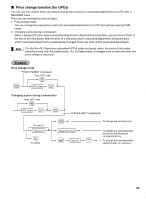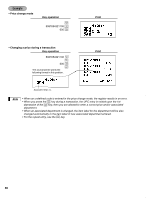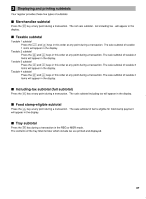Sharp ER-A410 ER-A410 ER-A420 Operation Manual - Page 34
Link PLU/UPC entries, Age verification Birthday entry - tax programming
 |
View all Sharp ER-A410 manuals
Add to My Manuals
Save this manual to your list of manuals |
Page 34 highlights
Link PLU/UPC entries The operation is the same as normal PLU's/UPC's. When this PLU/UPC is entered, the linked PLU's amount is included and the linked PLU's label is printed automatically. Only the 1st PLU is affected by the status shift keys TAX SHIFT , , or key). The percent calculation is in effect for the amount of the 1st ranking PLU. Example When PLU 21 is linking PLU 25,26,27 as follows Key operation 21 PPLU/ UPC a Print Age verification (Birthday entry) The age verification function is used for prohibiting the sale of goods (departments, PLUs or UPCs) for certain aged persons based on a registered birthday. When a department/PLU/UPC for which a figure other than zero (01 to 99) has been programmed as the age limitation is entered, a birthday entry must be completed. Procedure XXXXXX BIRTH Birthday (five or six digits) Note • A birthday entry can be performed two or more times at any point during a transaction, however the last entered birthday remains in effect. • You can enter the date as far back as 98 years. [Ex.] When the current year is 2005 : you can enter the year 1907-2005. Example Oct. 2, 1985 (When dept. 17 is programmed as the age limitation "17".) Key operation Print 100285 BIRTH 300 717 a When the preset option for "Birthday print availability (#2616)" is programmed as "Allow", the birthday date is printed. 32