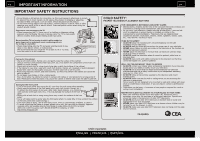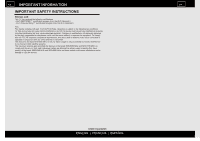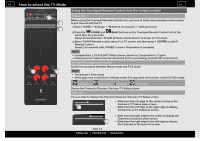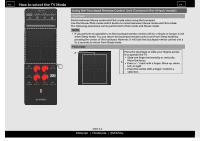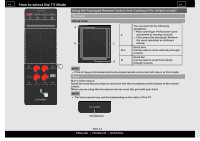Sharp LC-70UH30U Operation Manual - Page 11
Remote Control Unit Continue
 |
View all Sharp LC-70UH30U manuals
Add to My Manuals
Save this manual to your list of manuals |
Page 11 highlights
> 20 MORE: Display the Remote Control Panel. (See page 5-13.) 21 AUDIO: Selects the MTS/SAP or the audio mode during multichannel audio broadcasts. (See page 5-6.) 22 ENT: Jumps to a channel after selecting with the 0-9 buttons. 23 FLASHBACK: Return to the previous channels, HDMI IN 1 through 4, or video/Component input mode. (See page 5-4.) 24 VIEW MODE: Select the screen size. (See pages 5-10 to 5-12.) 25 (Devices):Display the Devices screen. Select a TV input source. (See page 2-9.) 26 CH / : Select the channel. (See page 5-1.) 27 (Discover): Display the Discover screen. (See page 2-8.) 28 (HOME): Display the HOME screen. (See page 2-1 and 2-5.) 29 NETFLIX: Display the NETFLIX screen. If you press the NETFLIX button when the TV is turned off, the TV turns on and the NETFLIX screen is displayed. (See page 5-5.) 30 FAVORITE 1, 2, 3: You can assign your favorite channels to these buttons. (See page 3-36.) ENG 13 ENGLISH | FRANÇAIS | ESPAÑOL