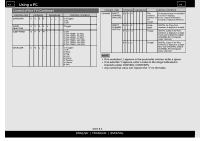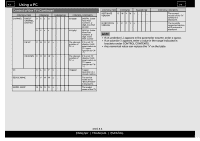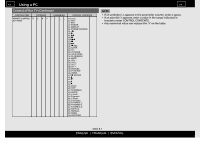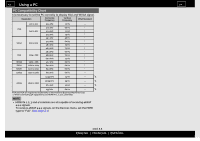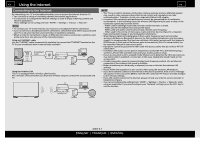Sharp LC-70UH30U Operation Manual - Page 113
Using Keyboard and Mouse
 |
View all Sharp LC-70UH30U manuals
Add to My Manuals
Save this manual to your list of manuals |
Page 113 highlights
> Using Keyboard and Mouse You can use a keyboard or mouse for operating the TV when using applications. When you use the USB devices, connect the device to the USB terminal on the TV. When you use the bluetooth device, make necessary settings with "Bluetooth". NOTE The keyboard or mouse may not operate properly depending on the application being used. The bluetooth device may not operate properly depending on the device being used. ENG 92 ENGLISH | FRANÇAIS | ESPAÑOL

Using Keyboard and Mouse
You can use a keyboard or mouse for
operating the TV when using applications.
When you use the USB devices, connect
the device to the USB terminal on the TV.
When you use the bluetooth device, make
necessary settings with "Bluetooth".
NOTE
The keyboard or mouse may not operate
properly depending on the application
being used.
The bluetooth device may not operate
properly depending on the device being
used.
Using the Internet
ENG 9±2
ENGLISH | FRANÇAIS | ESPAÑOL
>>
<<