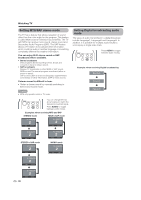Sharp LC19SB15U LC-19SB15U LC-19SB25U LC-19SB25U-W Operation Manual - Page 25
Favorite channel setting
 |
UPC - 940356306817
View all Sharp LC19SB15U manuals
Add to My Manuals
Save this manual to your list of manuals |
Page 25 highlights
Basic adjustment settings Favorite channel setting This function allows you to program 4 favorite channels, in 4 different categories. By setting the favorite channels in advance, you can select your favorite channels easily. Deleting a favorite channel 1 Repeat steps 2 and 3 in Registering your favorite channel. 2 Press a/b to select "1 Data Clear", and then press ENTER. • To delete all the favorite channels, select "All Data Clear", and then skip to step 4. 3 Press a/b/ c/d to select the channel you want to delete, and then press ENTER. AIR 3 AIR 18 Registering your favorite channel 1 Select the channel you want to register as a favorite channel. 2 Press MENU to display the MENU screen, and then press c/d to select "Option". 3 Press a/b to select "Favorite CH", and then press ENTER. 4 Press a/b to select "Register",then press ENTER. 5 Press a/b/ c/d to select the position in the category, and then press ENTER to register. 4 Press c/d to select "Yes", and then press ENTER. AIR 3 5 Press MENU to exit. AIR 2.1 6 Press MENU to exit. 25