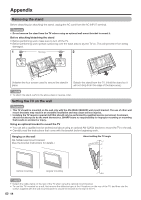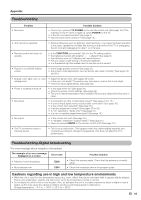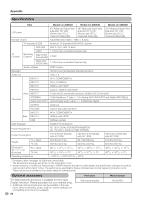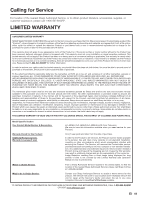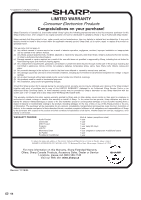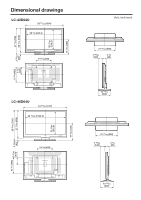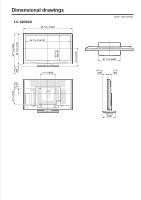Sharp LC52D64U LC-42D64U LC-46D64U LC-52D64U Operation Manual - Page 65
The secret number is, to select EZ Setup, CH Setup, Parental CTRL or Reset
 |
UPC - 074000370470
View all Sharp LC52D64U manuals
Add to My Manuals
Save this manual to your list of manuals |
Page 65 highlights
CLEARING THE SECRET NUMBER If you forget the secret number, clear the secret number using the following procedure. 1 Press MENU to display the MENU screen, and then press c/d to select "Setup". 2 Press a/b to select "EZ Setup", "CH Setup", "Parental CTRL" or "Reset", and the Secret number input screen displays. Setup Secret No. Option aaaa 3 Press and hold both CHr and VOLk on the TV simultaneously until the message appears on the screen. The secret number is . NOTE • As a precautionary measure, make a note of your secret number above, cut it from this manual, and keep it in a safe place. 63
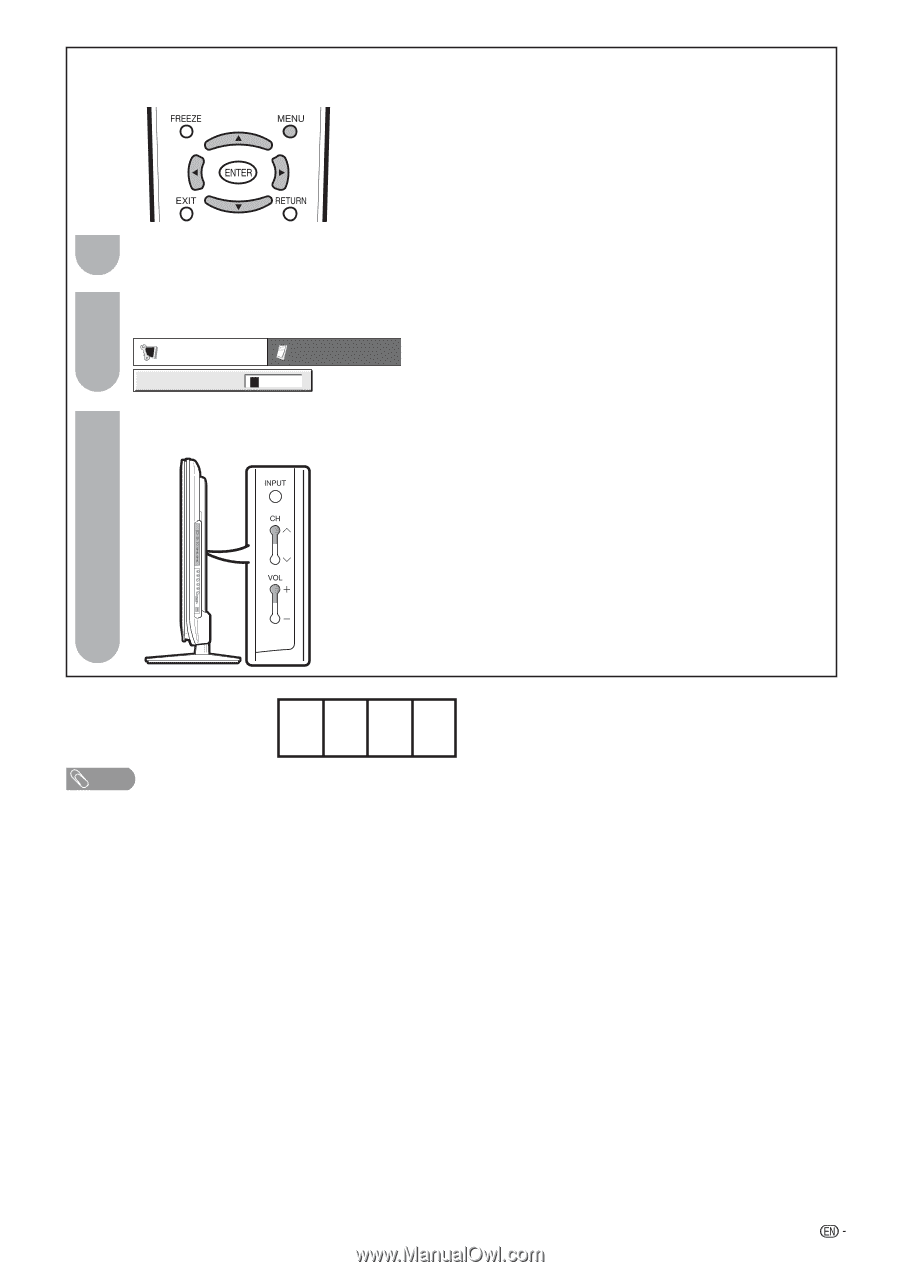
63
The secret number is
NOTE
• As a precautionary measure, make a note of your secret number above, cut it from this manual, and keep it in a safe place.
.
CLEARING THE SECRET NUMBER
If you forget the secret number, clear the secret number using the following procedure.
Press and hold both
CH
r
and
VOL
k
on the TV simultaneously until the message appears on the
screen.
Press
MENU
to display the MENU screen, and then press
c
/
d
to select “Setup”.
Press
a
/
b
to select “EZ Setup”, “CH Setup”, “Parental CTRL” or “Reset”, and the Secret number
input screen displays.
1
3
2
Setup
Option
Secret No.
a
a
a
a