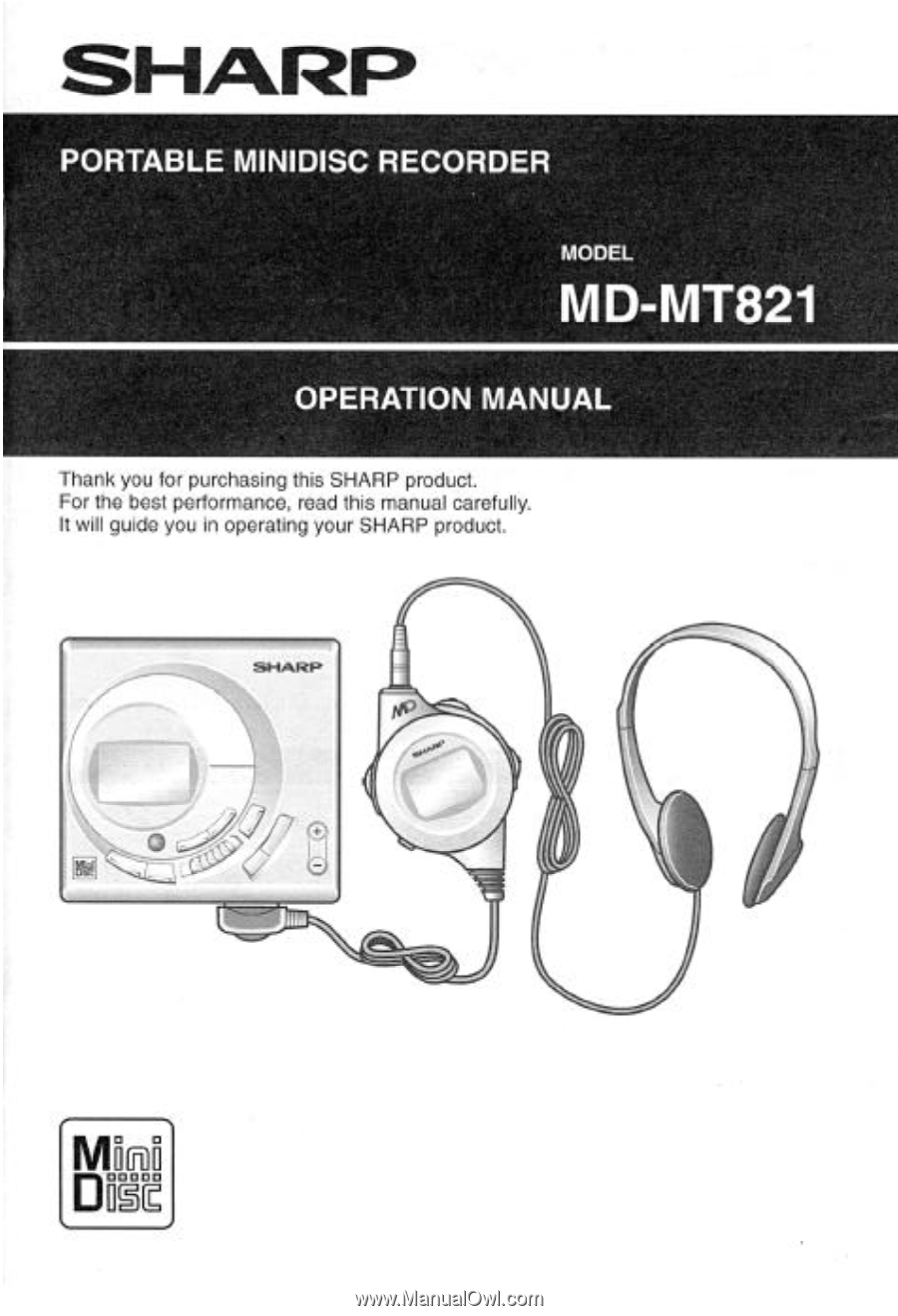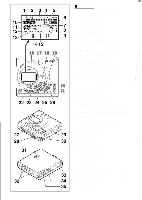Sharp MT821 Operation Manual
Sharp MT821 - MiniDisc Recorder - Metallic Manual
 |
UPC - 074000410473
View all Sharp MT821 manuals
Add to My Manuals
Save this manual to your list of manuals |
Sharp MT821 manual content summary:
- Sharp MT821 | Operation Manual - Page 1
- Sharp MT821 | Operation Manual - Page 2
OPERATION OF THE UNIT 33-35 WHAT IS A MINIDISC 36 TROUBLESHOOTING 36-37 MINIDISC SYSTEM LIMITATIONS.. ... 38 ERROR MESSAGES 39 MAINTENANCE 40 SPECIFICATIONS 40-41 0 Remote Control Unit x 1 0 Battery Case (GCASZ0086AFSA) x 1 (RRMCW0043AFSD) 0 Analog Cable (QCNWG0382AFZZ) x 1 0 Headphones - Sharp MT821 | Operation Manual - Page 3
Caution -- use of controls or adjust- herein may result in hazardous 0 Contains Lithium-ion Battery. Must be Disposed of properly. Contact Local Environmental Officials for disposal instructions. US and foreign patents licensed from Dolby Laboratories Licensing Corporation. The letters in brackets - Sharp MT821 | Operation Manual - Page 4
starting to play. MiniDiscs, compared to ordinary cassette tapes, have very little noise. n Concern for others when listening to MiniDiscs While listening to supply packaged unit. SHARP is not responsible for damage due to improper use. Refer all servicing to a SHARP authorized service center. 3 - Sharp MT821 | Operation Manual - Page 5
the terminals as they will become very hot and will damage the battery. Do not dip the battery in water, do not dis- pose of it in a fire, and do not take it apart. To avoid damaging the battery and shortening its service life, please note the followina. Do not drop or subject the - Sharp MT821 | Operation Manual - Page 6
17 18 19 20 21 W Main unit 1. Monaural Long-Play Mode Indicator 2. Record Indicator 3. Level Meter 4. Repeat Indicator 5. TOC Indicator 6. Battery Indicator 7. Random Indicator 8. Track Number Indicator 9. Character/Time Information Indicator 10. Synchro Recording Indicator 11. Disc Mode Indicator - Sharp MT821 | Operation Manual - Page 7
jack. 0 About 4 seconds later, " B " will flash, and the battery will begin charg- ing. l Battery charging will be complete in 3.0 hours. When the charging IS complete, " far. When the AC adaptor plug is inserted and a MiniDisc has already been in- serted, playback may start automatically. In this - Sharp MT821 | Operation Manual - Page 8
battery power If you use the battery case and the rechargeable battery at the same time, the MD can play much longer than with only one battery power source. 0 Use one commercially available alkaline battery other than the one specified. Otherwise, problems or serious hazards may be created. 0 Do not - Sharp MT821 | Operation Manual - Page 9
using the optical digital cable included with this unit. Usinq an optical signal to transfer the music to a Minidisc allows very high quality recording. 0 Main equipment: CD player, MD player, DSS tuner, etc. 0 Cable required: Optical digital cable included with the unit. To the line output jacks - Sharp MT821 | Operation Manual - Page 10
.) 10I There will only be a shutter on one side (the back). 0 Recordable MiniDisc: This is a "raw disc" on which recording can be performed. This is a it is recommended that you use the AC adaptor. A fully charged rechargeable battery should be loaded into the unit. Then, even if a power failure - Sharp MT821 | Operation Manual - Page 11
n Recording from CDs or MDs (Synchro recording) 0 Svnchro recording is a method that detects the playback the external equipment. (See page 8.) 5 Press the ENTER/SYNC button. . Insert a recordable MiniDisc. 0 6 Begin playback on the source equip- ment. 0 Recording will begin automatically. 3 - Sharp MT821 | Operation Manual - Page 12
. (For details about the TOC, see page 20.) To remove the MiniDisc: Turn off the power and try making a manual recording. Precautions when inserting a MiniDisc: 0 To insert a MiniDisc, push on MiniDisc into the unit. It may additional more problems. If resistance is felt, remove the MiniDisc - Sharp MT821 | Operation Manual - Page 13
Start the playback on the equipment connected to this unit. Manual recording: Page 11 (1) Insert a recordable MiniDisc, and then press the REC button. (2) Press the System). fFGj%aq Digital cable -1 E=5 CD player, MD Digitally recorded MiniDisc 0 When recording from digital inputs,it is not - Sharp MT821 | Operation Manual - Page 14
on the main unit. 0 When a microphone is connected to this unit, the unit will automatically switch to input from the microphone. 2 Insert a recordable MiniDisc. (See page 10.) 3 Press the REC button. 0 A monaural, long-play recording mode is available. (Page 17) 0 Timed identification marks can be - Sharp MT821 | Operation Manual - Page 15
recording, press the ENTER/SYNC button again. To stop recording: Press the U:OFF button. W Recording from the microphone (Mic manual recording) 0 You can start recording manually (anytime you like). 1 Put the unit in the recording stand-by mode. (Perform steps 1 -- 4 in the "Mic 2 synchro recording - Sharp MT821 | Operation Manual - Page 16
every 10 minutes.) The time between marks may vary slightly when compared with the actual recording time. When making a mic manual recording Track number 1 ! ,Track number 2 I Track number 3 t I I Track number 4 I I 5 minutes 5 minutes 5 minutes 0 A timed auto mark will be created ev- ery - Sharp MT821 | Operation Manual - Page 17
be blanked out immediately.) 2 Press the )II button. 0 Recording will start. Note: 0 When making digital recordings using a CD player or an MD player, track numbers will be created automatically regardless of the setting of the auto marker function. Making a track number automatically: Press the - Sharp MT821 | Operation Manual - Page 18
combined. Although the monitor sound you hear in the headphones while recording is in stereo, recording will be monaural. MiniDiscs recorded in the monaural long-play mode may not play on other MD players. When a recording is made in the monaural long-play mode, you will be able to play back the - Sharp MT821 | Operation Manual - Page 19
R To erase tracks To erase tracks one at a time: 1 Start playing the track you want to erase, and press the )I1 button. 0 The unit will enter the pause mode. 2 Press the EDIT button to select "ERASE". To erase all of the tracks at once: 1 While in the stop mode, press the EDIT button to select "ALL - Sharp MT821 | Operation Manual - Page 20
source. (Auto marker function) When recording from digital inputs: (CDs/MiniDiscs only) Track numbers will be created automatically for each track at the same by the source or playback is performed by selecting tracks manually, the MiniDisc track numbers may not be the same as on the source - Sharp MT821 | Operation Manual - Page 21
or bump the main unit. - Do not unplug the AC adaptor. - Do not remove the rechargeable battery or battery case. If you do, the changes in the recorded or edited contents will be lost if the TOC information is not recorded properly. If the AC adaptor is unplugged or a power failure occurs while - Sharp MT821 | Operation Manual - Page 22
- Sharp MT821 | Operation Manual - Page 23
.) Caution: 0 When the unit is not to be used imme- diately after a MiniDisc has been inserted, or when you plan to carry the unit, turn off the power auto-play function. Otherwise, the auto-play function will be activated and the battery will run down. 0 Since the main unit and the AC adap- tor - Sharp MT821 | Operation Manual - Page 24
, the search will wrap around from the last track to the first, or vice versa. Depending on the contents recorded on a MiniDisc, some sounds may be skipped while cueing and reviewing. To search very quickly: When fast forward or fast reverse is used while in the pause mode, the search will be - Sharp MT821 | Operation Manual - Page 25
. Notes: 0 Depending on the contents recorded on a MiniDisc, it may be difficult to hear them. 0 If ,I1 button to start playback. Notes: 0 When "TOC" is displayed, repeat play is impossible. . In random or repeat play of a single track, cue and review of the previous or next tracks is not possible. - Sharp MT821 | Operation Manual - Page 26
- play will change as follows: I Remaining recording time Total playing time Note: If character information was not originally recorded on the MiniDisc, nothing will be displayed. m_vi 11 Track name n , l 0:02 II _ Elapsed playback time 11, V 1 track -3:43 Remaining play time To display - Sharp MT821 | Operation Manual - Page 27
H What the editing function can do You can create original discs using the MD editing function, on which you can change the order of the tracks and you can create disc or track names. 0 Playback-only MiniDiscs cannot be edited. Move (Page 27) I \ A designated track can be moved to any desired 1 - Sharp MT821 | Operation Manual - Page 28
be increased by one automatically. Notes: When a track that has a name is divided, the two new tracks will have the same name. However, in the TOC FULL condition, the second track may not be named. Each disc can hold up to 255 tracks. However, even if the number of assigned tracks - Sharp MT821 | Operation Manual - Page 29
Discs can be named using a maximum of 100 characters. 0 Up to 1,700 characters (approximately) can be used in the disc and track names on a single MiniDisc. 1While in the stop mode, press the EDIT button to select "DISC NAME". 2 Press the ENTER/SYNC button. 0 The unit will enter the character input - Sharp MT821 | Operation Manual - Page 30
5 When the letter you want is displayed, press the ENTER/SYNC button. 0 To enter more letters in the name, re- peat steps 3 - 5. 6 When the disc name has been com- pletely entered, press the EDIT button. W Track name Up to 100 characters can be entered for each name. 1 Play the track which you want - Sharp MT821 | Operation Manual - Page 31
divide tracks using the edit operation. (Pages 27 - 28) l This function can not be performed from playback only MiniDiscs. 2 When the recording is complete, remove the newly recorded MiniDisc and load the master MiniDisc into the MD-MT821. 0 Do not mistake the master MiniDisc for the newly recorded - Sharp MT821 | Operation Manual - Page 32
"Can't WRITE" and the power will be turned off. If this happens, adjust the total number of tracks on the newly recorded MiniDisc using the edit operation, and then try again from step 2. 7 Load the newly recorded MiniDisc into the MD-MT821. 0 To cancel the operation, press the U:OFF button. - Sharp MT821 | Operation Manual - Page 33
radio cassette player, it is recommended that you adjust the volume on the MiniDisc unit to maximum. Analog cable included with this unit w To the c1 jack Listening through commercially available headphones (3.5 mm) diameter 0 The battery life may be different, depending on the impedance of the - Sharp MT821 | Operation Manual - Page 34
(the opposite direction of the arrow). 1Can beEoZDeerautendit 1 Yip 1 Notes: When usina the unit with an alkaline battery or a rechargeable battery, the battery indicatorwill notcorrectlydisplaythe remaining capacity for approximately 20 seconds after the power has been turned on. When the AC - Sharp MT821 | Operation Manual - Page 35
: "EL ON 1 (EL on1 )" When any button is pressed, the backlight will remain lit for about 7 seconds. "EL ON 2 (EL on2)" When the rechargeable battery or alkaline battery is used, the backlight will remain lit for about 7 seconds. When the AC adaptor or a car adaptor is used and the power is turned - Sharp MT821 | Operation Manual - Page 36
power save function n To cancel the auto-play function When a MiniDisc is inserted, the power will be turned on automatically, and is a function used to save power when using the unit with the rechargeable battery or the alkaline battery. While in the auto power save mode, 10 - 40 seconds of sound - Sharp MT821 | Operation Manual - Page 37
can get into the cartridge easily (e.g., beaches). n Helpful tip when attaching a label When attaching a label to an MD cartridge, be sure to note the following. If the label is not attached properly, the MiniDisc may jam inside the unit and it may not be possible to remove it. 0 If the label - Sharp MT821 | Operation Manual - Page 38
before calling your authorized SHARP dealer or service center. PROBLEM The unit does not turn the battery exhausted? 0 Is the remote control unit plug or the headphone plug inserted firmly? 0 Is the battery exhausted external equipment? Read the operation manual for the external equipment. When - Sharp MT821 | Operation Manual - Page 39
considered normal. Even if the maximum recording time of a MiniDisc has not been reached, "DISC FULL" or "TOC FULL" may be displayed. When the number of tracks the cue and review operations, some sounds may be skipped. A track number can be created in the middle of a track. For MiniDiscs on which - Sharp MT821 | Operation Manual - Page 40
the rechargeable battery or replace the alkaline battery (or use MD. l Replace it with a recordable MD. l Reload the disc or replace It. l Replace it with another recorded d i s c l Wait for a while and try the operation STEM ERR (E-SYS) EMP OVER ;E-TEMP) TOC ERROR (E-TOC) Tr. Protect TOC ERROR - Sharp MT821 | Operation Manual - Page 41
malfunctions. As a part of our policy of continuous improvement, SHARP reserves the right to make design and specification changes for product , commercially available, high capacity, "AA" size, alkaline battery (in the battery case) Continuous recording: Approx. 6 hours Continuous play: - Sharp MT821 | Operation Manual - Page 42
Ibs. (177 g ) with rechargeable battery Line/optical digital, microphone (powered by the main unit) Headphones (impedance: 19 ohms)/remote control unit n MiniDisc Recorder Type: Signal readout: Audio channels: Frequency response: Rotation speed: Error correction: Coding: Recording method: Sampling - Sharp MT821 | Operation Manual - Page 43
MEMO - Sharp MT821 | Operation Manual - Page 44
: What to do to Obtain Service: MD-MT821 Portable Minidisc Recorder (Be sure to have this information available when you need service for your Product.) One (1) year parts and ninety (90) days labor. Non-functional accessories At a Sharp Authorized Servicer located in the United States To find