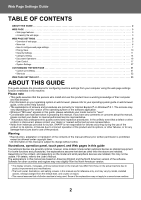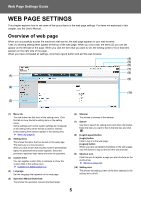Sharp MX-M4070 Web Page Settings Guide - Page 7
How to con web settings, Connect to the web as explained
 |
View all Sharp MX-M4070 manuals
Add to My Manuals
Save this manual to your list of manuals |
Page 7 highlights
Web Page Settings Guide How to configure web page settings This section explains the basic procedure for configuring web page settings using "Home Screen Settings" as an example. This setting is used to change the background image of a home screen to an image provided by the user. 1 Connect to the web page as explained in "Accessing the web page" (►page 3). 2 Display the "Home Screen Settings" setting screen. (1) Click the [System Settings] tab ( ). The setting items of the system settings appear in the setting area. (2) Click the [Home Screen Settings] button ( ). (3) Log in to the machine's web page. When you click the [Home Screen Settings] button in step (2), the login name and password setting screen appears. Select the login name and enter the password that is set for the login name. When you have finished, click the [Login] button. If login is successful, each item of the Home Screen Settings will appear in the setting menu. 7