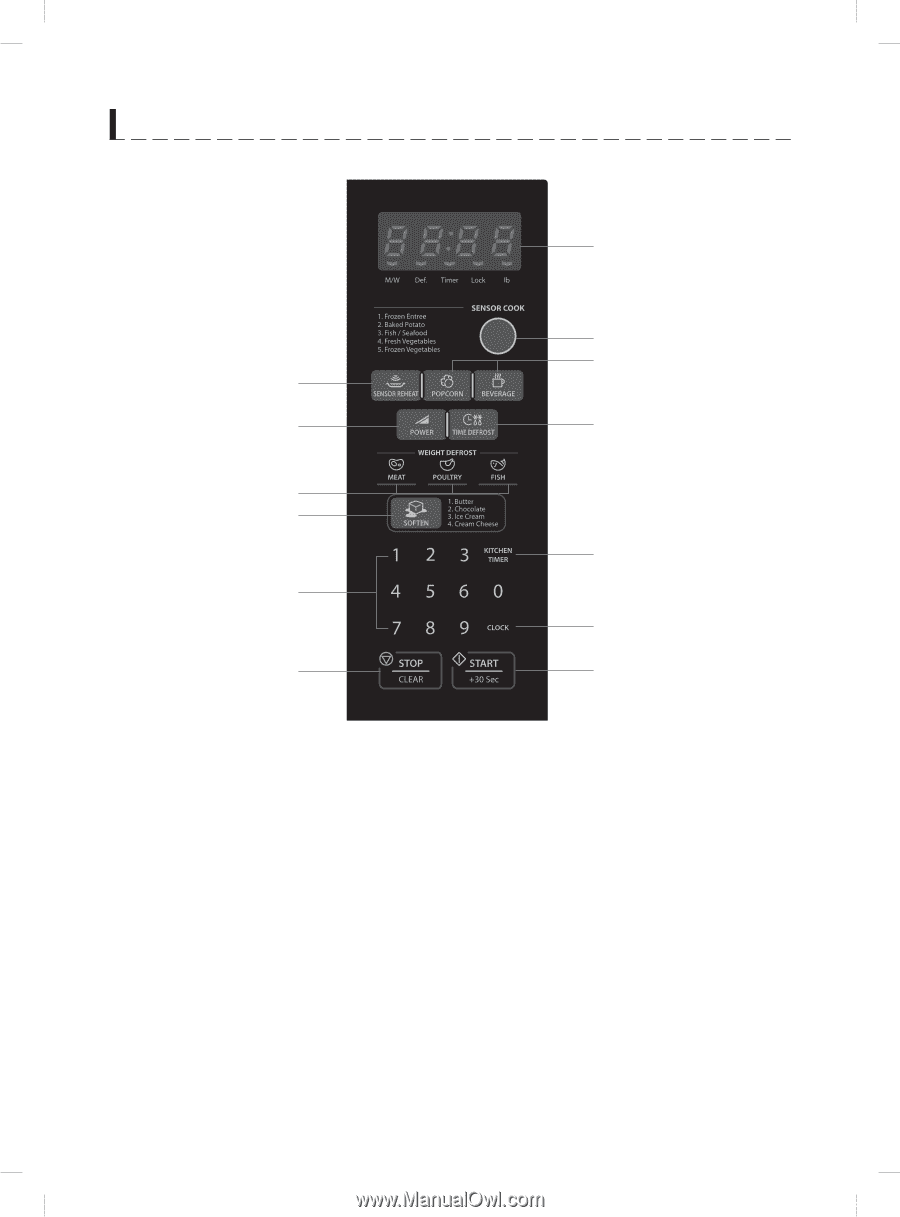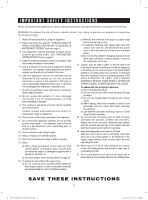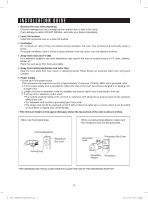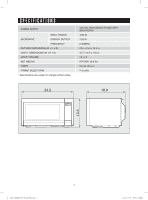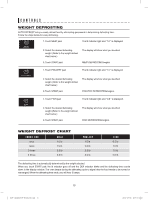Sharp R-551ZS Operation Manual - Page 9
One Touch Cook
 |
View all Sharp R-551ZS manuals
Add to My Manuals
Save this manual to your list of manuals |
Page 9 highlights
FEATURES DIAGRAM 1 2 4 3 5 6 7 8 0 9 q w e 1 Display - Cooking time, power level, indicators and current time are displayed. 2 SENSOR cook - Used to cook many of favorite food. 3 SENSOR REHEAT - Used to reheat food. 4 One Touch cook - Used to cook or reheat specific quantites of food. 5 Power - Used to set power level. 6 TIME DEFROST - Used to defrost foods for time. 8 SOFTEN - Used to soften food. 9 TIME SET PAD - Used to set the cooking time and the current time. 0 KITCHEN Timer - Used as a minute timer, delay cooking, hold setting after cooking. q Clock - Used to set clock. w Stop / Clear - Used to stop the oven operation or to delete the cooking data. e Start / +30 sec - Used to start the oven and also used to set a reheat time. 7 WEIGHT DEFROST Pad - Press to select DEFROST feature by weight. 9 KOR-18ASBA79(R-551ZS)(영).indd 9 2012-07-06 오전 10:54:30