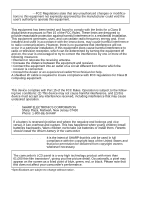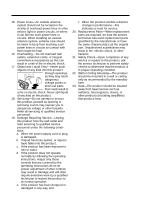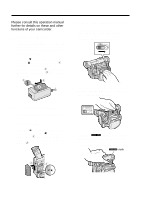Sharp VL-WD250U VLWD250U Operation Manual - Page 7
Easy Camera Recording, Tape Playback, Zooming
 |
View all Sharp VL-WD250U manuals
Add to My Manuals
Save this manual to your list of manuals |
Page 7 highlights
Easy Camera Recording 1 Make sure that a cassette is inserted. 2 Remove the lens cap, and lift up the viewfinder. 3 Hold down the Lock button and set the Power switch to CAMERA. Tape Playback 1 Press the LCD monitor OPEN release button (1), and open the LCD monitor to a 90° angle to the camcorder body (2). LCD monitor OPEN release button Lock button 90 4 Press the REC START/STOP button to begin recording. 2 Adjust the LCD monitor to an angle that REC allows easy viewing on the on-screen picture. 3 Hold down the Lock button and set the Power switch to VCR. Zooming Push the Power Zoom control to T (1) (telephoto) or W (2) (wide angle) side. Lock button 4 Press e (or r) on the Operation button to rewind (or fast forward) the tape to the desired point. AUDIO1+2 Power Zoom control 5 Press y to begin playback. AUDIO1+2 To stop playback Press d. vi