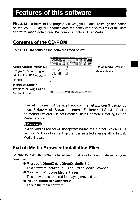Sharp VN-EZ1 VNEZ1 Operation Manual - Page 10
C:\Program
 |
View all Sharp VN-EZ1 manuals
Add to My Manuals
Save this manual to your list of manuals |
Page 10 highlights
6 Once installation of DirectX, DirectX Media and Windows Me- dia Player is completed, the window shown below appears. Click "Finish". 7 Repeat step 1 to 3 and click "SHARP PixLab Media Browser". r-IPYie CAC, OP xlstaff C , e's-peLove trr v3e, to lanncn 6,, PIA,V)1081f13 9r6 rer, 6rs necessary m hAMIA•cmto,1DrrenIX E 1 ,f4tcrasott Melia 0 art 15,1,051Nf dOaS Media ?t,ye, cnntanen) In men, ane (Kir AFerly rrtsMIted orr ,nos compaw, *ale tnctall elen,e (rat Me Mat, latrntll me ttlup anti 1.4.O ,rrisaft ta,mt,c0sreit, tnedui., /tr•d.n...14,6.;nay., Mark 8 Click "OK". Information EC Install Pad.a6 Mecia Browser Per,Vet 2M 9 Specify where the program is to be installed, then click "Next>". The default setting is "C:\Program Files \SHARP \PixLab Media Browser". The drive name ( C: ) may differ, depending on your computer's environment. Ceana..nn nthrle.ryhtloa ald wire ware 4O.4.1.O4-wer 10