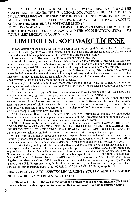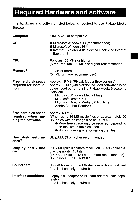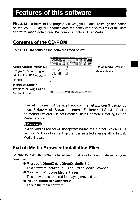Sharp VN-EZ1 VNEZ1 Operation Manual - Page 3
Required, Hardware, software
 |
View all Sharp VN-EZ1 manuals
Add to My Manuals
Save this manual to your list of manuals |
Page 3 highlights
Required Hardware and software The hardware and software listed below is required to use PixLab Media Browser. Computer" IBM PC/AT or compatible OS • Microsoft Windows 98 (recommended) • Microsoft Windows 95'2 • Internet Explorer 4.01 Service Pack x or Internet Explorer 5 CRP Pentium 133 MHz or higher (MMX Pentium 200 MHz or higher recommended) Memory*3 32 MB or more (64 MB or more recommended) Free hard disk space required for installation Approx. 15 MB (PixLab Media Browser only) Approx. 80 MB (when all the included software'4 listed below required for running PixLab Media Browser is installed) Microsoft Windows Media Player Microsoft DirectX 6.1 Microsoft DirectX Media 6.0 Runtime Adobe Acrobat Reader 4.0 Free hard disk space required when running the software. Approx. 60 MB (When using 16 MB movie files or approximately 60 BMP files with an image size of 640 x 480) • More free space may be required, depending on the size of the files used. • Not including space for saving the files. Hard disk perform- Ultra ATA/33 or higher recommended ance*3 Display and video card*3 800 x 600 pixels or more resolution, 65,536-color display capability (16 bit) (16,777,216 colors (24 bit) or more recommended) Compatible with DirectX 6*6 Sound card SoundBlaster or SoundBlaster compatible sound card (one is absolutely required) Interface conditions Floppy disk adapter or PC card adapter (sold separately) (one is absolutely required) 3