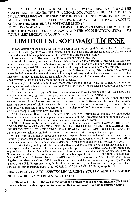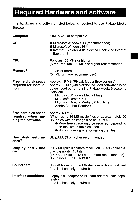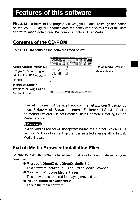Sharp VN-EZ1 VNEZ1 Operation Manual - Page 6
Installing, Adobe, Acrobat, Reader
 |
View all Sharp VN-EZ1 manuals
Add to My Manuals
Save this manual to your list of manuals |
Page 6 highlights
Installing Adobe Acrobat Reader Adobe Acrobat Reader 3.0 or later is required for viewing the PixLab Media Browser online manual. If Adobe Acrobat Reader is not installed on your computer, use the procedure described below to install it. Installation procedure 1 Turn on the computer's power and start Windows. If Windows is already started, quit all running applications. 2 Load the PixLab Media Browser CD-ROM into the computer's CD-ROM drive. 3 Click on "Cancel" if the PixLab Media Browser's installer is launched. 4 Select "Run" from the "Start" menu. spa Shk.t Dawn.. 5 Type "R:\ACROREAD\AR40ENG.EXE", then click "OK". If your computer's CD-ROM drive is not named "R:", input its cor- rect name. CIPs,,. Fl .,E POsliatkidot, eiro.mera. et Werner tomi ft. 1 a 6 Follow the instructions on the screen to install. rice•e+vinah amea.......n.r•Kont.11.46,1161. 6 7 Once installation is completed, restart the computer.