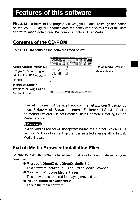Sharp VN-EZ1 VNEZ1 Operation Manual - Page 9
instructions
 |
View all Sharp VN-EZ1 manuals
Add to My Manuals
Save this manual to your list of manuals |
Page 9 highlights
4 Click the "Microsoft DirectX, DirectX Media, Windows Media Player" button if these programs are not installed. Click the "SHARP PixLab Media Browser" button if these programs are already installed, then proceed to step 8. ckc.k the ,P,LA rr, r .aerlY.I.led+J • . 8 1 khcznof., Mutla R these am rn: ,ady yo,rEgrpe, theae Mer !Nit. and ,ristal3 Lti, Pr,r at Sle.tha 6rcweer Iff-C'X M,,d, %,.ab Caution If the software programs listed below are not installed on your computer, be sure to install them.lf these programs are not already installed on the computer, PixLaB Media Browser will not be installed properly. • Microsoft DirectX 6.1, DirectX Media 6.0 • Microsoft Windows Media Player Even if these software programs are already installed on your computer, PixLab Media Browser may not operate normally due to differences in the installed versions, etc. When the included Windows Media Player is installed, any previously installed version of Windows Media Player may be overwritten. 5 Click "OK". Installation starts. Follow the instructions on the screen. The window shown below will be displayed during installation if you include the Windows Media Player in the installation software. Select "Install Now" if there is no problem. rtgli.64,,rner./C. metro. 9