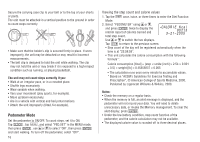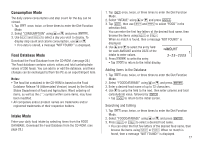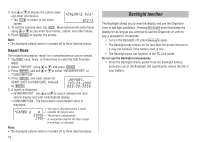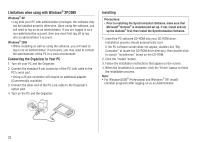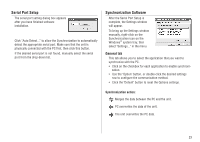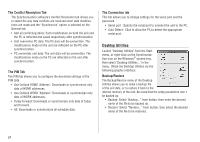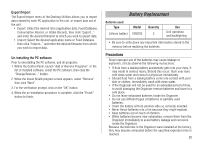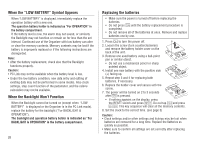Sharp YOP20H Operation Manual - Page 23
Using the Included PC Software
 |
View all Sharp YOP20H manuals
Add to My Manuals
Save this manual to your list of manuals |
Page 23 highlights
• The password is changed and display returns to the Home clock. The secret function turns on automatically. • If you enter the wrong password, "ERROR !" appears briefly and display returns to the Home clock. Follow the above steps again to change the password. 4. Deleting the password 1. Tap on the Home clock (with " "). 2. Enter the password and press ENTER . • "EDIT PASS.?" is displayed. 3. Press ENTER . • The password is displayed. 4. Tap C•CE . • "DEL PASS.?" is displayed. 5. Press ENTER to delete the password. Using the Included PC Software The CD-ROM contains software to enable exchange of data with a PC. The software consists of: Synchronization Software: Can be used to synchronize Microsoft® Outlook® data, such as Contacts, Calendar, Tasks, and Notes, with the Organizer. Desktop Utilities: Can be used to backup/restore data in the Organizer and export/ import data to different file formats. Minimum System Requirements: • IBM PC or 100% compatible • Microsoft® Windows® 98/98SE/2000 Professional/Me/XP Home/XP Professional • Pentium®300MHz or higher • 50MB free hard disk space • 64MB RAM for Microsoft® Windows® 98/98SE/2000 Professional/ Me • 128MB RAM for Microsoft® Windows® XP Home/XP Professional • One available 9-pin serial port • CD-ROM drive • Mouse or compatible pointing device Additional System Requirements: • Microsoft® Outlook® 98/2000/2002/2003 must be installed to utilize the Synchronization Software between the Organizer and your PC. 21