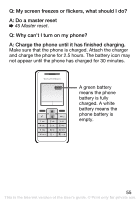Sony Ericsson K220i User Guide - Page 53
My Files, Games, Extras, My Games, New game
 |
View all Sony Ericsson K220i manuals
Add to My Manuals
Save this manual to your list of manuals |
Page 53 highlights
My Files Pictures and sounds are saved in My files. Games Your phone comes with games. Information and game controls are given in help texts for each game. To start and end a game 1 From standby select Menu } Extras } My Games. 2 Select a game. 3 To read help texts select Help. 4 To start a new game select New game. 5 Press to quit a game. 53 This is the Internet version of the User's guide. © Print only for private use.

53
My Files
Pictures and sounds are saved in My files.
Games
Your phone comes with games. Information and game
controls are given in help texts for each game.
To start and end a game
1
From standby select
Menu
}
Extras
}
My Games
.
2
Select a game.
3
To read help texts select
Help
.
4
To start a new game select
New game
.
5
Press
to quit a game.
This is the Internet version of the User’s guide. ' Print only for private use.