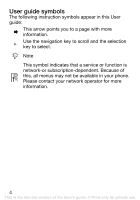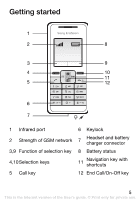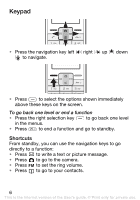Sony Ericsson K220i User Guide - Page 6
Keypad, Shortcuts
 |
View all Sony Ericsson K220i manuals
Add to My Manuals
Save this manual to your list of manuals |
Page 6 highlights
Keypad • Press the navigation key left right up down to navigate. • Press to select the options shown immediately above these keys on the screen. To go back one level or end a function • Press the right selection key to go back one level in the menus. • Press to end a function and go to standby. Shortcuts From standby, you can use the navigation keys to go directly to a function: • Press to write a text or picture message. • Press to go to the camera. • Press to set the ring volume. • Press to go to your contacts. 6 This is the Internet version of the User's guide. © Print only for private use.

6
Keypad
•
Press the navigation key left
right
up
down
to navigate.
•
Press
to select the options shown immediately
above these keys on the screen.
To go back one level or end a function
•
Press the right selection key
to go back one level
in the menus.
•
Press
to end a function and go to standby.
Shortcuts
From standby, you can use the navigation keys to go
directly to a function:
•
Press
to write a text or picture message.
•
Press
to go to the camera.
•
Press
to set the ring volume.
•
Press
to go to your contacts.
This is the Internet version of the User’s guide. ' Print only for private use.