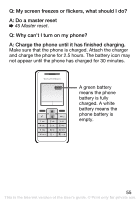Sony Ericsson K220i User Guide - Page 54
Troubleshooting, Common questions - problem
 |
View all Sony Ericsson K220i manuals
Add to My Manuals
Save this manual to your list of manuals |
Page 54 highlights
Troubleshooting Some problems require that you call your service provider, but most of the problems you can easily correct yourself. Remove the SIM card before handing your phone in for repair. Common questions Q: Why do I have problems with memory capacity and speed? A: You need to restart your phone from time to time. 1 Turn off the phone and remove the battery cover 2 Remove the battery for 10 seconds and then insert it in the phone. 3 Put the battery cover on. 4 Turn on the phone. 54 This is the Internet version of the User's guide. © Print only for private use.

54
Troubleshooting
Some problems require that you call your service provider,
but most of the problems you can easily correct yourself.
Remove the SIM card before handing your phone in for
repair.
Common questions
Q: Why do I have problems with memory capacity
and speed?
A: You need to restart your phone from time to time.
1
Turn off the phone and remove the battery cover
2
Remove the battery for 10 seconds and then insert it in
the phone.
3
Put the battery cover on.
4
Turn on the phone.
This is the Internet version of the User’s guide. ' Print only for private use.