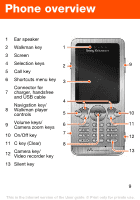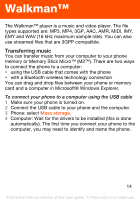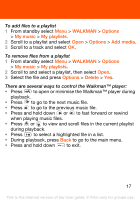Sony Ericsson W302 User Guide - Page 13
Settings, General, Sounds & alerts, Display, Calls, Connectivity - wallpaper
 |
View all Sony Ericsson W302 manuals
Add to My Manuals
Save this manual to your list of manuals |
Page 13 highlights
Settings** General Profiles Time & date Phone language Shortcuts Flight mode Security Phone status Reset all Sounds & alerts Ring volume Ringtone Silent mode Vibrating alert Message alert Key sound Display Wallpaper Themes Startup screen Screensaver Brightness Calls Speed dial Divert calls Manage calls Time & cost* Show/hide no. Handsfree Connectivity Bluetooth USB Synchronisation* Mobile networks Internet settings * Some menus are operator-, network- and subscription-dependent. ** You can use the navigation key to scroll between tabs in submenus. For more information, see Navigation on page 11. 13 This is the Internet version of the User guide. © Print only for private use.
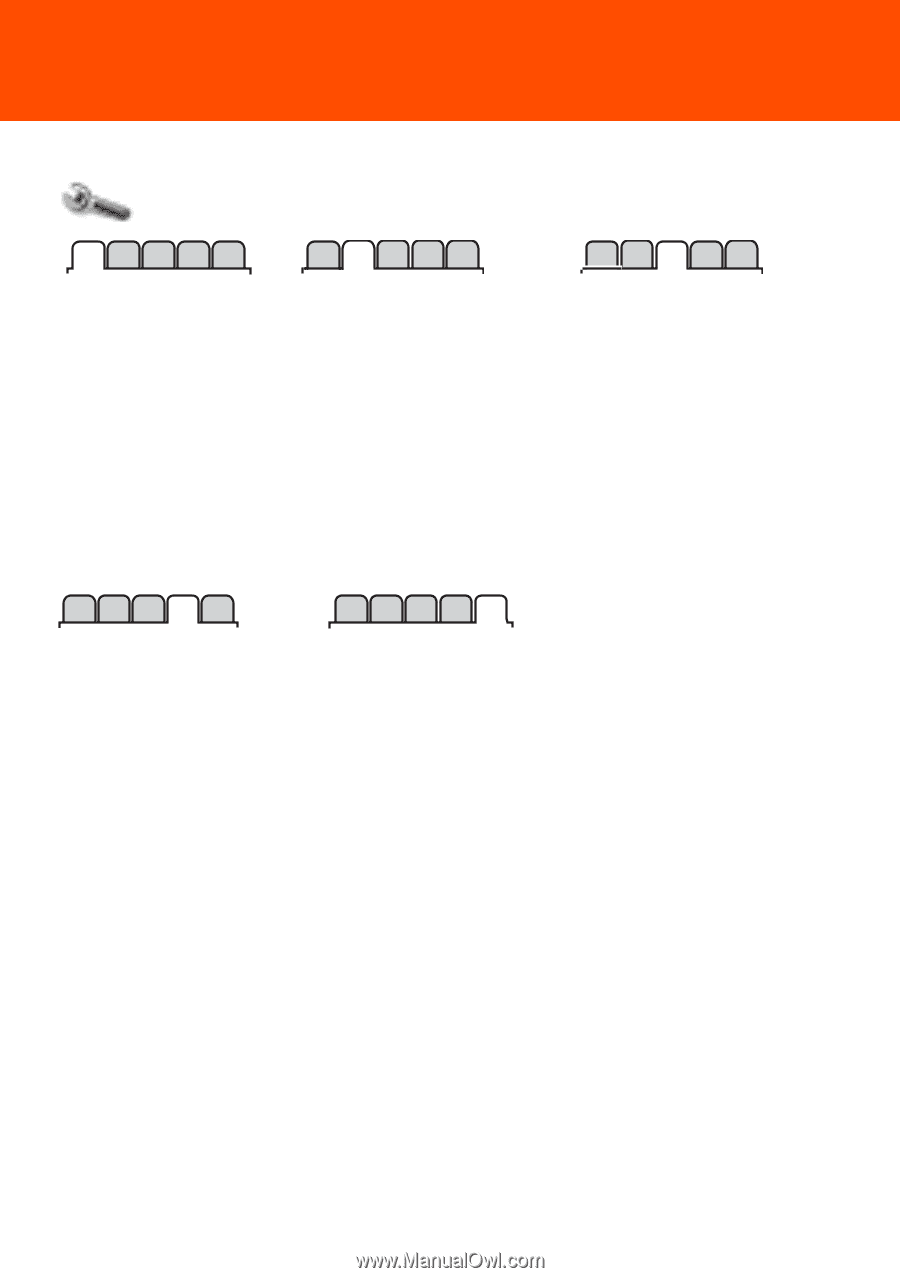
13
Settings**
General
Profiles
Time & date
Phone language
Shortcuts
Flight mode
Security
Phone status
Reset all
Sounds & alerts
Ring volume
Ringtone
Silent mode
Vibrating alert
Message alert
Key sound
Display
Wallpaper
Themes
Startup screen
Screensaver
Brightness
Calls
Speed dial
Divert calls
Manage calls
Time & cost*
Show/hide no.
Handsfree
Connectivity
Bluetooth
USB
Synchronisation
*
Mobile networks
Internet settings
* Some menus are operator-, network- and subscription-dependent.
** You can use the navigation key to scroll between tabs in submenus.
For more information, see
Navigation
on page 11
.
This is the Internet version of the User guide. ' Print only for private use.