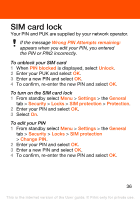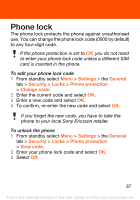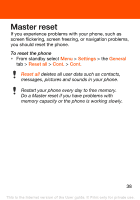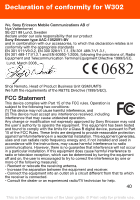Sony Ericsson W302 User Guide - Page 38
Master reset
 |
View all Sony Ericsson W302 manuals
Add to My Manuals
Save this manual to your list of manuals |
Page 38 highlights
Master reset If you experience problems with your phone, such as screen flickering, screen freezing, or navigation problems, you should reset the phone. To reset the phone • From standby select Menu > Settings > the General tab > Reset all > Cont. > Cont. Reset all deletes all user data such as contacts, messages, pictures and sounds in your phone. Restart your phone every day to free memory. Do a Master reset if you have problems with memory capacity or the phone is working slowly. 38 This is the Internet version of the User guide. © Print only for private use.
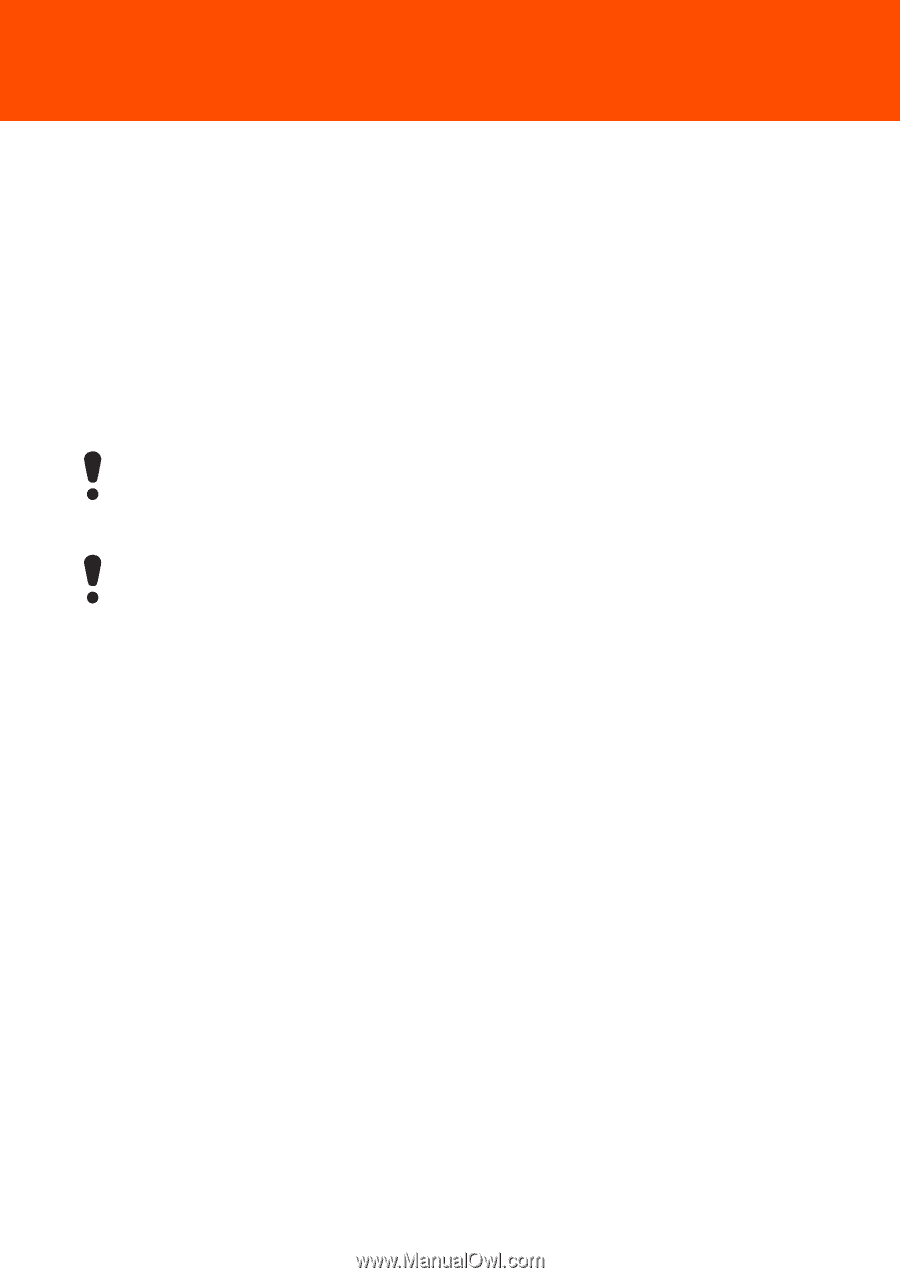
38
Master reset
If you experience problems with your phone, such as
screen flickering, screen freezing, or navigation problems,
you should reset the phone.
To reset the phone
•
From standby select
Menu
>
Settings
> the
General
tab >
Reset all
>
Cont.
>
Cont.
Reset all
deletes all user data such as contacts,
messages, pictures and sounds in your phone.
Restart your phone every day to free memory.
Do a Master reset if you have problems with
memory capacity or the phone is working slowly.
This is the Internet version of the User guide. ' Print only for private use.