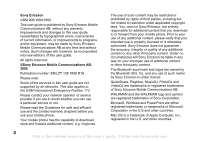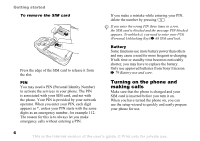Sony Ericsson W550 User Guide - Page 7
Settings, General, Setup wizard, To turn on the phone, To open and close the phone
 |
View all Sony Ericsson W550 manuals
Add to My Manuals
Save this manual to your list of manuals |
Page 7 highlights
To turn on the phone Getting started To open and close the phone 1 Press and hold . 2 Select whether you want to use the phone with all functionality or the WALKMAN™ player only % 7 Start-up menu. 3 Enter your SIM card PIN, if requested. 4 At first start-up, select the language you want for your phone menus. 5 } Yes if you want the setup wizard to help you get started, and follow the instructions that appear. You can start the wizard from the menu system at any time, } Settings } the General tab } Setup wizard. • To open the phone, • To close the phone, rotate the top section rotate the top section up until it clicks into down in the opposite place. direction. When you open the phone, rotate the top section 180 degrees to the left or right. Do not rotate the top section more than 180 degrees. If you force the top section more than 180 degrees in either direction, the phone will be damaged. Start-up menu When the start-up menu is activated, each time you turn on the phone, you can select to listen to music only, instead of using the phone with full functionality. This means all transmitters 7 This is the Internet version of the user's guide. © Print only for private use.