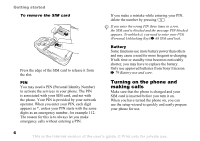Sony Ericsson W550 User Guide - Page 8
Stereo handsfree headset, Music only, Settings, General, Start-up menu, End call, Contacts, Answer
 |
View all Sony Ericsson W550 manuals
Add to My Manuals
Save this manual to your list of manuals |
Page 8 highlights
Getting started of the phone are turned off, preventing disturbance of sensitive equipment, for example, in an aeroplane or in a hospital. You cannot make calls, receive calls, or send messages, etc. You can only use the WALKMAN player. If you have selected Music only, you can still receive calendar and task reminders, and the alarm can still signal. Always follow regulations and any flight crew instructions with respect to onboard use of electronic devices. To deactivate the start-up menu 1 } Settings } the General tab } Start-up menu. 2 Select Don´t show. To make and receive calls You can make and receive calls when the phone is open or closed. 1 When open, enter the phone number (with international prefix and area code if applicable) } Call to make the call. } End call to end the call. 2 When open or closed, } Contacts and select the contact to call. Use or to select a number } Call. 3 When the phone rings } Answer or } Busy to reject the call. This can be done in either open or closed mode. Stereo handsfree headset You can connect compatible accessories using a 3.5 mm jack, such as headphones, to your stereo handsfree headset. You can still answer calls and use the microphone when other compatible accessories are in use. 8 This is the Internet version of the user's guide. © Print only for private use.