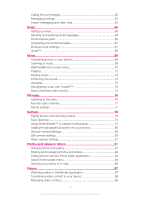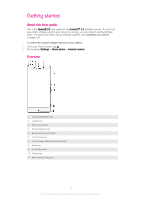Sony Ericsson Xperia Z3 TMobile User Guide - Page 7
Assembly, Wi-Fi Calling feature and other enhanced device features. For help transferring contacts
 |
View all Sony Ericsson Xperia Z3 TMobile manuals
Add to My Manuals
Save this manual to your list of manuals |
Page 7 highlights
12 Main camera lens 13 Camera light 14 GPS antenna area 15 Wi-Fi/Bluetooth antenna area 16 Cover for charger/USB cable port 17 NFC™ detection area 18 Charging dock connector 19 Strap hole Assembly Please use the nano SIM card included in the box. This new card allows you to use the Wi-Fi Calling feature and other enhanced device features. For help transferring contacts from your previous SIM card, please ask a retail store representative to help you. Your device only supports nano SIM cards. Make sure you insert the nano SIM card into the nano SIM card holder before inserting it into the device. Also, don't confuse the nano SIM card slot with the memory card slot. To insert the nano SIM card If you insert the nano SIM card while the device is powered on, the device restarts automatically. 7 This is an Internet version of this publication. © Print only for private use.