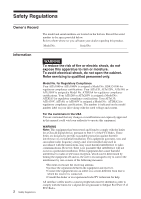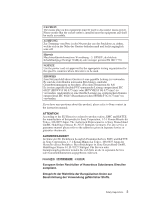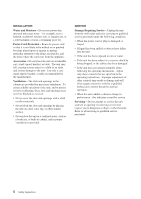Sony AITE260S Operating Instructions
Sony AITE260S Manual
 |
View all Sony AITE260S manuals
Add to My Manuals
Save this manual to your list of manuals |
Sony AITE260S manual content summary:
- Sony AITE260S | Operating Instructions - Page 1
4-681-446-19(1) AIT Drive Operating Instructions AIT-5 TAPE DRIVE AITe1040/AITe1040V AIT-4 TAPE DRIVE AITe520/AITe520V AIT-3 Ex TAPE DRIVE AITe390/AITe390V AIT-3 TAPE DRIVE AITe260/AITe260V AIT-2 TAPE DRIVE AITe130/AITe130V AIT-1 TAPE DRIVE AITe90/AITe90V ©2003 Sony Corporation - Sony AITE260S | Operating Instructions - Page 2
not open the cabinet. Refer servicing to qualified personnel only. AITe260 or AITe260V is assigned a Model No.: ATDEA3 not expressly approved in this manual could void your authority to with the instructions, may TV technician for help. All interface cables used to connect peripherals must be - Sony AITE260S | Operating Instructions - Page 3
. If you have any questions about this product, please refer to Sony contact in the instruction manual. ATTENTION According to the EU Directives related to product safety, EMC and R&TTE the manufacturer of this product is Sony Corporation, 1-7-1 Konan Minato-ku Tokyo, 108-0075 Japan. The Authorised - Sony AITE260S | Operating Instructions - Page 4
DECLARATION OF CONFORMITY Trade Name: SONY Model: SDX-D1100, ATDEA4, ATDEA3, ATDEA2 Responsible Party: Sony Electronics Inc. Address: 16530 Via Esprillo San Diego, CA. 92127 U.S.A. Telephone number: 858-942-2230 This device complies with part 15 of the FCC Rules. - Sony AITE260S | Operating Instructions - Page 5
instructions completely before operating the appliance, and keep this manual for future reference. Carefully observe all warnings, precautions and instructions on the appliance, or described in the operating instructions . Consult your dealer or local power company. Cleaning - Unplug the unit from - Sony AITE260S | Operating Instructions - Page 6
operating instructions. Improper adjustment of other controls may result in damage and will often require extensive work by a qualified technician to restore the unit to normal operation. • When the unit exhibits a distinct change in performance - this indicates a need for service. Servicing - Do - Sony AITE260S | Operating Instructions - Page 7
How To Use This Guide 8 Part 1. Introduction Part 2. Preparation Part 3. Operation Part 4. Care and Maintenance Appendix About AIT Drives 9 Features Specifications (AITe260/AITe260V 37 Specifications (AITe130/AITe130V 38 Specifications (AITe90/AITe90V 39 Sony Contacts 40 • Sony cannot - Sony AITE260S | Operating Instructions - Page 8
describes the AITe1040/AITe1040V/AITe520/AITe520V/ AITe390/AITe390V/AITe260/AITe260V/AITe130/AITe130V/AITe90/ AITe90V drive, and how to take care of it. Please read it carefully before using the unit, and keep it handy for future reference. The Guide consists of four parts, plus the specifications - Sony AITE260S | Operating Instructions - Page 9
/AITe390V drives support the AIT-3 Ex, AIT-3, AIT-2 Turbo, AIT-2 (Read only), AIT-1 Turbo (Read only), AIT-1 (Read only), and AIT-E Turbo (Read only) formats. The AITe260/AITe260V drives support the AIT-3, AIT-2, and AIT-1 formats. The AITe130/AITe130V drives support the AIT-2 and AIT-1 formats. The - Sony AITE260S | Operating Instructions - Page 10
data cartridges. • Ultra 160 SCSI interface is fully supported for host computer access. • Fragment rewrite function (AIT-5, AIT-4, AIT-3 Ex) • Frame rewrite function (AIT-3) The AITe520/AITe520V drives have the following features: • Supports reading and writing to data cartridges conforming to the - Sony AITE260S | Operating Instructions - Page 11
access. • Fragment rewrite function (AIT-3 Ex) • Frame rewrite function (AIT-3) The AITe260/AITe260V drives have the following features: • Supports reading and writing to data cartridges conforming to the AIT-3, AIT-2, and AIT-1 formats. • Data compression provides 260 gigabytes of storage on SDX3 - Sony AITE260S | Operating Instructions - Page 12
for host computer access. • Frame rewrite function The AITe90/AITe90V drives have the following features: • Supports reading and writing to data cartridges conforming to the AIT-1 format. • Data compression provides 91 gigabytes of storage on SDX1-35C data cartridges.* The native capacity is - Sony AITE260S | Operating Instructions - Page 13
with data cartridges marked with the AIT-3 Ex, AIT-3, AIT-2 Turbo, AIT-2 (read only), AIT-1 Turbo (read only), AIT-1 (read only), or AIT-E Turbo (read only) logo. The AITe260/AITe260V drives can be used with data cartridges marked with the AIT-3, AIT-2, or AIT-1 logo. The AITe130/AITe130V drives can - Sony AITE260S | Operating Instructions - Page 14
interface. The following shows a typical system configuration. Host Computer Wide SCSI AITe1040/AITe1040V/ AITe520/AITe520V/ AITe390/AITe390V/ AITe260/AITe260V/ AITe130/AITe130V/ AITe90/AITe90V Peripheral Devices Terminator Example connection to the host computer and other peripheral devices 14 - Sony AITE260S | Operating Instructions - Page 15
Part Names and Functions Front Panel 1 2 Advanced Intelligent Tape 34 5 6 1 AIT Data Cartridge Receptacle See page 24 to 25 for information on inserting and removing a AIT data cartridge. 2 POWER Indicator Lights while the drive is on. 3 Dust Cover Prevents dust from entering the data - Sony AITE260S | Operating Instructions - Page 16
the drive. 6 POWER Switch Press to turn the drive on or off. 1 2 3 4 1 Rotary Selector Switch SCSI ID selector. 2 AC IN Connector Connect the supplied power cable here. 3 SCSI Connector Connects to the SCSI interface of the host computer or peripheral device via a Wide SCSI - Sony AITE260S | Operating Instructions - Page 17
Drive Unit • Operating Instructions/Device Driver (CD-ROM) • Quick Start Guide • TapeCopy (CD-ROM) • Terminator • AIT data cartridge • Cleaning cartridge Notes • In addition to the above items, the package may also include a power cord, SCSI cable, documentation, and application CD. • The supplied - Sony AITE260S | Operating Instructions - Page 18
During LVD SCSI connections, make sure that the total length of the cable(s) connecting the host computer and the last device on the SCSI bus is single-end SCSI connections, make sure that the total length of the SCSI cable(s) is no longer than 1.5 meters (5 feet).) Terminator AC power SCSI ID - Sony AITE260S | Operating Instructions - Page 19
Option Switches (DIP Switch) Remove the two slotted screws by using a slotted screwdriver. Remove the access cover to change the DIP switch settings. (Refer to the following figure for details changing the DIP switch settings.) After changing the DIP switch settings, replace access cover and tighten - Sony AITE260S | Operating Instructions - Page 20
, AITe1040V, AITe520, AITe520V, AITe390, and AITe390V Drives) Default ON OFF 12345678 1 DR (Disaster Recovery) Mode (OFF) 2 Emulation Mode (OFF) 3 AIT Library Interface Mode (ON) 4 Reserved (OFF) 5 Terminator Power (ON) 6 Periodic Cleaning Req (OFF) 7 DC Control (1) (ON) 8 DC Control (2) (OFF - Sony AITE260S | Operating Instructions - Page 21
Periodic Cleaning Request Mode To enable Periodic Cleaning Request Mode, set DIP switch 6 [Periodic Cleaning Req] to ON. ON OFF 12345678 The "CLEANING REQUEST" LED on the front panel lights after every 100 hours of operation. When this LED lights, clean the drive with a cleaning cartridge. Note To - Sony AITE260S | Operating Instructions - Page 22
(OFF) Emulation Mode* To enable Emulation Mode, set DIP switches 1 to 4 [Drive Mode] to ON. ON OFF 12345678 * Emulation Mode for the AITe260/AITe260V drives return the following as the Product Identification field of the Inquiry command. SDX-700C * Emulation Mode for the AITe130/AITe130V drives - Sony AITE260S | Operating Instructions - Page 23
Periodic Cleaning Request Mode To enable Periodic Cleaning Request Mode, set DIP switch 6 [Periodic Cleaning Req] to ON. ON OFF 12345678 The "CLEANING REQUEST" LED on the front panel lights after every 100 hours of operation. When this LED lights, clean the drive with a cleaning cartridge. Note To - Sony AITE260S | Operating Instructions - Page 24
drive, and how to handle data cartridges. How To Use the AIT Drive 1 Press the POWER switch on the front panel. The POWER indicator should light, and the TAPE MOTION, CLEANING REQUEST, and REPLACE TAPE indicators should blink as the self-test is performed. 2 When the three indicators stop blinking - Sony AITE260S | Operating Instructions - Page 25
the EJECT button. 2 Open the dust cover. The cartridge is ejected automatically. Caution Do not push the EJECT button while the TAPE MOTION indicator is blinking. To do so may destroy data on the tape. 3 Remove the cartridge from the receptacle, and then close the dust cover. Part 3. Operation 25 - Sony AITE260S | Operating Instructions - Page 26
bezel. • The dust cover should be positioned so that the magnets* on the cover's back face the drive bezel. * This magnet does not affect the tape of the cartridge. • Holding the dust cover at an angle as shown in the figure below, set the hinge clips on top of the bezel - Sony AITE260S | Operating Instructions - Page 27
2 Press down at an angle on each side in turn until you hear the hinge clips click into place. Caution Do not press the dust cover in horizontally from the front. Doing so could cause the dust cover to break. 3 Close the dust cover. This completes attachment of the dust cover. Part 3. Operation 27 - Sony AITE260S | Operating Instructions - Page 28
tape only once, but permits that data to be read from the tape for any number of times. The AITe1040, AITe1040V, AITe520, AITe520V, AITe260, AITe260V, AITe130, and AITe130V drives support logo AIT-5 WORM cartridge: SDX5-400W AIT-4 WORM cartridge: SDX4-200W AIT-3 WORM cartridge: SDX3-100W AIT-2 WORM - Sony AITE260S | Operating Instructions - Page 29
Supported by the WORM Drive The WORM drives support the same SCSI commands that are supported by non-WORM drives. However, if an attempt is made to write to a portion of a tape Sony cannot accept liability for data written onto a WORM cartridge that is lost as a result of using this unit. • Sony - Sony AITE260S | Operating Instructions - Page 30
-current equipment like copiers or shredders. ■ Power Cable Precautions • Do not crush the cable or place heavy items on it. If the cable insulation appears worn or broken, do not use the cable. • Always unplug the cable by holding the plug. Never pull the cable itself, as it will break. • If the - Sony AITE260S | Operating Instructions - Page 31
and wait at least one hour before turning it on again. Inserting a cartridge with condensation inside the drive can damage the drive or the tape. Immediately remove cartridges in the drive if there is a possibility that there is condensation inside. Leaving the drive on without inserting cartridges - Sony AITE260S | Operating Instructions - Page 32
to or accidentally erased. If you do not need to write to the tape, move this switch to the write-protect position (in the direction of the arrow). AIT-1 AIT-5 AIT-4 AIT-3 Ex AIT-3 AIT-2 Turbo AIT-2 AIT-1 Turbo AIT-E Turbo Using your fingernail, push the switch in the direction of the arrow - Sony AITE260S | Operating Instructions - Page 33
to use SDX5-CL AITe520, AITe520V SDX4-CL, SDX4-CLL AITe390, AITe390V SDX3X-CL AITe260, AITe260V, AITe130, AITe130V, AITe90, AITe90V SDX1-CL How To Clean 1 Load the cleaning cartridge into the AIT drive. Cleaning starts automatically. 2 Cleaning takes about 15 seconds and the cartridge is - Sony AITE260S | Operating Instructions - Page 34
Appendix Specifications (AITe1040/AITe1040V) ■ Performance Storage Capacity Bit Error Rate Data Transfer Rate Burst Data Transfer Rate (SCSI) Initialize Time Load Time Unload Time Rewind Time ■ Operating Environment Operating Non-operating ■ Power Supply & Miscellaneous Power Supply Case - Sony AITE260S | Operating Instructions - Page 35
Specifications (AITe520/AITe520V) ■ Performance Storage Capacity Bit Error Rate Data Transfer Rate Burst Data Transfer Rate (SCSI) Initialize Time Load Time Unload Time Rewind Time ■ Operating Environment Operating Non-operating ■ Power Supply & Miscellaneous Power Supply Case Dimensions Weight - Sony AITE260S | Operating Instructions - Page 36
Specifications (AITe390/AITe390V) ■ Performance Storage Capacity Bit Error Rate Data Transfer Rate Burst Data Transfer Rate (SCSI) Initialize Time Load Time Unload Time Rewind Time 390 GB compressed (with SDX3X-150C)* 150 GB uncompressed (with SDX3X-150C) less than 10-17 18 MB/s uncompressed 46.8 - Sony AITE260S | Operating Instructions - Page 37
(AITe260/AITe260V) ■ Performance Storage Capacity Bit Error Rate Data Transfer Rate Burst Data Transfer Rate (SCSI) Initialize Time Load Time Unload Time Rewind Time ■ Operating Environment Operating Non-operating ■ Power Supply & Miscellaneous Power Supply Case Dimensions Weight 260 GB - Sony AITE260S | Operating Instructions - Page 38
Specifications (AITe130/AITe130V) ■ Performance Storage Capacity Bit Error Rate Data Transfer Rate Burst Data Transfer Rate (SCSI) Initialize Time Load Time Unload Time Rewind Time ■ Operating Environment Operating Non-operating ■ Power Supply & Miscellaneous Power Supply Case Dimensions Weight - Sony AITE260S | Operating Instructions - Page 39
Specifications (AITe90/AITe90V) ■ Performance Storage Capacity Bit Error Rate Data Transfer Rate Burst Data Transfer Rate (SCSI) Initialize Time Load Time Unload Time Rewind Time ■ Operating Environment Operating Non-operating ■ Power Supply & Miscellaneous Power Supply Case Dimensions Weight 91 - Sony AITE260S | Operating Instructions - Page 40
Sony Electronics Inc., Tape Storage Solutions (USA) URL: http://www.storagebysony.com Sony Sony Business Europe URL: http://www.sonyisstorage.com/ Electronics Devices Marketing (Singapore) (A division company of Sony 6588-0855 URL: http://www.sony.com.cn/ed/cp/ait/ Sony Corporation of Hong Kong Ltd., - Sony AITE260S | Operating Instructions - Page 41
Limited Optical Devices Storage Dept. Data Storage Section 5F, 145 Changchun Road, Taipei 104, Taiwan TEL: 886-2-2522-7920 FAX: 886-2-2522-2153 Sony Korea Corporation EDMK CP Sales & Marketing Team 34F, ASEM Tower, World Trade Center, 159-1, Samsung-Dong, Kangnam-Ku, Seoul, 135-798, Korea TEL: 82 - Sony AITE260S | Operating Instructions - Page 42
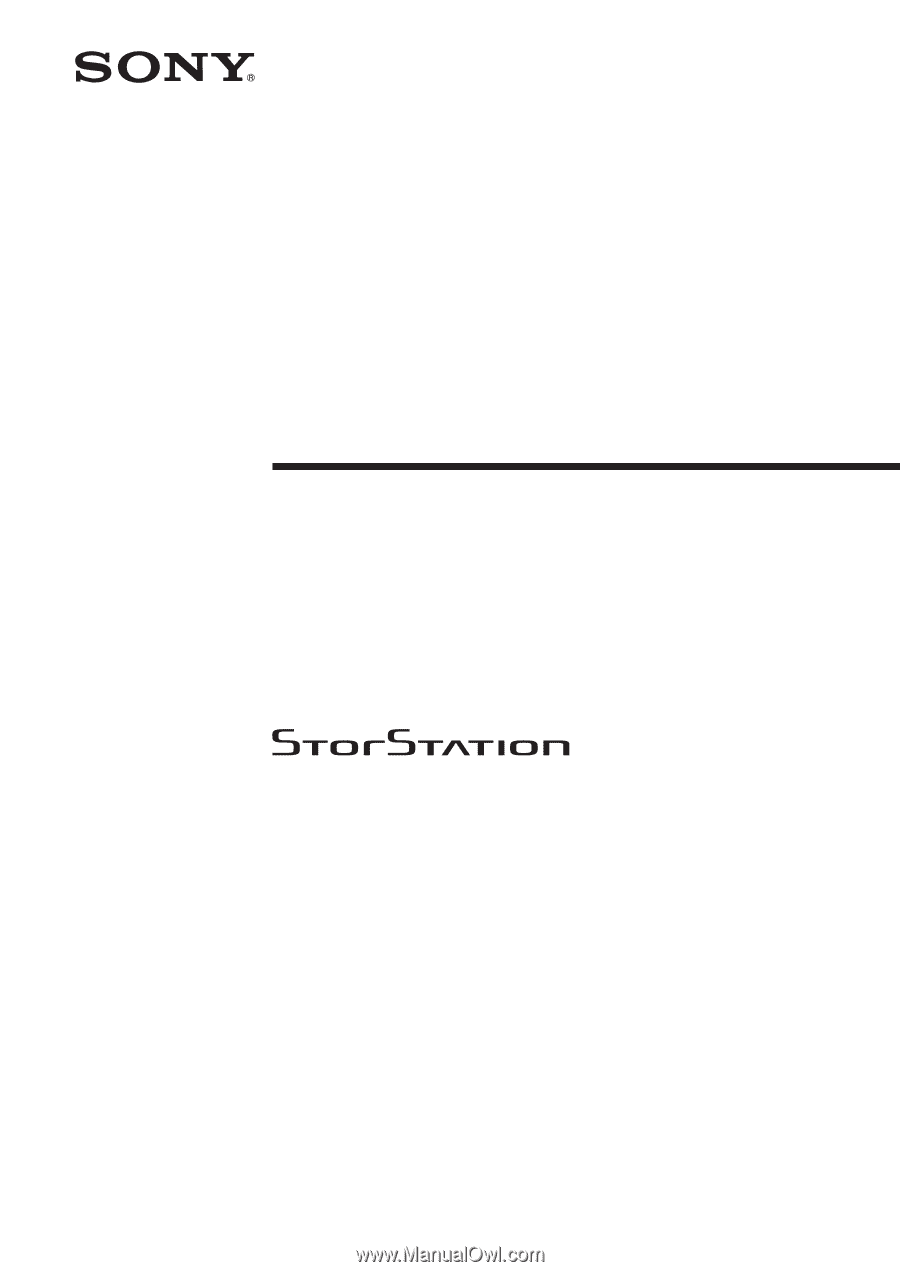
4-681-446-
19
(1)
©2003 Sony Corporation
Operating Instructions
AIT Drive
AIT-5 TAPE DRIVE
AITe1040/AITe1040V
AIT-4 TAPE DRIVE
AITe520/AITe520V
AIT-3 Ex TAPE DRIVE
AITe390/AITe390V
AIT-3 TAPE DRIVE
AITe260/AITe260V
AIT-2 TAPE DRIVE
AITe130/AITe130V
AIT-1 TAPE DRIVE
AITe90/AITe90V