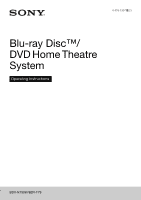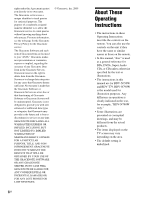Sony BDV-N790W Operating Instructions
Sony BDV-N790W Manual
 |
View all Sony BDV-N790W manuals
Add to My Manuals
Save this manual to your list of manuals |
Sony BDV-N790W manual content summary:
- Sony BDV-N790W | Operating Instructions - Page 1
4-418-130-12(2) Blu-ray Disc™/ DVD Home Theatre System Operating Instructions BDV-N790W/BDV-T79 - Sony BDV-N790W | Operating Instructions - Page 2
with the installation instructions. Indoor use only. CAUTION The use of optical instruments with this product will increase eye hazard. As the laser beam used in this Blu-ray Disc / DVD Home Theatre System is harmful to eyes, do not attempt to disassemble the cabinet. Refer servicing to qualified - Sony BDV-N790W | Operating Instructions - Page 3
connected 3D video images until the discomfort ends; consult a doctor if you believe necessary. You should also review (i) the instruction manual and/or the caution message of any other device used with, or Blu-ray Disc contents played with this product and (ii) our website (http:// esupport.sony - Sony BDV-N790W | Operating Instructions - Page 4
Blu-ray Disc and DVD media. These systems, called AACS (Advanced Access Content System) and CSS (Content Scramble System), may contain some restrictions on playback, analog output, and other similar features. The operation of this product and the restrictions placed may vary depending on the date - Sony BDV-N790W | Operating Instructions - Page 5
™ are trademarks, service marks, or certification marks of the Digital Living Network Alliance. • Opera® Browser from Opera Software ASA. Copyright 19952010 Opera Software ASA. All rights reserved. • All other trademarks are trademarks of their respective owners. • Other system and product names are - Sony BDV-N790W | Operating Instructions - Page 6
similar names as those on the remote. • In this manual, "disc" is used as a general reference for BDs, DVDs, Super Audio CDs, or CDs unless otherwise specified by the text or illustrations. • The instructions in this manual are for BDV-N790W and BDV-T79. BDV-N790W is the model used for illustration - Sony BDV-N790W | Operating Instructions - Page 7
Index to Parts and Controls 9 Getting Started Step 1: Installing the System....... 14 Step 2: Connecting the System... 14 Connecting the speakers ..........14 Connecting the TV 16 Connecting the other components (Set-top box, etc 17 Connecting the antenna (aerial 19 Step 3: Preparing for Network - Sony BDV-N790W | Operating Instructions - Page 8
(remote) (1) • High Speed HDMI cable (1) (BDV -T79 only) • R6 (size AA) batteries (2) • Calibration mic (1) • Surround amplifier (1) • Dock for iPod/iPhone (TDM-iP30) (1) • USB cable (1) • Wireless transceivers (2) • Operating Instructions • Quick Setup Guide • Speaker Installation Guide 8US - Sony BDV-N790W | Operating Instructions - Page 9
display C (remote sensor) D USB 2 port (page 26) Open the cover using a fingernail in the slot. E Soft-touch buttons/indicators N (play) x (stop) ./> (previous/next) Z (eject) FUNCTION (page 23) Selects the playback source. VOL +/- F Power indicator Lights up while the system is turned - Sony BDV-N790W | Operating Instructions - Page 10
A Lights up when repeat play is activated. B Lights up when stereo sound is received. (Radio only) C Lights up when the system is playing via the PARTY STREAMING function. D Lights up when muting is on. E Lights up when the HDMI (OUT) jack is correctly connected to an HDCP (Highbandwidth Digital - Sony BDV-N790W | Operating Instructions - Page 11
indicator (page 21) You can check the status of wireless transmission between the main unit and surround amplifier. EZW-RT50 L R IMPEDANCE USE 3-16 SPEAKERS SECURE LINK C Wireless transceiver (EZW-RT50) slot D SPEAKERS jacks E SECURE LINK button (page 40) Starts the Secure Link function. 11US - Sony BDV-N790W | Operating Instructions - Page 12
Remote control 9 SPEAKERS TV AUDIO TV BRAVIA Sync DIMMER 123 SLEEP 456 FUNCTION 789 3D AUDIO SUBTITLE 0 YELLOW BLUE RED GREEN TOP MENU POP UP/ MENU 1 2 3 8 RETURN OPTIONS SOUND MODE SOUND MODE HOME NETFLIX PRESET PRESET SEN TUNING PLAY TUNING DISPLAY PAUSE STOP VOL TV VOL - Sony BDV-N790W | Operating Instructions - Page 13
one frame at a time when pressed in pause mode. • During Blu-ray 3D Disc playback, slow-motion reverse play and single-frame reverse play are not available. N (play) Starts or re-starts playback (resume play). Activates One-Touch Play (page 35) when the system is on and set to the "BD/DVD" function - Sony BDV-N790W | Operating Instructions - Page 14
the system Install the system by referring to the illustration below. A B F C G D E H A Front speaker (L (left)) B Front speaker (R (right)) C Center speaker D Surround speaker (L (left)) E Surround speaker (R (right)) F Subwoofer G Unit H Surround amplifier Step 2: Connecting the System - Sony BDV-N790W | Operating Instructions - Page 15
Getting Started To the surround amplifier Blue (Surround left speaker (L)) L R IMPEDANCE USE 3-16 SPEAKERS Gray (Surround right speaker (R)) 15US - Sony BDV-N790W | Operating Instructions - Page 16
cord is for connection of the Dock for iPod/iPhone. Audio connections If you do not connect the system to the TV's HDMI jack that is compatible with the ARC function, make an appropriate audio connection for listening to TV sound via the system's speakers. C TV OPTICAL Digital optical cord (not - Sony BDV-N790W | Operating Instructions - Page 17
1 IN 2 HDMI cable* (not supplied) SPEAKERS FRONT R FRONT L SUBWOOFER CENTER High quality HDMI OUT TV OPTICAL Digital optical cord (not supplied) DIGITAL OUT OPTICAL C DIGITAL IN AUDIO L R AUDIO IN Audio cable (not supplied) * Use a High Speed HDMI cable. L AUDIO OUTPUT R Standard quality - Sony BDV-N790W | Operating Instructions - Page 18
(IN 1/2) jacks to the HDMI (OUT) jack, you may need to change the audio output setting. For details, see [Audio Output] in [Audio Settings] (page 44). When you make connection B, C Connect the system so that video signals from the system and other component are sent to the TV, and audio signals from - Sony BDV-N790W | Operating Instructions - Page 19
making a LAN cable connection as follows. Rear panel of the unit USB 1 VIDEO OUT TV OPTICAL LAN (100) ARC IN 1 IN 2 OUT DIGITAL IN Broadband router LAN LAN cable (not supplied) Before performing the network settings When your wireless LAN router (access point) is Wi-Fi Protected Setup (WPS - Sony BDV-N790W | Operating Instructions - Page 20
. AES assures a higher security level than WEP or TKIP. Step 4: Setting up the Wireless System The unit transmits sound to the surround amplifier that is connected to the surround speakers. To activate wireless transmission, perform the following Steps. 1 Insert the wireless transceiver into the - Sony BDV-N790W | Operating Instructions - Page 21
If you use multiple wireless products or your neighbors use wireless products, interference may occur. To prevent this, you can specify the wireless connection to link the main unit to the surround amplifier (Secure Link function). For details, see "Further Settings for the Wireless System" (page 40 - Sony BDV-N790W | Operating Instructions - Page 22
using C/X/x/c and . C/X/x/c Depending on the connection method (page 16), perform the following setting. • HDMI cable connection: Follow the instructions that are displayed on the TV screen. • Video cord connection: Select [16:9] or [4:3] so that the picture is displayed correctly. For details - Sony BDV-N790W | Operating Instructions - Page 23
Disc or network device to be played by the system "USB1"/"USB2" USB device or iPod/iPhone that is connected to the USB 1 (page 10) or USB 2 port (page 9) "FM" FM radio (page 34) "HDMI1"/ "HDMI2" Component that is connected to the HDMI (IN 1) or HDMI (IN 2) jack on the rear panel (page 17) "TV - Sony BDV-N790W | Operating Instructions - Page 24
2CH ST.") The system outputs the sound from the front speakers and subwoofer regardless of sound format or number of channels. [Demo Sound] The system provides ear-catching ("DEMO SND") sound, suitable for presentations, etc. • If you set the sound mode to [Auto] and play Internet content of the - Sony BDV-N790W | Operating Instructions - Page 25
deleted. Enjoying Blu-ray 3D You can enjoy Blu-ray 3D Discs with the 3D logo*. * 1 Prepare for Blu-ray 3D Disc playback. • Connect the system to your 3Dcompatible TV using a High Speed HDMI cable (supplied with BDV-T79 only). • Set [3D Output Setting] and [TV Screen Size Setting for 3D] in [Screen - Sony BDV-N790W | Operating Instructions - Page 26
on the disc type and system status. Example: when playing a BD-ROM A Output resolution/Video frequency B Title USB 2 port (page 9). Refer to the operating instructions of the USB device before connecting. 2 Press HOME. The home menu appears on the TV screen. 3 Press C/c to select [Video], [ - Sony BDV-N790W | Operating Instructions - Page 27
instructions of the iPod/iPhone. • To change a system setting, such as the sound mode setting, while viewing images from your iPod/iPhone on your TV, select the input on your TV for this system before operating the system. • The iPod/iPhone is charged when connected to the system while the system - Sony BDV-N790W | Operating Instructions - Page 28
requires registration via a PC before it can be played. For further details, visit the following website: http://www.sony.com/blurayhtsupport/ • Some Internet content may not be available in some regions/countries. 1 Prepare for Sony Entertainment Network. Connect the system to a network (page 19 - Sony BDV-N790W | Operating Instructions - Page 29
, refer to the operating instructions of the DLNA controller. • The system is compatible with the "Play To" function of Windows Media® Player 12 that comes standard with Windows 7. PARTY guest Prepare for PARTY STREAMING. • Connect the system to a network (page 19). • Connect components which are - Sony BDV-N790W | Operating Instructions - Page 30
is played, the system closes PARTY automatically. To use the system as a PARTY guest Select [PARTY] in [Music], then select the PARTY host device icon. To leave the PARTY, press OPTIONS, then select [Leave PARTY]. To close the PARTY, press OPTIONS, then select [Close PARTY]. • The sale and product - Sony BDV-N790W | Operating Instructions - Page 31
3D Output Setting] Details Adjusts the gap between picture and sound. For details, see "Adjusting the delay between the picture and sound" (page 32). Sets whether or not to output 3D video automatically. • 3D video from the HDMI (IN 1) or HDMI (IN 2) jack is output tones. [Pause] Pauses playback. - Sony BDV-N790W | Operating Instructions - Page 32
the delay between the picture and sound (A/V SYNC) When the sound does not match the pictures on the TV screen, you can adjust the delay between the picture and sound. The setting method differs depending on the function. When playing via other than the "FM" or "TV" function 1 Press OPTIONS. The - Sony BDV-N790W | Operating Instructions - Page 33
output from each individual speaker. Enjoying Multiplex Broadcast Sound (DUAL MONO) You can enjoy multiplex broadcast sound when the system receives or plays a Dolby Digital multiplex broadcast signal. • To receive a Dolby Digital signal, you need to connect a TV or other component to the TV - Sony BDV-N790W | Operating Instructions - Page 34
appears on the TV screen. Scanning stops when the system tunes in a station. To cancel automatic tuning, press any buttons other than VOL +/-. Manual tuning Press * t Frequency t ... *Appears when [Sound Effect] is set to [Dolby Pro Logic], [DTS Neo:6 Cinema], or [DTS Neo:6 Music] (page 44). 34US - Sony BDV-N790W | Operating Instructions - Page 35
when set to the "FM" function. One-Touch Play When you press N on the remote, the system and your TV turn on, and your TV's input is set to the HDMI input to which the system is connected. System Audio Control You can simplify operation to enjoy sound from the TV or other components. You can use the - Sony BDV-N790W | Operating Instructions - Page 36
). Setting the Speakers [Speaker Settings] To obtain the best possible surround sound, set the speakers' distance from your listening position. Then use the test tone to adjust the balance of the speakers. 1 Press HOME. The home menu appears on the TV screen. 2 Press C/c to select [Setup]. 3 Press - Sony BDV-N790W | Operating Instructions - Page 37
sound from a virtually relocated speaker position determined by [Auto Calibration]. [Off]: You can hear sound from the actual speaker are not output from the HDMI (OUT) jack. • To adjust the volume of all the speakers at one time, press VOL +/-. Using the Sleep Timer You can set the system to turn - Sony BDV-N790W | Operating Instructions - Page 38
of the remote, the code number may reset itself to the default (SONY) setting. Reset the appropriate code number. Preparing the remote for controlling the TV Press and hold TV "/1 while entering your TV's manufacturer's code (see the table) using the number buttons. Then release TV "/1. If the - Sony BDV-N790W | Operating Instructions - Page 39
Other Operations Browsing Websites 1 Prepare for Internet browsing. Connect the system to a network (page 19). 2 Press HOME. The home menu appears on the TV screen. 3 Press C/c to select [Network]. 4 Press X/x to select [Internet Browser], then press . The [Internet Browser] display appears. - Sony BDV-N790W | Operating Instructions - Page 40
or your neighbors use wireless products. 1 Press HOME. The home menu appears on the TV screen. 2 Press C/c to select [Setup]. 3 Press X/x to select [System Settings], then press . 4 Press X/x to select [Wireless Sound Connection], then press . The [Wireless Sound Connection] display appears. 5 Press - Sony BDV-N790W | Operating Instructions - Page 41
following [RF Channel] setting. 1 Press HOME. The home menu appears on the TV screen. 2 Press C/c to select [Setup]. 3 Press X/x to select [System Settings], then press . 4 Press X/x to select [Wireless Sound Connection], then press . The [Wireless Sound Connection] display appears. 5 Press X/x to - Sony BDV-N790W | Operating Instructions - Page 42
for Internet and network. [Easy Setup] (page 48) Re-runs the Easy Setup to make the basic settings. [Resetting] (page 48) Resets the system to the factory settings. [Network Update] For information about update functions, refer to the following website: http://www.sony.com/blurayhtsupport/ During - Sony BDV-N790W | Operating Instructions - Page 43
3D video from the HDMI (IN 1) or HDMI (IN 2) jack is output regardless of this setting. x [TV Screen Size Setting for 3D] Sets the screen size of your 3D compatible TV. • This setting does not apply to 3D video from the HDMI (IN 1) or HDMI (IN 2) jack. x [TV Type] [16:9]: Select this when connecting - Sony BDV-N790W | Operating Instructions - Page 44
. [Speaker]: Outputs multi-channel sound from the system's speakers only. [Speaker + HDMI]: Outputs multi-channel sound from the system's speakers and 2-channel linear PCM signals from the HDMI (OUT) jack. [HDMI]: Outputs sound from the HDMI (OUT) jack only. Sound format depends on the connected - Sony BDV-N790W | Operating Instructions - Page 45
Code], the display for entering the language code appears. Enter the code for your language by referring to "Language Code List" (page 60). x [BD Hybrid Disc Playback Layer] [BD]: Plays BD layer. [DVD/CD]: Plays DVD or CD layer. x [BD Internet Connection the on-screen instructions and enter your - Sony BDV-N790W | Operating Instructions - Page 46
turn off when the system is not being operated. x [HDMI Settings] [Control for HDMI] [On]: On. You can operate mutually between components that are connected with an HDMI cable. [Off]: Off. [Audio Return Channel] This function is available when you connect the system to a TV's HDMI IN jack that is - Sony BDV-N790W | Operating Instructions - Page 47
a LAN cable. [Wireless Setup(built-in)]: Select this when you use the wireless LAN that is built into the system for wireless network connection. [View Network Status]: Displays the current network status. • For further details, visit the following website and check the FAQ: http://www.sony.com - Sony BDV-N790W | Operating Instructions - Page 48
settings. Follow the on-screen instructions. x [Easy Network Settings] Runs [Easy Network Settings] to make the basic network settings. Follow the on-screen instructions. [Resetting] x [Reset to Factory Default Settings] You can reset the system settings to the factory default by selecting the group - Sony BDV-N790W | Operating Instructions - Page 49
or problems concerning your system, please consult your nearest Sony dealer. parts • In the events that this system is repaired, repaired parts may be collected for reuse or recycling purposes. On your TV's color • If the speakers should cause the TV screen to have color irregularity, turn off the TV - Sony BDV-N790W | Operating Instructions - Page 50
TV for an extended period of time you risk permanent damage to your television screen. Projection televisions are especially susceptible to this. On moving the system • Before moving the system static spray intended for vinyl LPs. This system can only play a standard circular disc. Using neither - Sony BDV-N790W | Operating Instructions - Page 51
system, use this troubleshooting guide to help remedy the problem before requesting repairs. Should any problem persist, consult your nearest Sony dealer. Note that if service personnel changes some parts during repair, these parts may be retained. In the event of a problem with the wireless sound - Sony BDV-N790W | Operating Instructions - Page 52
no picture after playing a video/ photo file on the iPod/iPhone. t Select the input on your TV for this system. Sound There is no sound. t The speaker cords are not connected securely. t Check the speaker settings (page 36). The Super Audio CD sound of a component that is connected to the HDMI (IN - Sony BDV-N790W | Operating Instructions - Page 53
you play a CD. t Select stereo sound by pressing AUDIO (page 33). The sound comes from the center speaker only. t Depending on the disc, the sound may come from the center speaker only. No sound or only a very low-level sound is heard from the surround speakers. t Check the speaker connections and - Sony BDV-N790W | Operating Instructions - Page 54
Not all videos contain sound. The picture is small. t Press X to zoom in. "BRAVIA" Sync ([Control for HDMI]) The [Control for HDMI] function does not work ("BRAVIA" Sync). t Check that [Control for HDMI] is set to [On] (page 46). t If you change the HDMI connection, turn the system off and on again - Sony BDV-N790W | Operating Instructions - Page 55
the [Control for HDMI] function is correct. Network connection The system cannot connect to the network. t Check the network connection (page 19) and the network settings (page 47). Wireless LAN connection You cannot connect your PC to the Internet after [Wi-Fi Protected Setup (WPS)] is performed - Sony BDV-N790W | Operating Instructions - Page 56
, some playback features may not be available. Note about double-layer BDs/ DVDs The playback picture and sound may be momentarily interrupted when the layers switch. Region code (BD-ROM/DVD VIDEO only) Your system has a region code printed on the bottom of the unit and will only play a BDROM/DVD - Sony BDV-N790W | Operating Instructions - Page 57
the system off before connecting or removing USB memory or other devices. • The system may not play high bit rate video files from a DATA CD smoothly. It is recommended to play high bit rate video files using a DATA DVD or DATA BD. Supported Audio Formats Audio formats supported by this system are - Sony BDV-N790W | Operating Instructions - Page 58
Audio CD/CD System Signal format system NTSC USB Section USB 1/2 port: Type A (For connecting USB memory, memory card reader, digital still camera, and digital video camera) LAN Section LAN (100) terminal 100BASE-TX Terminal Wireless LAN Section Blu-ray Disc/DVD receiver (HBD-N790W) Standards - Sony BDV-N790W | Operating Instructions - Page 59
250 milli watts to rated output. Other models: POWER OUTPUT (reference) Surround L/Surround R 125 W (per channel at 3 ohms, 1 kHz) Rated impedance: 3 - 16 14 oz) Wireless transceiver (EZW-RT50) Communication system Wireless sound Specification version 1.0 Frequency band 5.736 GHz - 5.814 - Sony BDV-N790W | Operating Instructions - Page 60
Language Code List The language spellings conform to the ISO 639: 1988 (E/F) standard. Parental Control/Area Code List 60US - Sony BDV-N790W | Operating Instructions - Page 61
DVD Menu Language 45 BD/DVD Viewing Settings 45 BD-LIVE 25 BD-ROM 24p Output 43 BONUSVIEW 25 BRAVIA Sync 35 C CD 55 Child Lock 38 Cinema Conversion Mode 43 Connection Server Settings 47 Control for HDMI 35, 46 D D.C.A.C. (Digital Cinema Auto Calibration) 35 DLNA 28, 47 Dolby Digital 33 DTS 33 DVD 55 - Sony BDV-N790W | Operating Instructions - Page 62
W WEP 20 Wireless Sound Connection 46 WPA2-PSK (AES) 20 WPA2-PSK (TKIP) 20 WPA-PSK (AES) 20 WPA-PSK (TKIP) 20 62US - Sony BDV-N790W | Operating Instructions - Page 63
- Sony BDV-N790W | Operating Instructions - Page 64
The software of this system may be updated in the future. To find out details on any available updates, please visit the following URL. http://www.sony.com/blurayhtsupport/ ©2012 Sony Corporation Printed in Malaysia (2)
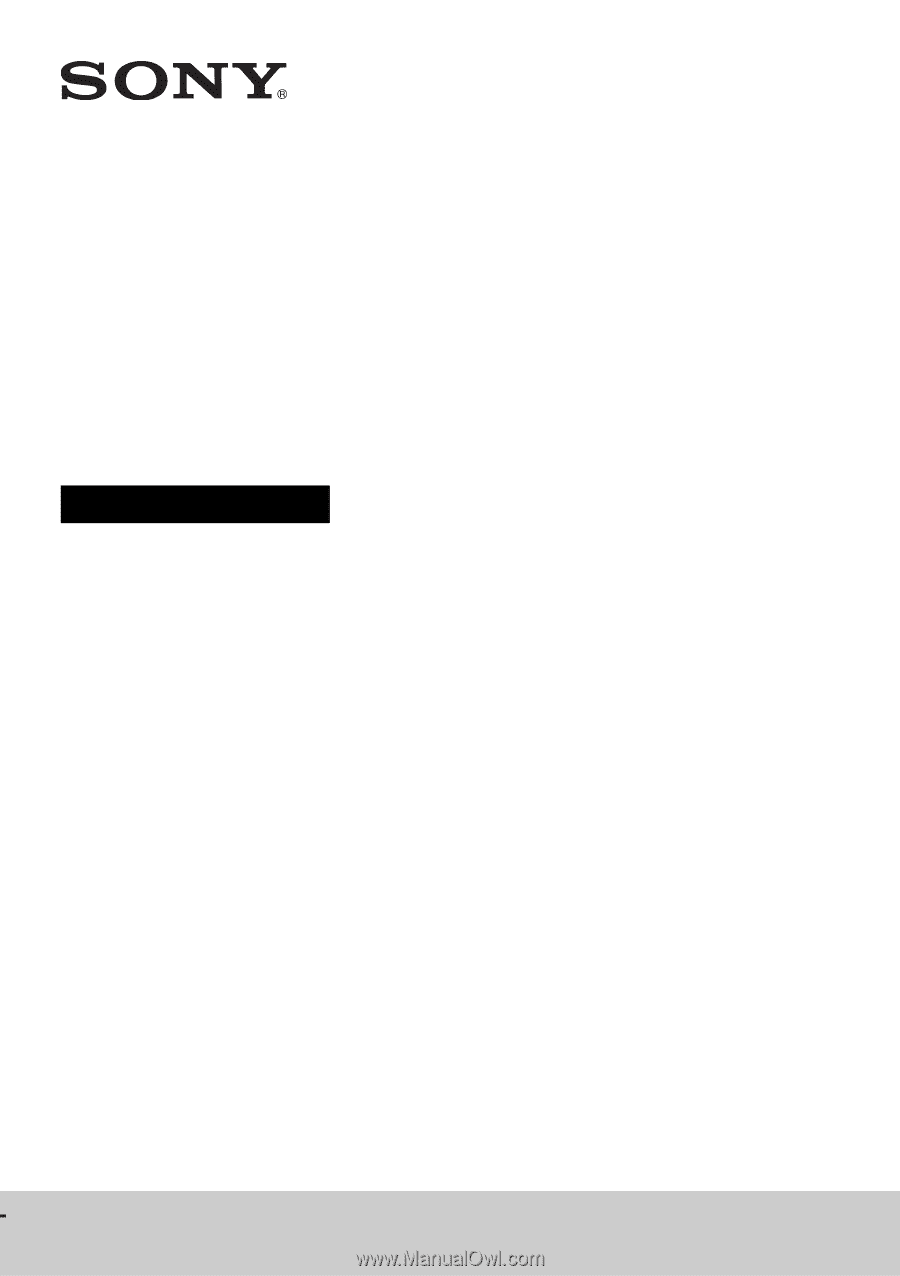
BDV-N790W/BDV-T79
4-418-130-
12
(2)
Blu-ray Disc™/
DVD Home Theatre
System
Operating Instructions