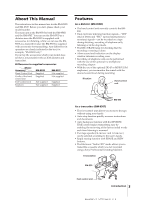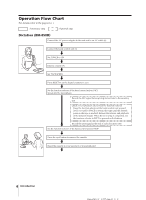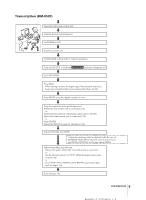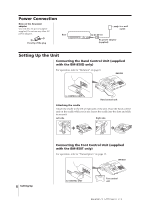Sony BM850T2 Operating Instructions - Page 8
Dictation - bm microphone
 |
UPC - 027242674110
View all Sony BM850T2 manuals
Add to My Manuals
Save this manual to your list of manuals |
Page 8 highlights
Dictation You need the BM-850D or, if your model is BM-850T, the hand control unit. To use the unit as a dictating machine, connect the hand control unit. For connection, see page 6. Microphone DICT lamp SEC FWD SPACE 5 Function selector 2 REC/ERASE LTR Hand speaker Hand control unit 14 3 Tips for More Efficient Dictation Before you start dictation • Organize your thoughts. • Make notes or an outline of what you want to dictate. • Check that the cassette is erased. (See page 16.) When you dictate • Identify yourself. (Name, department, phone number) • Indicate the type of dictation. (Memo, letter, etc.) • Give transcribing instructions. (Type of stationery, number of copies and who they are for, envelopes, etc.) • Specify distribution. (Names, addresses, etc.) During dictation • Relax and speak clearly, at normal speed. • Short sentences are best. • Include punctuation. • Spell difficult or unusual words. • Correct your mistakes. (Review and redictate, or use SEC signal to alert the transcriptionist of changes or corrections.) • At the end of each document, record an LTR signal. Note Keep the hand control unit away from the BM-850 during recording. Otherwise, noise may be recorded. 1 Set POWER to ON. 2 Insert a cassette. (See page 7.) 3 Set TAPE SPEED to the desired tape speed, 2.4 or 1.2 (cm/ sec.). 4 Press RESET to set the digital counters to zero. 5 Set the function selector to DICT. Recording starts. Speak into the microphone. ( appears on the display window. The DICT lamp on the hand control unit lights up and REC/ERASE lamp on the BM-850 blinks when the microphone picks up sound. To stop the tape Set the function selector to STOP. 8 Operations