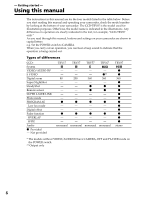Sony CCD TRV37 Operating Instructions - Page 11
Until your camcorder calculates the actual remaining battery time, While charging the battery pack - parts
 |
UPC - 027242564848
View all Sony CCD TRV37 manuals
Add to My Manuals
Save this manual to your list of manuals |
Page 11 highlights
Getting started Step 1 Preparing the power supply Notes •Prevent metallic objects from coming into contact with the metal parts of the DC plug of the AC power adaptor. This may cause a short-circuit, damaging the AC power adaptor. •Keep the battery pack dry. •When the battery pack is not to be used for a long time, charge the battery pack once fully and then use it until it fully discharges again. Keep the battery pack in a cool place. Remaining battery time indicator The remaining battery time indicator in the display window roughly indicates the recording time with the viewfinder. Battery pack The battery pack is charged a little before it leaves the factory. Until your camcorder calculates the actual remaining battery time "- - - - min" appears in the display window. While charging the battery pack, no indicator appears or the indicator flashes in the display windpw in the following cases - The battery pack is not installed correctly. - The AC power adaptor is disconnected. - Something is wrong with the battery pack. 11