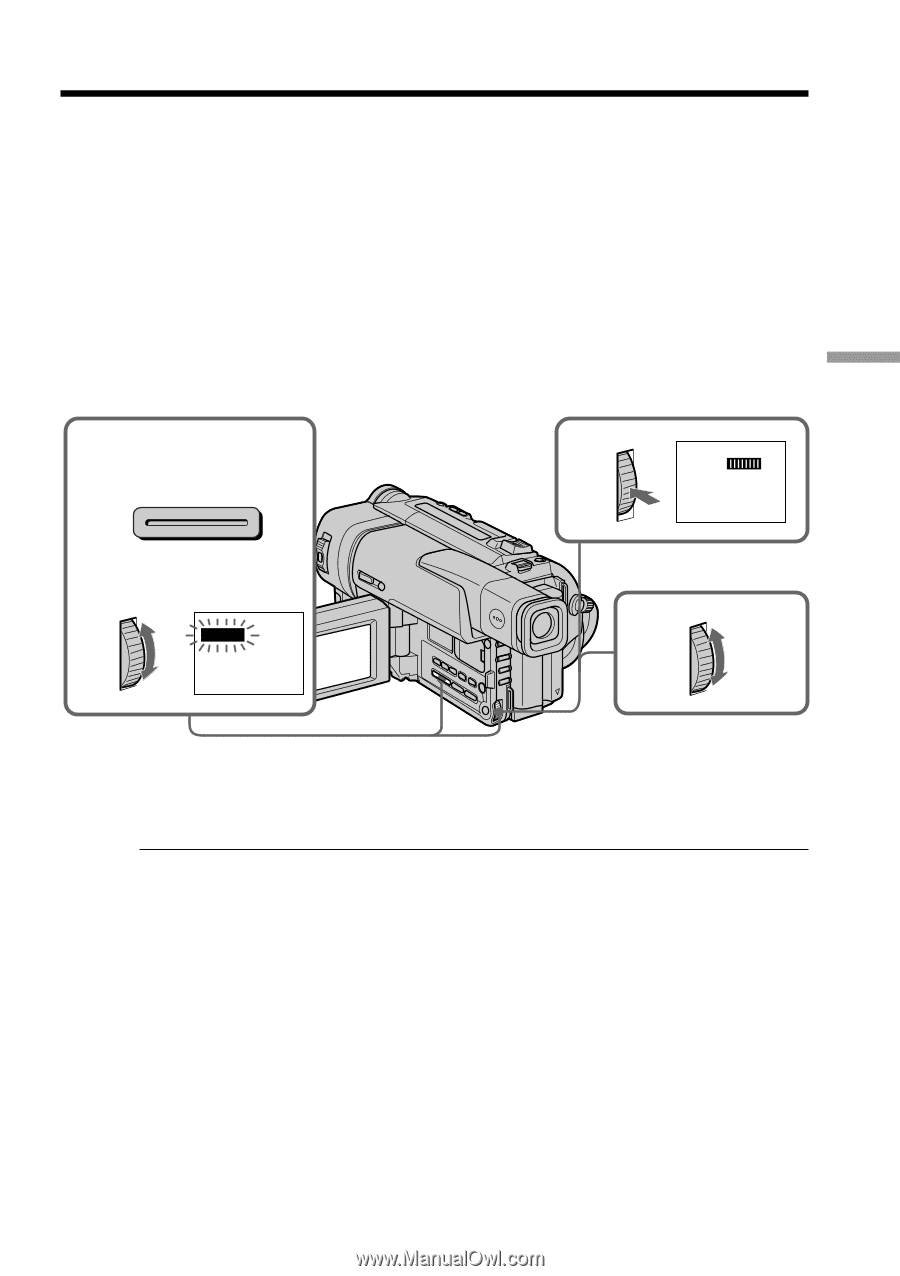Sony CCD TRV37 Operating Instructions - Page 51
Advanced Playback Operations, Playing back a tape with digital effects (CCD-TRV87 only
 |
UPC - 027242564848
View all Sony CCD TRV37 manuals
Add to My Manuals
Save this manual to your list of manuals |
Page 51 highlights
- Advanced Playback Operations - Playing back a tape with digital effects - CCD-TRV87 only During playback, you can process a scene using the digital effect functions: STILL, FLASH, LUMI. and TRAIL. (1) Duringplayback,pressDIGITALEFFECTandturntheSEL/PUSHEXECdial until the desired digital effect indicator (STILL, FLASH, LUMI. or TRAIL) flashes. (2) PresstheSEL/PUSHEXECdial. The digital effect indicator lights up and the bars appear. In the STILL or LUMI. mode, the picture where you press the SEL/PUSH EXEC dial is stored in memory as a still picture. (3) TurntheSEL/PUSHEXECdialtoadjusttheeffect. For details of each digital effect function, see page 38. 1 DIGITAL EFFECT 2 STILL 3 STILL Advanced Playback Operations To cancel the digital effect function Press DIGITAL EFFECT. Notes • You cannot process externally input scenes using the digital effect function. • To record pictures that you have processed using the digital effect function, record the pictures on the VCR. STILL and LUMI. modes •Youcansearchapicturetoimage-processbypressing Mor m intheplayback mode. However, noise appears on the picture. •You cannot delete a picture stored in memory even if you stop playing back a tape. When you set the POWER switch to OFF (CHARGE) The digital effect function is automatically canceled. 51