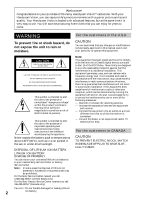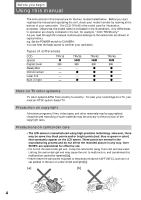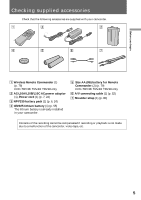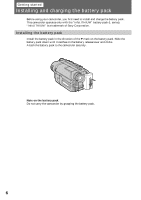Sony CCD-TRV43 Operating Instructions
Sony CCD-TRV43 - Handycam Hi8 Camcorder Manual
 |
UPC - 027242550872
View all Sony CCD-TRV43 manuals
Add to My Manuals
Save this manual to your list of manuals |
Sony CCD-TRV43 manual content summary:
- Sony CCD-TRV43 | Operating Instructions - Page 1
865-333-13 (1) Video Camera Recorder Operating Instructions Before operating the unit, please read this manual thoroughly, and retain it call upon your Sony dealer regarding this product. Model No. CCD-TRV Model No. AC-L Serial No. Serial No. CCD-TRV46 CCD-TRV36/TRV43/TRV46 CCD-TRV16 ©1998 by - Sony CCD-TRV43 | Operating Instructions - Page 2
risk of electric shock to persons. This symbol is intended to alert the user to the presence of important operating and maintenance (servicing) instructions in the literature accompanying the appliance. Never expose the battery pack to temperatures above 140°F (60°C), such as in a car parked in the - Sony CCD-TRV43 | Operating Instructions - Page 3
and charging the battery pack 6 Inserting a cassette 10 Enjoying picture effect 40 Adjusting the exposure 42 Superimposing a title 44 Making your own titles 46 Recording with the date/time 47 Optimizing the recording condition .. 48 Using the built-in light (CCD-TRV36/ TRV43/TRV46 only 49 - Sony CCD-TRV43 | Operating Instructions - Page 4
, "CCD-TRV46 only." As you read through this manual, buttons and settings on the camcorder are shown in capital letters. e.g. Set the POWER switch to CAMERA. You can hear the beep sound to confirm your operation. Types of differences CCDSystem Digital zoom SteadyShot Remote sensor Laser link Built - Sony CCD-TRV43 | Operating Instructions - Page 5
accessories are supplied with your camcorder. 1 2 3 4 5 6 7 1 Wireless Remote Commander (1) (p. 79) CCD-TRV36/TRV43/TRV46 only 2 AC-L10A/L10B/L10C AC power adaptor (1), Power cord (1) (p. 7, 24) 3 NP-F330 battery pack (1) (p. 6, 24) 4 CR2025 lithium battery (1) (p. 55) The lithium battery - Sony CCD-TRV43 | Operating Instructions - Page 6
trademark of Sony Corporation. Installing the battery pack Install the battery pack in the direction of the $ mark on the battery pack. Slide the battery pack down until it catches on the battery release lever and clicks. Attach the battery pack to the camcorder securely. Note on the battery pack Do - Sony CCD-TRV43 | Operating Instructions - Page 7
the DC IN jack cover and connect the supplied AC power adaptor to the DC IN jack with the plug's 4 mark up. (2) Connect the power cord to the AC power adaptor. (3) Connect the power cord to a wall outlet. (4) Slide the POWER switch to OFF. Remaining battery time is indicated by the minutes on the - Sony CCD-TRV43 | Operating Instructions - Page 8
(150) 200 (180) 335 (300) 410 (365) 535 (480) F950 815 (730) 650 (590) 430 (385) 355 (320) 630 (570) CCD-TRV43/TRV46 Battery pack (NP-) Continuous recording time* F330 (supplied) F530 F550 F730 F730H /F750 F930 F950 125 (110) 215 (190) 250 (220) 430 (385) 510 (460) 680 (610) 780 (700) 100 - Sony CCD-TRV43 | Operating Instructions - Page 9
and charging the battery pack Notes on remaining battery time indication during recording •Remaining battery time is displayed in correct remaining time to be displayed. To remove the battery pack While pressing BATT RELEASE, slide the battery pack in the direction of the arrow. BATT RELEASE - Sony CCD-TRV43 | Operating Instructions - Page 10
Make sure that the power source is installed. When you want to record in the Hi8 system, use Hi8 video cassette H (CCD-TRV36/TRV43/TRV46 only). (1) While pressing the small blue button on the EJECT switch, slide it in the direction of the arrow. The cassette compartment automatically lifts up - Sony CCD-TRV43 | Operating Instructions - Page 11
lights up in the viewfinder when you record with the viewfinder. The camera recording/battery lamp located on the front of the camcorder also lights up. 1 POWER CAMERA . Turn STANDBY down to LOCK and set the POWER switch to OFF. Then, eject the cassette. STA [a] LOCK NDBY START/STOP [b] STBY - Sony CCD-TRV43 | Operating Instructions - Page 12
Camera recording Note Be sure to remove the battery camcorder in Standby mode for 5 minutes while the cassette is inserted, the camcorder turns off automatically for saving battery power as well as for preventing the battery recording or playback time. Use it as a guide. There will be a time lag of - Sony CCD-TRV43 | Operating Instructions - Page 13
Camera recording Using the zoom feature Zooming is a recording technique that lets as you move the lever toward the "T" side. Notes on the pdigital zoom •The right side [a] of the power zoom indicator shows the digital zooming zone, and the left side [b] shows the optical zooming zone. When you set - Sony CCD-TRV43 | Operating Instructions - Page 14
Camera recording Selecting the START/STOP mode Your camcorder has three modes. These modes enable you to take a series of quick shots resulting in a lively video. (1) While pressing OPEN, open the LCD panel. (2) Set START/STOP MODE to the desired mode. : Recording starts when you press START/STOP, - Sony CCD-TRV43 | Operating Instructions - Page 15
Basic operations Camera recording Shooting with the LCD screen You can also record the is longer when the LCD panel is closed. Use the viewfinder instead of the LCD screen to save the battery power. 1 2 90° 210° LCD BRIGHT 90° Backlighting the LCD screen If the LCD screen is insufficiently - Sony CCD-TRV43 | Operating Instructions - Page 16
Camera recording Notes on the LCD panel •When closing the LCD panel, turn it vertically until it clicks [a]. •When turning the LCD panel, turn it always vertically; otherwise, the camcorder body may be damaged or the LCD panel may not close properly [b]. •Close the LCD panel completely when not in - Sony CCD-TRV43 | Operating Instructions - Page 17
your right elbow against your side. •Place your left hand under the camcorder to support it. Be sure to not touch the built-in microphone. •Place your eye firmly against the viewfinder eyecup. •Use the viewfinder frame as a guide - Sony CCD-TRV43 | Operating Instructions - Page 18
on a table top or any other flat surface of suitable height. If you have a tripod for a still camera, you can also use it with the camcorder. When attaching a non-Sony tripod, make sure that the length of the tripod screw is less than 9/32 inch (6.5 mm). Otherwise, you cannot attach the tripod - Sony CCD-TRV43 | Operating Instructions - Page 19
Review). You can monitor the sound from the speaker or an earphone. Hold down the - side of EDITSEARCH until the camcorder goes back to the scene you want. The last recorded portion is played back. To go forward, hold down the + side (Edit Search). 1 POWER CAMERA you eject the cassette after you - Sony CCD-TRV43 | Operating Instructions - Page 20
the brightness of the LCD screen using LCD BRIGHT. You can also monitor the picture on a TV screen, after connecting the camcorder to a TV or VCR. 1 2 POWER CAMERA OFF PLAYER 4 REW 5 PLAY VOLUME LCD BRIGHT 6 3 To stop playback, press p. To rewind the tape, press 0. To fast-forward the tape - Sony CCD-TRV43 | Operating Instructions - Page 21
the LCD panel over and move back to the camcorder with the LCD screen facing out [a]. You can adjust the angle of the LCD screen by turning the LCD screen up to 15 degrees [b]. [a] [b] 15° Using the remote commander - CCD-TRV36/TRV43/TRV46 only You can control playback using the supplied Remote - Sony CCD-TRV43 | Operating Instructions - Page 22
(. To view the picture at 1/5 speed (slow playback) - CCD-TRV36/TRV43/TRV46 only Press & on the Remote Commander during playback. To resume playback modes. •When playback pause mode lasts for 5 minutes, the camcorder automatically enters stop mode. •Horizontal noise appears at the center, or top - Sony CCD-TRV43 | Operating Instructions - Page 23
the End Search function does not work once you eject the cassette after you have recorded on the tape. (1) While pressing OPEN, open the LCD panel. (2) Press END SEARCH. This function works when the POWER switch is set to either CAMERA or PLAYER. 2 1 END SEARCH If you start recording after using - Sony CCD-TRV43 | Operating Instructions - Page 24
to use your camcorder. Place Indoors Outdoors In the car Power source House current Battery pack 12 V or 24 V car battery Accessory to be used Supplied AC power adaptor Battery pack NP-F330 (supplied), NP-F530, NP-F550, NP-F730, NP-F730H, NP-F750, NP-F930, NP-F950 Sony DC adaptor/charger DC-V700 - Sony CCD-TRV43 | Operating Instructions - Page 25
to the wall outlet, even if the set itself has been turned off. Note Keep the AC power adaptor away from the camcorder if the picture is disturbed. This mark indicates that this product is a genuine accessory for Sony video products. When purchasing Sony video products, Sony recommends that - Sony CCD-TRV43 | Operating Instructions - Page 26
menu system to further enjoy the features and functions of the camcorder. (1) Press MENU to display the menu. (2) Turn the control icon to erase the menu display. 1 MENU CAMERA CAMERA SET D ZOOM 16 : 9WIDE STEADYSHOT N. S. LIGHT PLAYER PLAYER SET EDIT 2 CAMERA SET D ZOOM 16 : 9WIDE OTHERS WORLD - Sony CCD-TRV43 | Operating Instructions - Page 27
•Menu items differ depending on the setting of the POWER switch to PLAYER or CAMERA. •When you let the subject monitor the shot ( /OFF> (CCD-TRV43/TRV46 only) Select 1 or 2 or 3 of the video input on the TV which the IR receiver (not supplied) is connected to when using the LASER LINK function. LTR - Sony CCD-TRV43 | Operating Instructions - Page 28
camcorder goes back to optical zoom. 16:9WIDE* •Normally select OFF. •Select CINEMA to record in CINEMA mode. •Select 16:9FULL to record in 16:9FULL mode. STEADYSHOT* (CCD-TRV43/TRV46 only) •Normally select ON. •Select OFF to release the SteadyShot function. N.S.LIGHT - Sony CCD-TRV43 | Operating Instructions - Page 29
10 minutes after you set the POWER switch to CAMERA without inserting a cassette. Note that you cannot select STBY of DEMO MODE in the menu system. •You cannot select DEMO MODE when a cassette is inserted in the camcorder. •If you insert a cassette during the demonstration, the demonstration stops - Sony CCD-TRV43 | Operating Instructions - Page 30
fiber, his or her face tends to become dark if you do not use this function. To make a fine adjustment You can adjust the exposure manually. However, when you adjust the exposure manually, you cannot operate the BACK LIGHT function. 30 - Sony CCD-TRV43 | Operating Instructions - Page 31
Advanced operations Using the FADER function Selecting the fader function You can fade in or out to give your recording a professional appearance. When the picture fades in, the sound gradually increases. When the picture fades out, the sound gradually decreases. [a] STBY REC FADER M.FADER ( - Sony CCD-TRV43 | Operating Instructions - Page 32
Using the FADER function Using the fader function When fading in [a] (1) While the camcorder is in Standby mode, press FADER until the desired fade indicator flashes. (2) Press START/STOP to start recording. The fade indicator stops flashing. When fading - Sony CCD-TRV43 | Operating Instructions - Page 33
maximum limit of NightShot light is about 10 feet (about 3 m). Notes on the NightShot •Do not use the NightShot function in bright places (ex.outdoors). This may cause your camcorder to malfunction. •The is difficult with the autofocus mode when using the NightShot function, focus manually. 33 - Sony CCD-TRV43 | Operating Instructions - Page 34
Using the wide mode function Selecting the desired mode You can record a cinemalike picture (CINEMA) or a 16:9 wide picture to watch on the 16:9 wide-screen TV (16:9 FULL). [b] CINEMA CINEMA [a] [c] [e] 16:9 FULL 16:9 FULL [d] [f] CINEMA Black bands appear at the top and the bottom of the - Sony CCD-TRV43 | Operating Instructions - Page 35
details, refer to the operating instructions of your TV. Note that the picture recorded in 16:9 FULL mode looks compressed on a normal TV. Notes on wide mode •If wide mode is set to 16:9FULL, the SteadyShot function does not work and the indicator flashes (CCD-TRV43/TRV46 only). •In wide mode, you - Sony CCD-TRV43 | Operating Instructions - Page 36
Sports Lesson mode For recording fast-moving subjects such as in tennis or golf games. Beach & Ski mode For people or faces in strong light or reflected light, such as at a beach in midsummer or on a ski slope. Sunset & Moon mode For recording subjects in dark environments such as sunsets, fireworks - Sony CCD-TRV43 | Operating Instructions - Page 37
and Beach & Ski modes, you cannot take close-ups because the camcorder is set to focus only on subjects in the middle to far distance. •In the Sunset & Moon and Landscape modes, the camcorder is set to focus only on distant subjects. Note on PROGRAM AE Flickering - Sony CCD-TRV43 | Operating Instructions - Page 38
focus In the following cases you should obtain better results by adjusting the focus manually. [a] [b] [c] [d] • Insufficient light [a] • Subjects with little contrast - walls, sky, etc. [b] • Too much brightness behind the subject [c] • Horizontal stripes [d] • Subjects through frosted glass - Sony CCD-TRV43 | Operating Instructions - Page 39
until the lever reaches the end. (3) Turn the NEAR/FAR dial to achieve a sharp focus. (4) Set the desired shot length using the power zoom lever. 1 AUTO MANUAL INFINITY 2W T W T 3 4 WT W T FAR NEAR To return to autofocus mode Set FOCUS to AUTO. The f indicator in the viewfinder or on the - Sony CCD-TRV43 | Operating Instructions - Page 40
color and brightness of the picture is reversed. SEPIA The picture is sepia. B&W The picture is monochrome (black and white). SOLARIZE [c] The light intensity is more clear, and the picture looks like an illustration. MOSAIC [d] The picture is mosaic. SLIM [e] The picture expands vertically. STRETCH - Sony CCD-TRV43 | Operating Instructions - Page 41
effect Press PICTURE EFFECT. The indicator in the viewfinder or on the LCD screen goes out. Note on the picture effect When you turn the power off, the camcorder returns automatically to normal mode. 41 - Sony CCD-TRV43 | Operating Instructions - Page 42
Adjusting the exposure When to adjust the exposure Adjust the exposure manually under the following cases. [a] [b] [a] • The background is too bright (back lighting) • Insufficient light: most of the picture is dark [b] • Bright subject and dark background • To record the darkness faithfully - Sony CCD-TRV43 | Operating Instructions - Page 43
you to use the built-in light (CCD-TRV36/TRV43/TRV46 only) or a video light (not supplied). To get the best color, you must maintain a sufficient light level. Note Exposure cannot be adjusted when using the NightShot function. When you adjust the exposure manually •BACK LIGHT does not work. •If you - Sony CCD-TRV43 | Operating Instructions - Page 44
Superimposing a title You can select one of eight preset titles and two custom titles. You can also select the language, color, size and position of titles. Superimposing titles (1) Press TITLE to display the title menu. (2) Turn the control dial to select , then press the dial. (3) Turn the - Sony CCD-TRV43 | Operating Instructions - Page 45
Advanced operations Superimposing a title To superimpose the title from beginning After step 7, press START/STOP to start recording. To superimpose the title while you are recording After pressing START/STOP to start recording, start from step 1. In this case, beep is not heard. To select the - Sony CCD-TRV43 | Operating Instructions - Page 46
Making your own titles You can make up to two titles and store them in the camcorder. We recommend to set the POWER switch to PLAYER or eject the cassette before you begin. Your title can have up to 20 characters. (1) Press TITLE to display the title menu. (2) Turn the control dial to select - Sony CCD-TRV43 | Operating Instructions - Page 47
then change the title. Note You cannot enter over 20 characters title. If you take 5 minutes or longer to enter characters while a cassette is in the camcorder The power goes off automatically. Characters you have entered remain. Turn STANDBY down once and then up again, then proceed from step 1. To - Sony CCD-TRV43 | Operating Instructions - Page 48
then press the dial. "START/STOP KEY" flashes. (4) Press START/STOP. The camcorder takes about 5 - 10 seconds to check the tape condition and then returns to Standby ORC START/STOP KEY STBY 0:00:00 Each time you insert the cassette Perform the above procedures. Notes on the ORC function •When you - Sony CCD-TRV43 | Operating Instructions - Page 49
Using the built-in light - CCD-TRV36/TRV43/TRV46 only You can use the built-in light to suit your shooting situation. The recommended distance between the subject and camcorder is about 5 feet (1.5 m). While the camcorder is in Standby mode, slide LIGHT to ON. The built-in light turns on. The built - Sony CCD-TRV43 | Operating Instructions - Page 50
lamp (not supplied). The supplied halogen lamp is not on the market. Purchase the Sony XB-3D halogen lamp. Remove the power source before replacing the bulb. (1) While pushing the hole under the built-in light unit using a wire, remove the unit. (2) Turn the bulb housing counterclockwise and detach - Sony CCD-TRV43 | Operating Instructions - Page 51
CCD-TRV43/TRV46 only When the SteadyShot function is working, the camcorder compensates for camerashake. You can release the SteadyShot function when you do not need to use the SteadyShot function. The " " indicator lights SteadyShot function will not correct excessive camera-shake. •When you set - Sony CCD-TRV43 | Operating Instructions - Page 52
the camcorder to your TV, we recommend you to use house current for the power source. While playing back on a TV screen, close the LCD panel. Otherwise, picture distortion may occur. Connecting directly to a TV/VCR with Video/Audio input jacks When connecting the A/V connecting cable, make - Sony CCD-TRV43 | Operating Instructions - Page 53
Using the AV cordless IR receiver - LASER LINK -CCD-TRV43/TRV46 only Once you connect the AV cordless IR receiver (not supplied) having the LASER LINK mark to your TV or VCR, you can easily view the picture on your TV. For details, refer to the operating instructions of the AV cordless IR receiver - Sony CCD-TRV43 | Operating Instructions - Page 54
You can create your own video program by editing with any other h 8 mm, H Hi8, mini DV, DV, j VHS, k S-VHS, VHSC, K S-VHSC, l Betamax or ¬ ED Betamax VCR that has video/audio inputs. Before editing Connect the camcorder to the VCR using the supplied A/V connecting cable. Set the input selector on - Sony CCD-TRV43 | Operating Instructions - Page 55
set the POWER switch to CAMERA. In this case, replace the battery with a Sony CR2025 or Duracell DL-2025 lithium battery. Use of any other battery may present a risk of fire or explosion. Discard used batteries according to the manufacturer's instructions. The lithium battery for the camcorder lasts - Sony CCD-TRV43 | Operating Instructions - Page 56
Changing the lithium battery in the camcorder Changing the lithium battery When replacing the lithium battery, keep the battery pack or other power source attached. Otherwise, you will need to reset the date, time and other items in the menu system retained by the lithium battery. (1) Open the LCD - Sony CCD-TRV43 | Operating Instructions - Page 57
Additional information Resetting the date and time You can reset the date and time in the menu system. (1) While the camcorder is in Standby mode, press MENU to display the menu. (2) Turn the control dial to select , then press the dial. (3) Turn the control dial to - Sony CCD-TRV43 | Operating Instructions - Page 58
Simple setting of clock by time difference You can easily set the clock for a local time by a time difference in the menu system. (1) While the camcorder is in the standby mode, press MENU to display the menu. (2) Turn the control dial to select , then press the dial. (3) Turn the control dial - Sony CCD-TRV43 | Operating Instructions - Page 59
cassette types - CCD-TRV36/TRV43/TRV46 only This Hi8 system is an extension of the standard 8 mm system, and was developed to realize higher picture quality. You can use either Hi8 or standard 8 mm video cassette for this camera. When you use a Hi8 video cassette, the recording is made in the Hi8 - Sony CCD-TRV43 | Operating Instructions - Page 60
a tape is inserted or removed. Be sure and remove the battery pack after using the camcorder. When to replace the battery pack While you are using your camcorder, the remaining battery indicator decreases gradually as battery power is used up. Remaining time in minutes appears. When the remaining - Sony CCD-TRV43 | Operating Instructions - Page 61
not open nor try to disassemble the battery pack. •Do not expose the battery pack to any mechanical shock. The life of the battery pack If the battery indicator flashes rapidly just after turning on the camcorder with a fully charged battery pack, the battery pack should be replaced with a new fully - Sony CCD-TRV43 | Operating Instructions - Page 62
in minutes. "InfoLITHIUM" is a trademark of Sony Corporation. * The indication may not be accurate depending on the condition and environment which the equipment is used under. How the battery consumption is displayed The power consumption of the camcorder changes depending on its use, such as - Sony CCD-TRV43 | Operating Instructions - Page 63
. When 6 indicator flashes at the same time, the cassette is inserted in the camcorder. Eject the cassette, turn off the camcorder, and leave also the cassette about 1 hour. The camcorder can be used again if the { indicator does not appear when the power is turned on again. On the lens If moisture - Sony CCD-TRV43 | Operating Instructions - Page 64
one after another or playback pictures are "noisy" or hardly visible, the video heads may be dirty. [a] [b] [a] Slightly dirty [b] Very dirty If this happens, clean the video heads with the Sony V8-25CLD/V8-25CLDR cleaning cassette (not supplied). After checking the picture, if it is still "noisy - Sony CCD-TRV43 | Operating Instructions - Page 65
Additional information Maintenance information and precautions Removing dust from inside the viewfinder (1) Remove the screw with a screwdriver (not supplied). Then, while sliding the RELEASE knob, turn the eyecup in the direction of the arrow and pull it out. (2) Clean the surface with a blower - Sony CCD-TRV43 | Operating Instructions - Page 66
Precautions Camcorder operation •Operate the camcorder on 7.2 V (battery pack) or 8.4 V (AC power adaptor). •For DC or AC operation, use the accessories recommended in this manual. •Should any solid object or liquid get inside the casing, unplug the camcorder and have it checked by a Sony dealer - Sony CCD-TRV43 | Operating Instructions - Page 67
it will disturb AM reception and video operation. •The unit becomes warm while in use. This is normal. •Do not place the unit in locations that are: - Extremely hot or cold - Dusty or dirty - Very humid - Vibrating Notes on dry batteries - CCD-TRV36/TRV43/TRV46 only To avoid possible damage from - Sony CCD-TRV43 | Operating Instructions - Page 68
with the supplied AC power adaptor within 100 V to 240 V AC, 50/60 Hz. Use a commercially available AC plug adaptor [a], if necessary, depending on the design of the wall outlet [b]. AC-L10A/L10B/L10C [a] [b] Difference in color systems This camcorder is an NTSC system based camcorder. If you - Sony CCD-TRV43 | Operating Instructions - Page 69
, use the following table to troubleshoot the problem. Should the difficulty persist, disconnect the power source and contact your Sony dealer or local authorized Sony service facility. Camcorder Power Symptom The power is not on. The power goes off. The battery pack is quickly discharged. While - Sony CCD-TRV43 | Operating Instructions - Page 70
lithium battery with a new one. (p. 56) The tape does not move when a video control button is pressed. • The POWER switch is set to CAMERA or OFF. m Set it to PLAYER. • The tape has run out. m Rewind the tape or use a new one. (p. 20) The SteadyShot function does not activate. (CCD-TRV43/TRV46 - Sony CCD-TRV43 | Operating Instructions - Page 71
10 minutes elapse after you set the POWER switch to CAMERA without inserting a cassette, the camcorder automatically starts the demonstration or DEMO MODE 33) Others Symptom The supplied Remote Commander does not work. (CCD-TRV36/ TRV43/TRV46 only) The beep sounds for 5 seconds. There is dust in - Sony CCD-TRV43 | Operating Instructions - Page 72
Remove the cassette and insert it again, then operate the camcorder. m Disconnect the power cord of the AC power adaptor or remove the battery pack. After reconnecting the power source, operate the camcorder. • A camcorder malfunction which you cannot service has occurred. m Contact your Sony dealer - Sony CCD-TRV43 | Operating Instructions - Page 73
g) CCD-TRV43/TRV46: 1 lb 15 oz (880 g) excluding the battery pack, lithium battery, cassette and shoulder strap 2 lb 3 oz (1 kg) including the battery pack NPF330, lithium battery CR2025, cassette and shoulder strap Microphone Monaural type Supplied accessories See page 5. AC power adaptor Power - Sony CCD-TRV43 | Operating Instructions - Page 74
Identifying the parts 1 8 9 2 3 4 !º 5 !¡ 6 !™ 7 !£ 1 EDITSEARCH button (p. 19) 2 LASER LINK button (CCD-TRV43/ TRV46 only) (p. 53) 3 Built-in light (CCD-TRV36/TRV43/ TRV46 only) (p. 49) 4 Lens cover 5 POWER switch (p. 11) 6 FOCUS switch (p. 39) 7 NEAR/FAR dial (p. 39) 8 Video control - Sony CCD-TRV43 | Operating Instructions - Page 75
Additional information Identifying the parts !¢ @™ !∞ !§ @£ !¶ @¢ !• @∞ !ª @§ @º @¶ @¡ @• !¢ Viewfinder (p. 12) !∞ Speaker (p. 20, 21) !§ LCD screen (p. 15) !¶ LCD BRIGHT buttons (p. 15) !• OPEN button (p. 14) !ª VOLUME buttons (p. 20) @º Lithium battery compartment (p. 56) @¡ Hook for - Sony CCD-TRV43 | Operating Instructions - Page 76
Identifying the parts #∞ @ª COUNTER RESET button (p. 12) #º TIME button (p. 47) #¡ DATE button (p. 47) #™ DISPLAY button (p. 21) #£ TITLE button (p. 44) #¢ END SEARCH button (p. 23) #∞ PICTURE EFFECT button (p. 41) #§ #¶ #• #ª $º $¡ #§ START/STOP MODE switch (p. 14) #¶ BACK LIGHT button (p. 30) - Sony CCD-TRV43 | Operating Instructions - Page 77
jack indicated as CONTROL L or REMOTE. $∞ Cassette compartment (p. 10) $§ Grip strap (p. 17) $¶ RFU DC OUT (RFU adaptor DC output) jack (p. 52) $• Viewfinder lens adjustment ring (p. 12) $ª LIGHT switch (CCD-TRV36/TRV43/ TRV46 only) (p. 49) %º VIDEO/AUDIO jacks (p. 52) %¡ @ (earphone) jack (p. 21 - Sony CCD-TRV43 | Operating Instructions - Page 78
Identifying the parts %£ %¢ %™ %∞ %§ %™ MIC jack (PLUG IN POWER) Connect an external microphone (not supplied). This jack also accepts a "plug-in-power" microphone. %£ Camera recording/battery lamp (p. 11) %¢ LASER LINK emitter (CCD-TRV43/ TRV46 only) (p. 53)/NightShot light emitter (p. 33) - Sony CCD-TRV43 | Operating Instructions - Page 79
Identifying the parts Remote Commander - CCD-TRV36/TRV43/TRV46 only The buttons that have the same name on the Remote Commander as on the camcorder function identically. 1 2 4 3 5 1 Transmitter Point toward the remote sensor to control the camcorder after turning on the camcorder. 2 Video control - Sony CCD-TRV43 | Operating Instructions - Page 80
, you cannot watch the demonstration. To enter demo mode (1) Eject the cassette and set the POWER switch to PLAYER. (2) Turn STANDBY up to STANDBY. (3) While holding down ( set the POWER switch to CAMERA. To exit demo mode (1) Set the POWER switch to PLAYER. (2) Turn STANDBY up to STANDBY. (3) While - Sony CCD-TRV43 | Operating Instructions - Page 81
Identifying the parts Operation indicators Viewfinder Display window 1 !£ @º 2 2 3 4 40min SP STBY 0:00:00 in Hi8 format (CCD-TRV36/TRV43/TRV46 only) (p. 59) 3 Remaining battery time CCD-TRV43/TRV46 only) (p. 51) !™ Manual focusing (p. 39) !£ Standby/Recording mode indicator (p. 11) /Video - Sony CCD-TRV43 | Operating Instructions - Page 82
). 6 Moisture condensation has occurred. 7 The video heads may be contaminated. 8 Some other trouble has occurred. Use the self-diagnosis function (p. 72). If the display does not disappear, contact your Sony dealer or local authorized Sony service facility. 9 The lithium battery is weak or is not - Sony CCD-TRV43 | Operating Instructions - Page 83
19 END SEARCH 23 Exposure 42 L LANC 77 LASER LINK 53 Lithium battery 55 M, N Manual focus 38 Menu system 26 MIC (microphone) jack .......... 78 NIGHTSHOT 33 O, P, Q ORC 48 PICTURE EFFECT 40 Playback pause 22 Power sources 24 Power zoom 13 PROGRAM AE 36 S Self-diagnosis display - Sony CCD-TRV43 | Operating Instructions - Page 84
Sony Corporation Printed in Japan
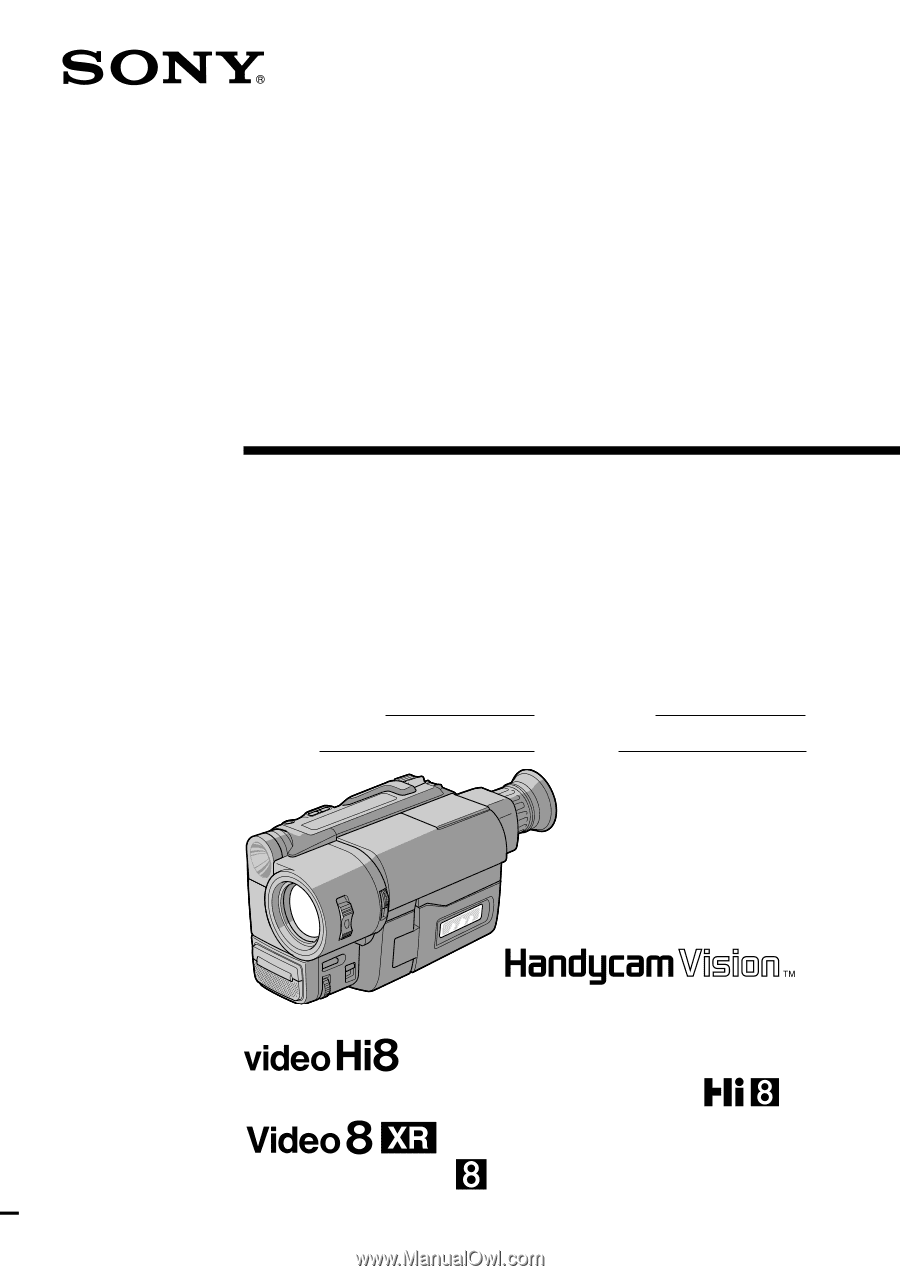
3-865-333-
13
(1)
Video Camera
Recorder
Operating Instructions
Before operating the unit, please read this manual thoroughly,
and retain it for future reference.
Owner’s Record
The model and serial numbers are located on the bottom. Record the serial
number in the space provided below. Refer to these numbers whenever you
call upon your Sony dealer regarding this product.
©1998 by Sony Corporation
CCD-TRV36/TRV43/TRV46
CCD-TRV46
Model No.
CCD-TRV
Model No.
AC-L
Serial No.
Serial No.
CCD-TRV16