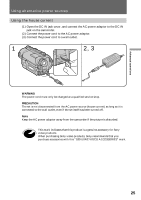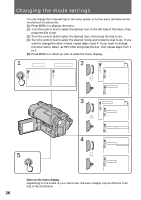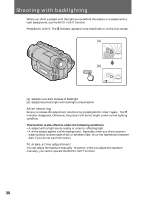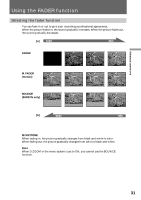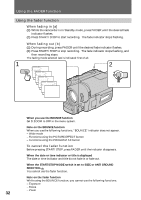Sony CCD-TRV43 Operating Instructions - Page 30
Shooting with backlighting
 |
UPC - 027242550872
View all Sony CCD-TRV43 manuals
Add to My Manuals
Save this manual to your list of manuals |
Page 30 highlights
Shooting with backlighting When you shoot a subject with the light source behind the subject or a subject with a light background, use the BACK LIGHT function. Press BACK LIGHT. The c indicator appears in the viewfinder or on the LCD screen. [a] BACK [b] LIGHT [a] Subject is too dark because of backlight. [b] Subject becomes bright with backlight compensation. After shooting Be sure to release this adjustment condition by pressing BACK LIGHT again. The c indicator disappears. Otherwise, the picture will be too bright under normal lighting condition. This function is also effective under the following conditions: • A subject with a light source nearby or a mirror reflecting light • A white subject against a white background. Especially when you shoot a person wearing shiny clothes made of silk or synthetic fiber, his or her face tends to become dark if you do not use this function. To make a fine adjustment You can adjust the exposure manually. However, when you adjust the exposure manually, you cannot operate the BACK LIGHT function. 30